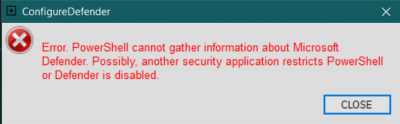ProviderName : Microsoft-Windows-Windows Defender
Id : 1116
Message : Microsoft Defender Antivirus has detected malware or other potentially unwanted software.
For more information please see the following:
https://go.microsoft.com/fwlink/?li...vDisableAV.H&threatid=2147785083&enterprise=0
Name: Trojan:Win32/MpTamperSrvDisableAV.H
ID: 2147785083
Severity: Severe
Category: Trojan
Path: CmdLine:_C:\Windows\System32\net.exe C:\Windows\system32\net.exe stop windefend
Detection Origin: Unknown
Detection Type: Concrete
Detection Source: System
User: NT AUTHORITY\SYSTEM
Process Name: Unknown
Security intelligence Version: AV: 1.355.229.0, AS: 1.355.229.0, NIS: 1.355.229.0
Engine Version: AM: 1.1.18800.4, NIS: 1.1.18800.4
*************************************************************************
*************************************************************************
Event[1]:
ProviderName : Microsoft-Windows-Windows Defender
Id : 1116
Message : Microsoft Defender Antivirus has detected malware or other potentially unwanted software.
For more information please see the following:
https://go.microsoft.com/fwlink/?li...vDisableAV.H&threatid=2147785083&enterprise=0
Name: Trojan:Win32/MpTamperSrvDisableAV.H
ID: 2147785083
Severity: Severe
Category: Trojan
Path: CmdLine:_C:\Windows\System32\net.exe stop windefend
Detection Origin: Unknown
Detection Type: Concrete
Detection Source: System
User: NT AUTHORITY\SYSTEM
Process Name: Unknown
Security intelligence Version: AV: 1.355.229.0, AS: 1.355.229.0, NIS: 1.355.229.0
Engine Version: AM: 1.1.18800.4, NIS: 1.1.18800.4