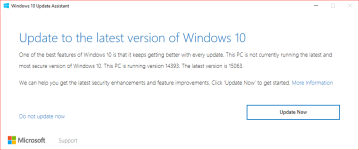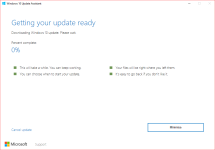- Jun 9, 2013
- 6,720
Just finished my first set of backups With Macrium Reflect and Aomei Backupper Pro. So far I like the new update. Everything seems to work okay, I had to uninstall EIS and reinstall but now it works fine. I tried lots of things but EIS but it would just not start but all is good now. 
Last edited: