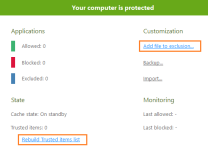D
Crystal Security 3.5
- Thread starter Kardo Kristal
- Start date
You are using an out of date browser. It may not display this or other websites correctly.
You should upgrade or use an alternative browser.
You should upgrade or use an alternative browser.
- Status
- Not open for further replies.
S
Sr. Normal
Yes, no problem. In my case it has accompanied Qihoo, Comodo, Avira free, Norton IS, F-Secure IS, EIS and EAM. I never had conflict between components of my defense.does Crystal can be used as companion?
Yes like i said i already done that but it is a security hole it will allow all unknown files if unknown file is a virus you get infected. Theres no need to scan archives it just creates to many notifications for unknown files.with the popups if you uncheck the box with always allow and unknown files it won't notify you that is what I do because it got really annoying. maybe this might help your problem or you might have already done that.
D
Deleted member 178
Yes, no problem. In my case it has accompanied Qihoo, Comodo, Avira free, Norton IS, F-Secure IS, EIS and EAM. I never had conflict between components of my defense.
not having conflicts is one thing , being a companion is another, just want be sure it was designed to be used as companion or not ?
S
Sr. Normal
I know it's a good companion, online, at several sites speak of it as a companion, but I find no reference from @Kardo Kristal about it is really a companion. And now I see that I have written "companion" 4 times in two lines
online, at several sites speak of it as a companion, but I find no reference from @Kardo Kristal about it is really a companion. And now I see that I have written "companion" 4 times in two lines 
Well I have a minor issue to Crystal Security from many consecutive weeks which resulted to removed from my system temporarily.
This issue always happen if a file is not exist in the directory upon detected as 'Unknown Object', like a program is being download or temporary files that's being delete upon many operation where result to provide a log and close the program.
+ Another issue where I cannot update Windows Defender if the database is too obsolete/ Windows Update did not perform an update for a long time, something blocks a process even though everything are whitelist.
This issue always happen if a file is not exist in the directory upon detected as 'Unknown Object', like a program is being download or temporary files that's being delete upon many operation where result to provide a log and close the program.
+ Another issue where I cannot update Windows Defender if the database is too obsolete/ Windows Update did not perform an update for a long time, something blocks a process even though everything are whitelist.
Hi @everyone,
Tomorrow I'll go to the military. Development is inactive for next 8 months. When military is over then I have a plan to continue development.
I hope that I can visit MalwareTips from time-to-time.
Thanks for all the support.
Regards,
Kardo
Good Luck Kardo, We are waiting for you
And take care of you
does Crystal can be used as companion?
It's a companion just as Malwarebytes Premium can be to any Antivirus,... but CS is much lighter and free to use in realtime!
Kardo Kristal
From Crystal Security
Thread author
Verified
Top Poster
Developer
Well-known
Forum Veteran
- Jul 12, 2014
- 1,143
- 7,365
- 2,079
- 33
I tried Crystal Security Portable for the first time and found Add folder to whitelist not working properly i whitelisted folder but it still detects files in whitelisted folder
@Stas Thank you for the feedback.
Please note that sub-folders are not whitelisted automatically. Only root folder is supported.
i use Internet Download Manager and it splits downloaded file to multiple peaces and after merges to one file
Only some download managers are currently supported.
@TheSuperGeek Thanks.
does Crystal can be used as companion?
@Umbra Yes. You can use it with other solutions. Personally tested with Windows Defender, Comodo, ESET, Avast, Kaspersky.
Yes, no problem. In my case it has accompanied Qihoo, Comodo, Avira free, Norton IS, F-Secure IS, EIS and EAM. I never had conflict between components of my defense.
@Sr. Normal Thanks for the feedback. Great to hear that.
just want be sure it was designed to be used as companion or not ?
Yes, it is designed as companion solution.
+ Another issue where I cannot update Windows Defender if the database is too obsolete/ Windows Update did not perform an update for a long time, something blocks a process even though everything are whitelist.
@jamescv7 Hmm. Interesting. Are you sure that it is caused by Crystal Security?
Scanning with the right click, doesn't work for me, despite the 'Shell integration' is enabled.
@floalma I just replied to your PM.
Good Luck Kardo, We are waiting for you
And take care of you
@Xtwillight Thanks bro.
It's a companion just as Malwarebytes Premium can be to any Antivirus,... but CS is much lighter and free to use in realtime!
Regards,
Kardo
Last edited:
Finally i solved my problem with notifications for unknown files without auto allowing & disabling notifications for unknown files, i cant believe i miss it and no one including dev mention there's a way to manually add & remove extensions. I removed all archive extensions and now no more annoying popups when i download archive files.
Kardo Kristal
From Crystal Security
Thread author
Verified
Top Poster
Developer
Well-known
Forum Veteran
- Jul 12, 2014
- 1,143
- 7,365
- 2,079
- 33
Finally i solved my problem with notifications for unknown files without auto allowing & disabling notifications for unknown files
@Stas Thanks for the feedback.
Indeed, user can manually add or remove file types in Active protection.
Regards,
Kardo
@Kardo Kristal:
Actually the scenario goes like this:
Situation: During my last semester break, I went to a far flung province where internet connection is limited and block any Microsoft updates so that's not a problem for me however when return to the usual place. I've saw that WD is out of date and cannot update where state 'connectivity problem'; so try to exit Crystal Clear and solve the problem. *
* Everytime that problem exist and solve on that very unusual way.
Actually the scenario goes like this:
Situation: During my last semester break, I went to a far flung province where internet connection is limited and block any Microsoft updates so that's not a problem for me however when return to the usual place. I've saw that WD is out of date and cannot update where state 'connectivity problem'; so try to exit Crystal Clear and solve the problem. *
* Everytime that problem exist and solve on that very unusual way.
Kardo Kristal
From Crystal Security
Thread author
Verified
Top Poster
Developer
Well-known
Forum Veteran
- Jul 12, 2014
- 1,143
- 7,365
- 2,079
- 33
@jamescv7 Thanks for the feedback. 
Interesting, I'll try to re-produce your described issue ASAP.
Regards,
Kardo
Interesting, I'll try to re-produce your described issue ASAP.
Regards,
Kardo
Kardo Kristal
From Crystal Security
Thread author
Verified
Top Poster
Developer
Well-known
Forum Veteran
- Jul 12, 2014
- 1,143
- 7,365
- 2,079
- 33
Hello,
Crystal Security 3.5.0.152 released
Changelog
Two different types of downloads
Download installer version of Crystal Security 3.5.0.152
Download portable version of Crystal Security 3.5.0.152
Looking forward to your feedback.
Regards,
Kardo
Crystal Security 3.5.0.152 released
Changelog
- Improved Updater (check for network connectivity)
- Fixed reported bug (prevents Windows shutdown)
Two different types of downloads
Download installer version of Crystal Security 3.5.0.152
Download portable version of Crystal Security 3.5.0.152
Looking forward to your feedback.
Regards,
Kardo
S
Smith83
Just figured I would give it a spin see how everything is, it does not like firefox for some odd reason. With your program running it will not allow FF to open.
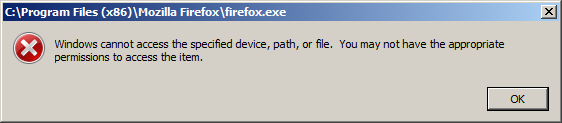
Kardo Kristal
From Crystal Security
Thread author
Verified
Top Poster
Developer
Well-known
Forum Veteran
- Jul 12, 2014
- 1,143
- 7,365
- 2,079
- 33
Just figured I would give it a spin see how everything is, it does not like firefox for some odd reason. With your program running it will not allow FF to open.
View attachment 78020
@Smith83 Thank you for the feedback.
Is Stealth Guard mode enabled?
If yes then please try to disable it via Settings (do not forget to click on Apply button).
Regards,
Kardo
S
Smith83
S
Smith83
I added FF to trusted items then rebuild trusted items list, then enable stealth guard. Seems like a bit of a hassle to be able to run your browsers.
Kardo Kristal
From Crystal Security
Thread author
Verified
Top Poster
Developer
Well-known
Forum Veteran
- Jul 12, 2014
- 1,143
- 7,365
- 2,079
- 33
That seems to allow FF to run, but why stealth guard block ff?
@Smith83 Thank you for the quick feedback.
It seems that Firefox was installed after Stealth Guard mode. There are 2 workarounds for your issue:
- Add Firefox executable manually to Stealth Guard exclusion list
- Rebuild Trusted items list
Then you can enable Stealth Guard mode again.
I hope it helps.
Regards,
Kardo
Attachments
- Status
- Not open for further replies.
You may also like...
-
Serious Discussion Simple Steps to Secure Your Windows 11 PC
- Started by Divergent
- Replies: 0
-
-
Promotional SHARPEN projects 3 professional
- Started by Brownie2019
- Replies: 0
-
New Update Windows 11 24H2 KB5064081 August non security preview update
- Started by Gandalf_The_Grey
- Replies: 3
-
Expired SwifDoo Christmas 2025: PDF 18 Software Programs for free
- Started by Brownie2019
- Replies: 1