Hi there!!
Bloat and privacy are one of the main concerns about W10. I am gonna explain you the programs I use the most for trying to mitigate all these crap going on.
Well, I was just using 3 programs trying to block the M$ telemetry and #####, but I was still able to see outgoing connection to M$ servers with no program opened, so I recently added the firewall thing.
The programs I use are:
1. Windows Debloater: W4RH4WK/Debloat-Windows-10
(For this one, you just have to do the executionpolicy thing it explains on readme + Windows10Debloater.ps1. Say yes to debloat, yes to disable taks, yes to disable Cortana... Well, you get the point haha)
2. WPD (all disabled, including advanced settings except what shown below, applied firewall rules spy, not extra ones - that would break lots of things)
3. O&O Shut Up 10 (attached settings file)
4. Firewall rules (most taken from here, just added a few ones I saw myself with traffic: How to shut down persistent MS Cloud telemetry --> they r done and tested with my Kaspersky firewall)
-For WPD I just left this enabled:
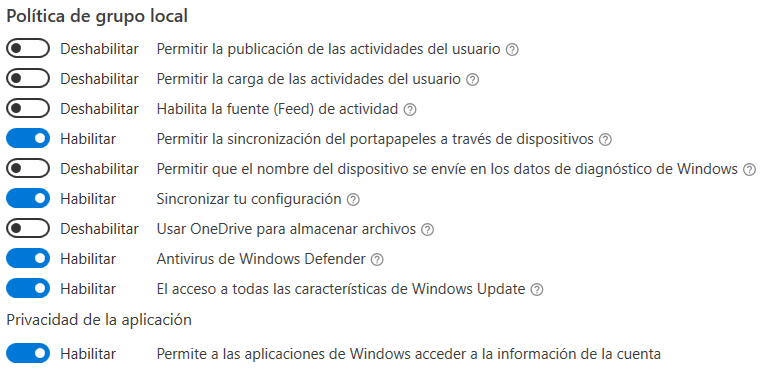
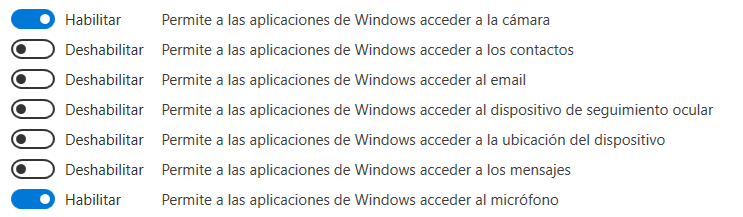
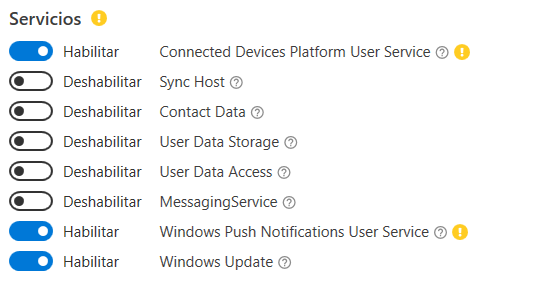
-For O&O ShutUp10 I made a config file I have used on all PCs from myself, some family and some friends, and looks to work like a charm.
-For firewall rules, I use Kaspersky firewall. File called MS-Telemetry-IPs.txt I have tested for like 15 days with 0 issues. The file called MS-Telemetry-IP-Range-Test.txt is under test. As I mention there I had to remove one of the IP ranges, cause M$ Edge would stop syncing. If you know about any other IP which is telemetry and can be blocked without breaking something important, please let me know!
Remember to remove the .txt extension of file attached (it is a zip). I would have upload it to another host, but it could be lost, so I think is the better option
Well, there are some extra disclaimers to be said:
1. Make system restoration point and full backup image of possible before touching anything
2. Most of the privacy settings should be put to basic or disabled on settings, but take a look if something is missed and put it manually to basic or disabled.
3. For W10 Pro you should take a look on first script and execute Windows10DebloaterGUI.ps1 instead and having a look to make a bigger list to debloat. The original list is made in mind of a LTSC base which is much cleaner (in my case Ghost Spectre LTSC, which is even cleaner: WINDOWS 10 ENT LTSC 2019 & PRO 1809 - COMPACT + GHOST TOOLBOX! (X64) - 02/28/2020 )
4. If you use to run updates on auto, u will get some settings to be changed, specially on big semi-annual updates (I run paused updates, then just security ones --> no mess up with my tweaks)
5. ATTENTION WINDOWS DEFENDER USERS: recheck your settings, cloud protection might be disabled. I recommend you to use our partner Andy Ful 's tool ConfigureDefender ( Q&A - ConfigureDefender utility for Windows 10 )
6. While I have used these things for lot of time (some of it, years), this is not intended to be done if you r not sure what u doing, I will take no responsibility if something stops working on your systems, as I can't run 100% scenarios. If possible, pls tell what stops working, and maybe all together we can get to the point!!
Well, all things said, I really hope this can help a bit to make your W10 lighter and more private!! Do you guys use any other tool/settings? Would like to hear about them!
Cheers!
Bloat and privacy are one of the main concerns about W10. I am gonna explain you the programs I use the most for trying to mitigate all these crap going on.
Well, I was just using 3 programs trying to block the M$ telemetry and #####, but I was still able to see outgoing connection to M$ servers with no program opened, so I recently added the firewall thing.
The programs I use are:
1. Windows Debloater: W4RH4WK/Debloat-Windows-10
(For this one, you just have to do the executionpolicy thing it explains on readme + Windows10Debloater.ps1. Say yes to debloat, yes to disable taks, yes to disable Cortana... Well, you get the point haha)
2. WPD (all disabled, including advanced settings except what shown below, applied firewall rules spy, not extra ones - that would break lots of things)
3. O&O Shut Up 10 (attached settings file)
4. Firewall rules (most taken from here, just added a few ones I saw myself with traffic: How to shut down persistent MS Cloud telemetry --> they r done and tested with my Kaspersky firewall)
-For WPD I just left this enabled:
-For O&O ShutUp10 I made a config file I have used on all PCs from myself, some family and some friends, and looks to work like a charm.
-For firewall rules, I use Kaspersky firewall. File called MS-Telemetry-IPs.txt I have tested for like 15 days with 0 issues. The file called MS-Telemetry-IP-Range-Test.txt is under test. As I mention there I had to remove one of the IP ranges, cause M$ Edge would stop syncing. If you know about any other IP which is telemetry and can be blocked without breaking something important, please let me know!
Remember to remove the .txt extension of file attached (it is a zip). I would have upload it to another host, but it could be lost, so I think is the better option
Well, there are some extra disclaimers to be said:
1. Make system restoration point and full backup image of possible before touching anything
2. Most of the privacy settings should be put to basic or disabled on settings, but take a look if something is missed and put it manually to basic or disabled.
3. For W10 Pro you should take a look on first script and execute Windows10DebloaterGUI.ps1 instead and having a look to make a bigger list to debloat. The original list is made in mind of a LTSC base which is much cleaner (in my case Ghost Spectre LTSC, which is even cleaner: WINDOWS 10 ENT LTSC 2019 & PRO 1809 - COMPACT + GHOST TOOLBOX! (X64) - 02/28/2020 )
4. If you use to run updates on auto, u will get some settings to be changed, specially on big semi-annual updates (I run paused updates, then just security ones --> no mess up with my tweaks)
5. ATTENTION WINDOWS DEFENDER USERS: recheck your settings, cloud protection might be disabled. I recommend you to use our partner Andy Ful 's tool ConfigureDefender ( Q&A - ConfigureDefender utility for Windows 10 )
6. While I have used these things for lot of time (some of it, years), this is not intended to be done if you r not sure what u doing, I will take no responsibility if something stops working on your systems, as I can't run 100% scenarios. If possible, pls tell what stops working, and maybe all together we can get to the point!!
Well, all things said, I really hope this can help a bit to make your W10 lighter and more private!! Do you guys use any other tool/settings? Would like to hear about them!
Cheers!

