- Feb 25, 2017
- 2,629
Hey @Tutman ,
I personally think that you rely too much on security software. There are quite a few people that are not running an AV at all and never get infected. With being careful online, doing regular software and OS updates and by using some kind of browser protection you can achieve so much without an antivirus at all. Computer security doesn't only consist of installing a bunch of securty software and the thinking that they can handle any threat out there. My advice would be that you try minimize the risk of being infected in the first place by blocking possible ways through which you could get infected. For example does Simple Windows Hardening block the use of PowerShell scripts which shouldn't be a problem for the average user as it's barely used but it prevents one way of getting infected. Try a DNS service like NextDNS as mentioned above which blocks malicious and phishing sites, harden your system with tools like Simple Windows Hardening that further reduce your attack surface and use an antivirus of choice that you trust. More security software does not mean that you get more protection! The most important thing is to kind of lock down the main entry point of malware which is most likely the browser on your system. Thats why I recommend NextDNS as it doesn't only block sites that are known as malicious but it also blocks domains that can be potentially malicious because of malicious attributes.
Some example protections of NextDNS:
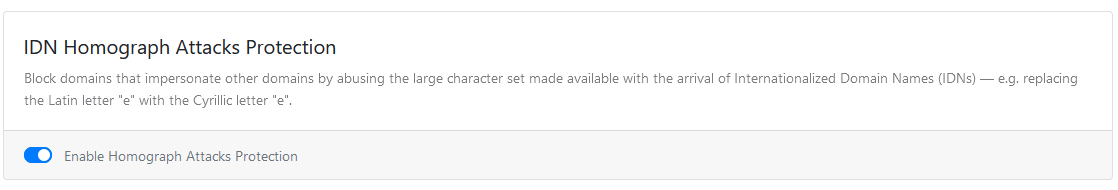
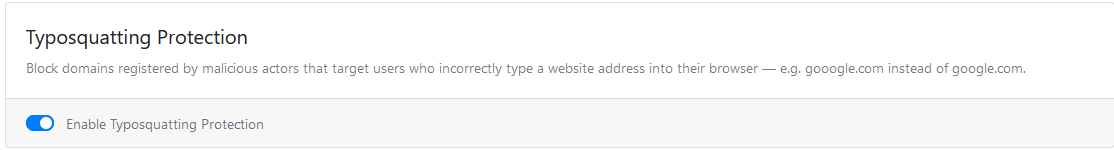
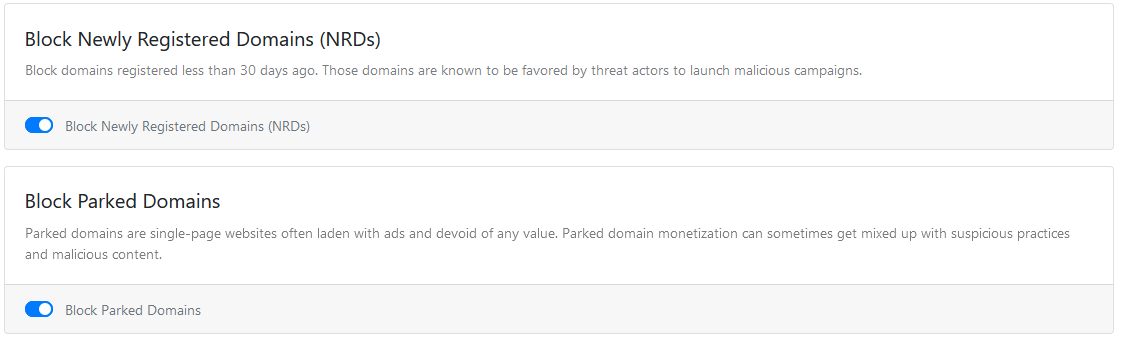
So what I basically tried to say is that you should focus on more than just your security software.
I personally think that you rely too much on security software. There are quite a few people that are not running an AV at all and never get infected. With being careful online, doing regular software and OS updates and by using some kind of browser protection you can achieve so much without an antivirus at all. Computer security doesn't only consist of installing a bunch of securty software and the thinking that they can handle any threat out there. My advice would be that you try minimize the risk of being infected in the first place by blocking possible ways through which you could get infected. For example does Simple Windows Hardening block the use of PowerShell scripts which shouldn't be a problem for the average user as it's barely used but it prevents one way of getting infected. Try a DNS service like NextDNS as mentioned above which blocks malicious and phishing sites, harden your system with tools like Simple Windows Hardening that further reduce your attack surface and use an antivirus of choice that you trust. More security software does not mean that you get more protection! The most important thing is to kind of lock down the main entry point of malware which is most likely the browser on your system. Thats why I recommend NextDNS as it doesn't only block sites that are known as malicious but it also blocks domains that can be potentially malicious because of malicious attributes.
Some example protections of NextDNS:
So what I basically tried to say is that you should focus on more than just your security software.


