@venustus What do you use to make the taskbar fully transparent?
Desktops Show Off!
- Thread starter Jack
- Start date
You are using an out of date browser. It may not display this or other websites correctly.
You should upgrade or use an alternative browser.
You should upgrade or use an alternative browser.
My Windows Desktop. I think there's still room for a couple of icons 
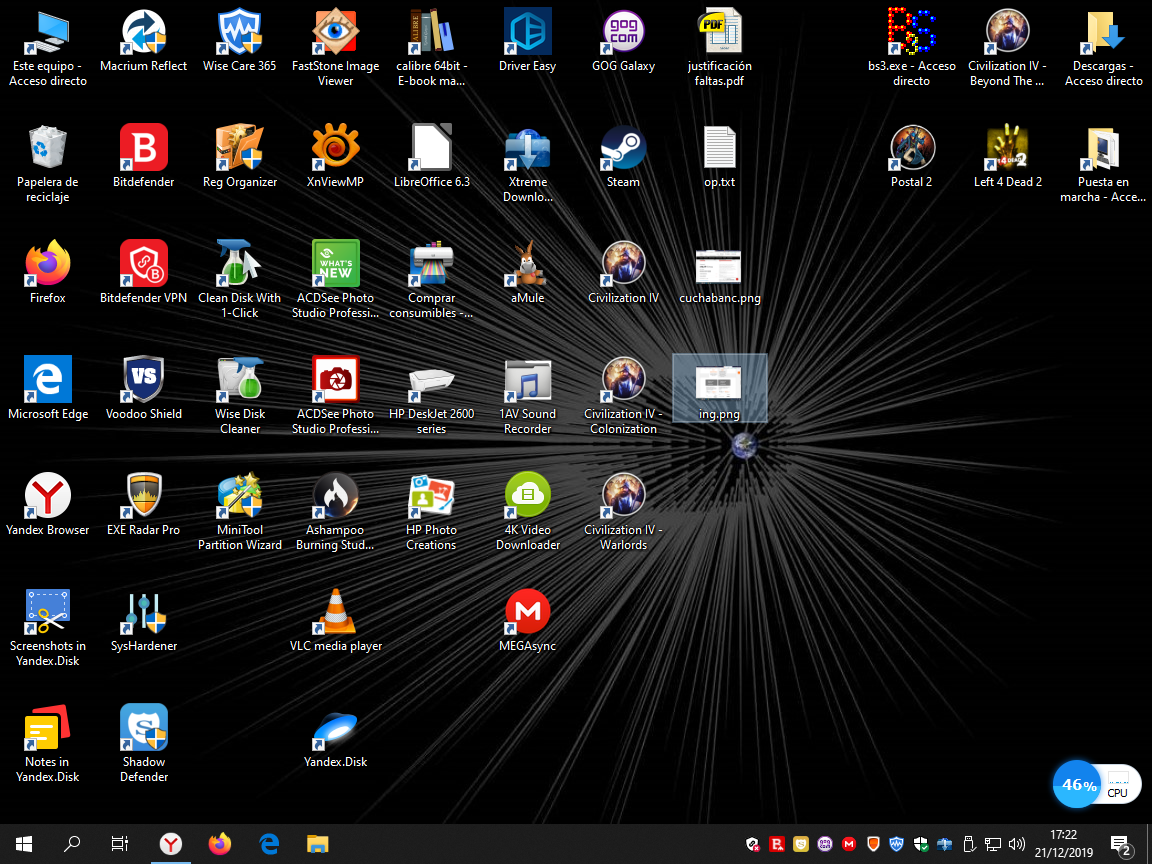
Thanks, but it changed a lot even before making any changes like start menu turned into Windows 7 style. Any way to avoid that?I used the tutorial here
However Classic Shell has now been replaced by this
Here are my settings for a transparent look:
View attachment 231184
No, you can't avoid that...It's by design..Thanks, but it changed a lot even before making any changes like start menu turned into Windows 7 style. Any way to avoid that?
Cheers!
Ok, thanksNo, you can't avoid that...It's by design..
Cheers!
There are a couple other entries for transparent/lucent task bar in this section. I tried the method in this link here, courtesy of Robbie, and I recall it worked pretty well back then (like 2 years ago). Now in Windows 2004, not so sure. 

 malwaretips.com
malwaretips.com

Make your Windows 10 taskbar fully transparent!
Make your Windows 10 taskbar fully transparent I followed an interesting guide here because i was not liking my totally black or a-bit-transparent black taskbar my Windows 10 had. I find this really attractive and much more abstract :) This is how my desktop looks now: Full picture: Do...
 malwaretips.com
malwaretips.com
I just found this. This works great and has some other customization as well.

 github.com
github.com
Releases · TranslucentTB/TranslucentTB
A lightweight utility that makes the Windows taskbar translucent/transparent. - TranslucentTB/TranslucentTB
Kitty! > ^_^ =
Thanks... but:I just found this. This works great and has some other customization as well.

Releases · TranslucentTB/TranslucentTB
A lightweight utility that makes the Windows taskbar translucent/transparent. - TranslucentTB/TranslucentTBgithub.com
Pretty sure it's a false positive!
Having some technical difficulty with uploading images here, sorry I had to delete my previous post.
Anyway, show-Zi reminded me about Rainmeter. I mean, how could I forget this? ⛈ So, here is Rainmeter--SystemInformation by ahmed90 available on DeviantArt.
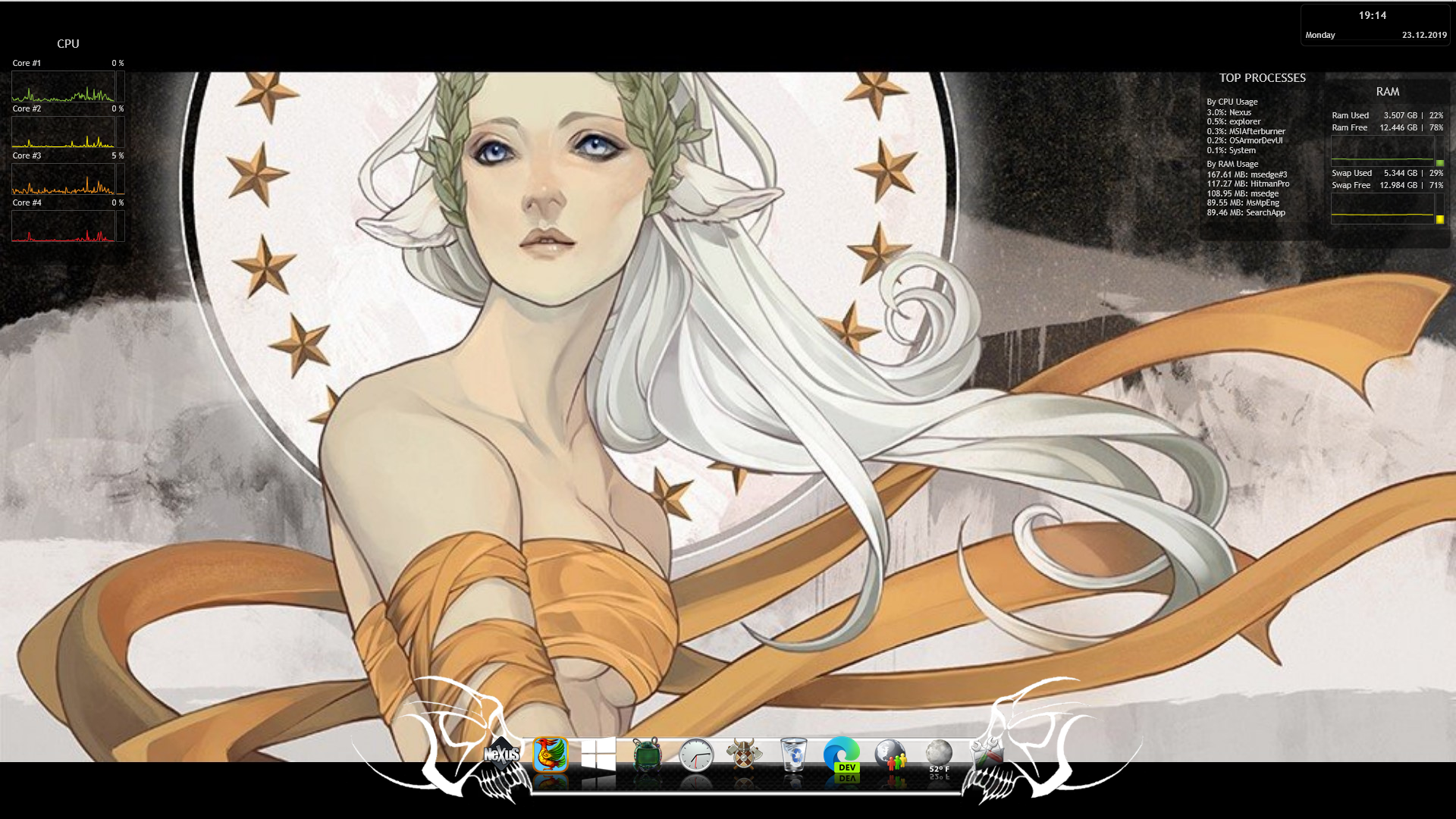
Anyway, show-Zi reminded me about Rainmeter. I mean, how could I forget this? ⛈ So, here is Rainmeter--SystemInformation by ahmed90 available on DeviantArt.
Lovely!Having some technical difficulty with uploading images here, sorry I had to delete my previous post.
Anyway, show-Zi reminded me about Rainmeter. I mean, how could I forget this? ⛈ So, here is Rainmeter--SystemInformation by ahmed90 available on DeviantArt.
Surely it is a false positive. Norton is known to often detect apps with low reputation. It's safe, I'm using it now.
It's detecting the installer, right? I'll submit it to Symantec.
It may be a little dangerous because it is also distributed in the Microsoft store
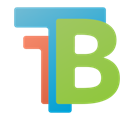
Get TranslucentTB - Microsoft Store
Download this app from Microsoft Store for Windows 10. See screenshots, read the latest customer reviews, and compare ratings for TranslucentTB.
www.microsoft.com
Fantastic Nexus skinHaving some technical difficulty with uploading images here, sorry I had to delete my previous post.
Anyway, show-Zi reminded me about Rainmeter. I mean, how could I forget this? ⛈ So, here is Rainmeter--SystemInformation by ahmed90 available on DeviantArt.
@venustus Regarding TranslucentTB, after submission Norton has removed the false positive now 
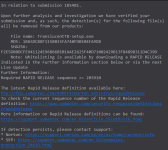
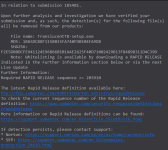
I'll submit it to Symantec.
This is great! Symantec is surprisingly receptive to consumer submissions. They took care of fp regarding several child processes of a brand new Edge.dev build in just a few hours.
Yes, they're pretty quick to response. In general AVs response to FP faster than malware submission.This is great! Symantec is surprisingly receptive to consumer submissions. They took care of fp regarding several child processes of a brand new Edge.dev build in just a few hours.
Cheers!!@venustus Regarding TranslucentTB, after submission Norton has removed the false positive now
View attachment 231304
wow now that is a cluttered desktop
You may also like...
-
DFull screen experience expands to more Windows 11 PC form factors for Windows Insiders
- Started by Donna Little
- Replies: 2
-
Hot Take Windows defender with Antivirus
- Started by anirbandutta01
- Replies: 30
-
-
-
¿Forums, Coffee and Sparks: What Fires Us Up… and What Burns Us Out?🥂
- Started by Halp2001
- Replies: 1

