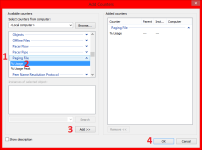When I used BD I used it a newly installed Windows 10 Pro. My laptop is used for studying and I did not have anything installed but Koofr cloud, Microsoft Office, Mendeley and Evernote. I am not a fan of security combos, so I did not even install Adguard with Bitdefender to avoid any slowdowns. I also need to mention that I got shorter battery life with Bd installed, but it is worth mentioning that automatic profiles helped a bit.
Interesting. I wonder what is the cause is then as all my computers use desktop Adguard as well with no slowdown or extremely high memory usage...
As I said in other thread all security software has strange bugs. Kaspersky likes to stop some of the pages I need to work from fully loading and ESET didn't like one of my computers was trying to talk to a Brother high speed scanner
Last edited: