Actually they have improved their product to the point where it is now very light...It was heavy in the past..Give it a trial runBitdefender engine in general is a buggy performance hogging mess
App Review Emsisoft Anti-Malware quick review
- Thread starter Dex4Sure
- Start date
You are using an out of date browser. It may not display this or other websites correctly.
You should upgrade or use an alternative browser.
You should upgrade or use an alternative browser.
It is advised to take all reviews with a grain of salt. In extreme cases some reviews use dramatization for entertainment purposes.
- Product name
- Emsisoft Anti-Malware
- Installation (rating)
- 4.00 star(s)
- User interface (rating)
- 3.00 star(s)
- Accessibility notes
- Again, its straightforward and does its job. I've seen better.
- Performance (rating)
- 1.00 star(s)
- Core Protection (rating)
- 3.00 star(s)
- Proactive protection (rating)
- 4.00 star(s)
- Additional Protection notes
- Mixed results.
- Browser protection (rating)
- 3.00 star(s)
- Positives
- Ransomware protection
- Detects or blocks in the wild malware
- Virus signatures are updated daily
- Effective malware removal
- Multi-layer protection approach
- Negatives
- Features are considered too basic
- Advanced users may want more control
- Noticeable negative system impact
- Resource intensive tasks
- Mixed results from independent testing labs
- Not as many features as some competitors
- Browser extension extras can be unreliable
- Significant impact while playing games
- Time spent using product
- Reviewed over a 30-day period
- Computer specs
- CPU: Intel Core i9-10900K
GPU: Nvidia GeForce GTX 1080 Ti
RAM: 32GB 3200MHz CL16
Storage: Samsung 960 PRO 512GB used as OS drive
- Overall rating
- 3.00 star(s)
It simply looks like you're bashing on Emsisoft and don't even care about the cause of the 1.7 GB RAM usage. Obviously you are the only one facing this problem as far as I can see. I already said before that Bitdefender engine also used a lot of RAM on my system, but on your system it's on another level. Did you even try to reinstall the software before posting the review? I'm 99% certain that something went wrong in the installation process and that there is nothing wrong with Emsisoft itself.My computers have not been infected for at least a decade. I ran Windows 7 back in the day without any AV and actually never did get infected... It all comes down to safe computing habits, not installing unknown software or software from unknown sources and using a couple browser extensions to harden your browser.
Emsisoft behavior blocker was probably just monitoring multiple running applications at same time... Hence why I'm not really fan of behavior blockers in the first place. When you know proper browsing habits + use proper adblocker the attack surface is already considerably reduced. I also block all 3rd party cookies on all of my browsers... Only downloading and installing software from official sources as well. If someone shared me an installer of any particular software, I would not run it even if my AV or VirusTotal did not detect anything. I'd still download that particular software's installer from the official source. Most malware gets through from malicious ads, by blocking them you already blocked majority of the threats imo. Another major source for malware are e-mail attachments... So again, don't go open those attachments from unknown senders.
That performance hogging was obviously just flawed design from Emsisoft's part. Malwarebytes and HitmanPro scans come always clean. Emsisoft was just busy being resource hog and monitoring legitimate applications. This is exactly why I never liked this software. Bitdefender engine in general is a buggy performance hogging mess as well. F-Secure improved instantly their product after switching over to Avira engine...
Personally I keep basically flip flopping between Windows Defender and ESET Internet Security cause I find them to be the only non intrusive ones. I end up always concluding it isn't worth paying for ESET, yet I do prefer it over WD. Its just WD is already more than enough protection for experienced user. Who knows, maybe I'll end up wasting money for ESET license simply cause I do appreciate the efficient coding behind it. Mind you, I always disable HTTPS scanning/certificate on ESET. I think that is utterly pointless and no AV should go breaking HTTPS standard.
Contrary to popular belief here, I think ESET is taking the right route by not having a proper behavior blocker. BB is like an annoying nanny for experienced users. HIPS can be configured to be just as effective if not more so, without any added performance penalty that would come with fully fledged behavior blocker. And signatures are often overlooked - they are the surest way to catch a malware, and it just so happens ESET signatures are top notch as well. Point being, you don't have to be a resource hogging mess to provide excellent protection.
- May 26, 2014
- 1,378
- 9,319
- 2,288
My computers have not been infected for at least a decade. I ran Windows 7 back in the day without any AV and actually never did get infected... It all comes down to safe computing habits, not installing unknown software or software from unknown sources and using a couple browser extensions to harden your browser.
Emsisoft behavior blocker was probably just monitoring multiple running applications at same time... Hence why I'm not really fan of behavior blockers in the first place. When you know proper browsing habits + use proper adblocker the attack surface is already considerably reduced. I also block all 3rd party cookies on all of my browsers... Only downloading and installing software from official sources as well. If someone shared me an installer of any particular software, I would not run it even if my AV or VirusTotal did not detect anything. I'd still download that particular software's installer from the official source. Most malware gets through from malicious ads, by blocking them you already blocked majority of the threats imo. Another major source for malware are e-mail attachments... So again, don't go open those attachments from unknown senders.
That performance hogging was obviously just flawed design from Emsisoft's part. Malwarebytes and HitmanPro scans come always clean. Emsisoft was just busy being resource hog and monitoring legitimate applications. This is exactly why I never liked this software. Bitdefender engine in general is a buggy performance hogging mess as well. F-Secure improved instantly their product after switching over to Avira engine...
Personally I keep basically flip flopping between Windows Defender and ESET Internet Security cause I find them to be the only non intrusive ones. I end up always concluding it isn't worth paying for ESET, yet I do prefer it over WD. Its just WD is already more than enough protection for experienced user. Who knows, maybe I'll end up wasting money for ESET license simply cause I do appreciate the efficient coding behind it. Mind you, I always disable HTTPS scanning/certificate on ESET. I think that is utterly pointless and no AV should go breaking HTTPS standard.
Contrary to popular belief here, I think ESET is taking the right route by not having a proper behavior blocker. BB is like an annoying nanny for experienced users. HIPS can be configured to be just as effective if not more so, without any added performance penalty that would come with fully fledged behavior blocker. And signatures are often overlooked - they are the surest way to catch a malware, and it just so happens ESET signatures are top notch as well. Point being, you don't have to be a resource hogging mess to provide excellent protection.
The user "Reiner" was just joking, you need to chill pal.
Somehow I highly doubt that...Actually they have improved their product to the point where it is now very light...It was heavy in the past..Give it a trial run
I'm not the only one here whose saying Emsisoft uses a lot of resources. The reason I ever even bothered to try Emsisoft again was thinking maybe they had managed to trim down the resource usage from last time I tried them, but apparently not. I've got ESET running now and it's using less than 100MB of RAM despite I actually have more background apps open atm. Even during system scan it stayed around 200MB. Windows Defender consistently used around 200MB for me as well.It simply looks like you're bashing on Emsisoft and don't even care about the cause of the 1.7 GB RAM usage. Obviously you are the only one facing this problem as far as I can see. I already said before that Bitdefender engine also used a lot of RAM on my system, but on your system it's on another level. Did you even try to reinstall the software before posting the review? I'm 99% certain that something went wrong in the installation process and that there is nothing wrong with Emsisoft itself.
I've bashed Bitdefender engine for long time and its for a good reason. I've seen other users report 600MB RAM usage with Bitdefender not too long ago as well... It is very well possible that Emsisoft RAM usage would drop eventually after the BB has evaluated certain apps it was monitoring to be safe. CPU usage spiked up considerably (40%+) anytime I opened an app or larger excel file for instance, while ESET used just about 15% of the CPU under similar conditions. The point is it never should use that much resources. I have seen similar behavior from other AVs as well, Kaspersky also used about 30% of the CPU under similar conditions, just not not so much RAM... Maybe little over 300MB at worst. I monitor resource usage very carefully whenever I check out an AV as I believe that is one of the most important factors at the end. There are so many other tests you can check out if you want to get an idea how these products perform protection wise.
You are repeating yourself. I just asked if you even tried to reinstall the software to check if the problem still occurs. I never said that Bitdefender engine isn't buggy and that it doesn't consume a lot of RAM. But again, you are the only one with such a high usage while others have around 100 - 300 MB. Don't you think that there is a difference between 1+ GB and 200 MB? It would really be appreciated if you could reinstall Emsisoft and check if it's still consuming that much RAM. That way you can exclude the possibility of a corrupted installation of Emsisoft.Somehow I highly doubt that...
I'm not the only one here whose saying Emsisoft uses a lot of resources. The reason I ever even bothered to try Emsisoft again was thinking maybe they had managed to trim down the resource usage from last time I tried them, but apparently not. I've got ESET running now and it's using less than 100MB of RAM despite I actually have more background apps open atm. Even during system scan it stayed around 200MB. Windows Defender consistently used around 200MB for me as well.
I've bashed Bitdefender engine for long time and its for a good reason. I've seen other users report 600MB RAM usage with Bitdefender not too long ago as well... It is very well possible that Emsisoft RAM usage would drop eventually after the BB has evaluated certain apps it was monitoring to be safe. CPU usage spiked up considerably (40%+) anytime I opened an app or larger excel file for instance, while ESET used just about 15% of the CPU under similar conditions. The point is it never should use that much resources. I have seen similar behavior from other AVs as well, Kaspersky also used about 30% of the CPU under similar conditions, just not not so much RAM... Maybe little over 300MB at worst. I monitor resource usage very carefully whenever I check out an AV as I believe that is one of the most important factors at the end. There are so many other tests you can check out if you want to get an idea how these products perform protection wise.View attachment 254107
On my system EAM usually uses 300-500 MB of memory. I don't mind it as I have plenty and prefer AV to use it instead of my disk.
I've never experienced high CPU usage, except some slowdown when starting applications for first time. All subsequent starts of those apps were quick.
What I like about EAM is it's minimal approach to security and also that they don't scan network traffic. Of course this will bring slightly lower protection lavel in some cases.
I've never experienced high CPU usage, except some slowdown when starting applications for first time. All subsequent starts of those apps were quick.
What I like about EAM is it's minimal approach to security and also that they don't scan network traffic. Of course this will bring slightly lower protection lavel in some cases.
Well I've let it run now for a while again, seems to have stabilized around 550MB to 650MB range now. That's still awful lot on my opinion though... Noticeable impact on application start up time too. Tested with game called War Thunder by launching it 3 times. Emsisoft slowed down the start up and used anywhere around 9 to 15% while the game was loading up each time. ESET used in similar situation briefly 1-3% and went quickly back to 0% and I noticed no impact on loading time...You are repeating yourself. I just asked if you even tried to reinstall the software to check if the problem still occurs. I never said that Bitdefender engine isn't buggy and that it doesn't consume a lot of RAM. But again, you are the only one with such a high usage while others have around 100 - 300 MB. Don't you think that there is a difference between 1+ GB and 200 MB? It would really be appreciated if you could reinstall Emsisoft and check if it's still consuming that much RAM. That way you can exclude the possibility of a corrupted installation of Emsisoft.
No idea what triggered the 1.7GB usage last time though. Still saw high CPU usage spikes at times when opening other applications as well, but otherwise seems better. Although not a fan. Considering ESET uses still over 6x less RAM under similar use and has considerably lower CPU usage as well. But I get its not really fair comparison as very few other AVs are as light as ESET. At least 1 thing I can give to Emsisoft, they leave less traces behind than ESET with their uninstaller. With ESET I deleted I think 4 leftover registry keys and found 3 or 4 leftover folders. With Emsisoft think it was just 1 leftover registry key and folder ;D Kaspersky actually left no traces at all last time I uninstalled it.
@Dex4Sure Did you open at least one call on their forum? This is the first step, I am sure they would detect the problem with your computer and resolve it.
This is Bitdefender Total Security in one of my computers. If EMSISOFT it using over 1gb of RAM there's something clearly wrong with it.
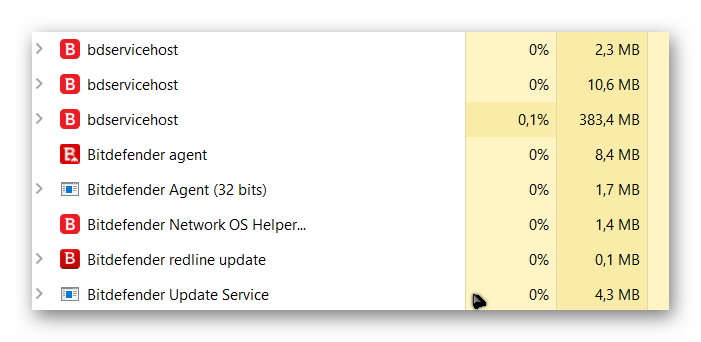
I see you got memory usage down a bit but if I get an atypical result from a release software (NOT beta), the first thing I blame is my machine. 99.99% of the time, it's my machine and what's running on it. Some things to maybe consider: could Daemon Tools or some other software be interacting, maybe de-install it for testing purposes? If Emsi still isn't running like you expect, maybe it's just not for you.
I mean, you have to account for the various software configurations and sometimes an antivirus just doesn't get along with other stuff on the machine.
I mean, you have to account for the various software configurations and sometimes an antivirus just doesn't get along with other stuff on the machine.
I just tried Bitdefender internet security briefly on my machine. 250MB to 600MB RAM usage depending if on idle or scanning.This is Bitdefender Total Security in one of my computers. If EMSISOFT it using over 1gb of RAM there's something clearly wrong with it.
View attachment 254115
Windows Defender pretty much works no matter what system configuration you have... Haven't encountered a situation where ESET internet security hasn't worked either. Oddly enough, have encountered situation when ESET nod32 standalone AV has had some issues though. They were minor though, nothing like this... With products using Bitdefender engine I just have continuously had issues with many different systems. Find it hard to believe it would be just a coincidence. Anyway, this is why you have trial periods.I see you got memory usage down a bit but if I get an atypical result from a release software (NOT beta), the first thing I blame is my machine. 99.99% of the time, it's my machine and what's running on it. Some things to maybe consider: could Daemon Tools or some other software be interacting, maybe de-install it for testing purposes? If Emsi still isn't running like you expect, maybe it's just not for you.
I mean, you have to account for the various software configurations and sometimes an antivirus just doesn't get along with other stuff on the machine.
Sounds that it worked to some extent. Though 650+ MB is still very, very high for Emsisoft's doing. As well as the performance loss on Warthunder you experienced. At this point I can only speculate and ask if you tried it with 'Memory Usage Optimization' enabled (ticked) under settings > advanced.
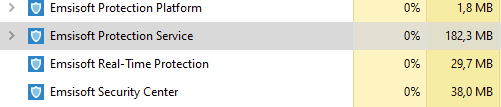
This is what it looks like to me when I have any demanding game open, in this case I had ANNO 1800 on max settings in running (not paused) sandbox game, Firefox with 50+ tabs (hoarding), Discord, Affinity Photo with a 4K canvas filled open, PowerToys and all my drivers (deleted/disabled everything in the OS I don't use). On idle without any programs open it even lowers to 168 MB from 182 MB (~250MB total). It does go up ever so slightly the more programs are open, to keep track of in Real-time protection. Which is well within the expected dynamic range of RAM usage of 150MB to ~350MB.
I have to doubt that it's the Bitdefender engine in the dual-engine component. Though after seeing that Bitdefender screenshot ram usage on your system. It can be that any product using an Bitdefender component might experience a memory leak on your system... My system runs on 16GB RAM with an AMD 2700X. I thought It might be relevant to note down on what I have run this conclusion of mine on.
Having said that, from what I have read so far I don't think Emsisoft is a product for you. It seems to me (no offense intended) that you are looking for that near-zero RAM usage, with extensive features available (even if it's just for having the option), and a UI that is targeted for the somewhat more advanced user-audience. I think that a competitor like Eset might suit you better.
Still very curious though on what causes that memory leak...
Note: Most of the RAM within the before mentioned expected RAM usage is from virus-/malware definitions. It's by default offloaded to the RAM for performance gain of the product. As well as real-time protection on running processes.
This is what it looks like to me when I have any demanding game open, in this case I had ANNO 1800 on max settings in running (not paused) sandbox game, Firefox with 50+ tabs (hoarding), Discord, Affinity Photo with a 4K canvas filled open, PowerToys and all my drivers (deleted/disabled everything in the OS I don't use). On idle without any programs open it even lowers to 168 MB from 182 MB (~250MB total). It does go up ever so slightly the more programs are open, to keep track of in Real-time protection. Which is well within the expected dynamic range of RAM usage of 150MB to ~350MB.
I have to doubt that it's the Bitdefender engine in the dual-engine component. Though after seeing that Bitdefender screenshot ram usage on your system. It can be that any product using an Bitdefender component might experience a memory leak on your system... My system runs on 16GB RAM with an AMD 2700X. I thought It might be relevant to note down on what I have run this conclusion of mine on.
Having said that, from what I have read so far I don't think Emsisoft is a product for you. It seems to me (no offense intended) that you are looking for that near-zero RAM usage, with extensive features available (even if it's just for having the option), and a UI that is targeted for the somewhat more advanced user-audience. I think that a competitor like Eset might suit you better.
Still very curious though on what causes that memory leak...
Note: Most of the RAM within the before mentioned expected RAM usage is from virus-/malware definitions. It's by default offloaded to the RAM for performance gain of the product. As well as real-time protection on running processes.
Last edited:
RAM usage doesn’t equate to performance problems unless you are RAM limited. Signatures in RAM are fast to respond. Bitdefender may have high RAM usage, but after testing for gaming and general tasks I found little to no difference between it and ESET (which I also like, and agree the future may not be behavior blockers). I think the BD engine in other products sometimes has issues that BD themselves don’t have, though. And of course they have their own bugs.I just tried Bitdefender internet security briefly on my machine. 250MB to 600MB RAM usage depending if on idle or scanning.
Windows Defender pretty much works no matter what system configuration you have... Haven't encountered a situation where ESET internet security hasn't worked either. Oddly enough, have encountered situation when ESET nod32 standalone AV has had some issues though. They were minor though, nothing like this... With products using Bitdefender engine I just have continuously had issues with many different systems. Find it hard to believe it would be just a coincidence. Anyway, this is why you have trial periods.
- Apr 18, 2016
- 3,676
- 28,872
- 4,599
If I'm not mistaken (my trial is over, can't install Emsi and verify anymore), Memory optimization simply pushes memory blocks to pagefile/virtual memory = stored in disk = slow. This is also a strategy to hide actual memory usage from other AV companies. When I disabled pagefile to force every blocks of memory to physical RAM, enabling/disabling Memory optimization made absolute zero difference in total RAM usage, even after reboots. Re-enabling pagefile did make a drop in emsisoft memory usageAt this point I can only speculate and ask if you tried it with 'Memory Usage Optimization' enabled (ticked) under settings > advanced.
in the past, norton used to be praised for low RAM usage but actually it hid its total ram usage somewhere else, spotted by process explorer-like apps (committed memory = stored in both physical and virtual memories)
I don't about the current status of these softwares but it was my experience 3 years ago
Last edited:
You can't blame the performance hog all on Bitdefender, @Dex4Sure. 
You're right. It was more of a suggestion to see if the pagefile size would explode as well. Though in the end that would not have made a positive difference as you have pointed out,.If I'm not mistaken (my trial is over, can't install Emsi and verify anymore), Memory optimization simply pushes memory blocks to pagefile/virtual memory = stored in disk = slow. This is also a strategy to hide actual memory usage from other AV companies. When I disabled pagefile to force every blocks of memory to physical RAM, enabling/disabling Memory optimization made absolute zero difference in total RAM usage, even after reboots. Re-enabling pagefile did make a drop in emsisoft memory usage
in the past, norton used to be praised for low RAM usage but actually it hid its total ram usage somewhere else, spotted by process explorer-like apps (committed memory = stored in both physical and virtual memories)
I don't about the current status of these softwares but it was my experience 3 years ago
I experienced high CPU usage from Kaspersky too, it's what caused less battery life from my laptop since CPU/GPU it's what uses more energy.I have seen similar behavior from other AVs as well, Kaspersky also used about 30% of the CPU under similar conditions, just not not so much RAM... Maybe little over 300MB at worst.
I wrote a blog post on RAM usage a couple of years ago. It's still valid: Why antivirus uses so much RAM - And why that is actually a good thing! | Emsisoft | Security Blog
TLDR: Always use your RAM to get best performance. There is no advantage whatsoever by keeping RAM free. If you want to make Emsisoft Anti-Malware 'look nice' in Task Manager, just enable the 'Memory usage optimization' in Advanced Settings, then it will hide its RAM use just like most other AVs do.
Regarding the 'noticeable impact' on performance: Did you maybe change the File Guard Scan Level setting away from defaults to 'Thorough' or even 'Paranoid'? That would explain the issue. Note that we don't recommend anything but 'Default' here.
TLDR: Always use your RAM to get best performance. There is no advantage whatsoever by keeping RAM free. If you want to make Emsisoft Anti-Malware 'look nice' in Task Manager, just enable the 'Memory usage optimization' in Advanced Settings, then it will hide its RAM use just like most other AVs do.
Regarding the 'noticeable impact' on performance: Did you maybe change the File Guard Scan Level setting away from defaults to 'Thorough' or even 'Paranoid'? That would explain the issue. Note that we don't recommend anything but 'Default' here.
That's true, but that's not what I'm getting at really. Security software should have a light system footprint, it should not bog down the system. You shouldn't even notice its impact on performance. Wouldn't really matter if it was high RAM usage for only short period of time like during scanning, but that wasn't the case for me. Also I should point out that with fast NVME SSDs using virtual RAM instead of physical RAM to store most of the signatures is most likely not really noticeable imo. Storage drives are getting very fast these days. Different thing if you're running your OS off an older HDD, then it does make a big difference.RAM usage doesn’t equate to performance problems unless you are RAM limited. Signatures in RAM are fast to respond. Bitdefender may have high RAM usage, but after testing for gaming and general tasks I found little to no difference between it and ESET (which I also like, and agree the future may not be behavior blockers). I think the BD engine in other products sometimes has issues that BD themselves don’t have, though. And of course they have their own bugs.
Last edited:
Well no, these were all default settings. The CPU usage was honestly pretty high anytime I opened any larger application (especially games) as well. Not just in task manager, I could hear the CPU fan ramp up and the applications simply launched slower than usual.I wrote a blog post on RAM usage a couple of years ago. It's still valid: Why antivirus uses so much RAM - And why that is actually a good thing! | Emsisoft | Security Blog
TLDR: Always use your RAM to get best performance. There is no advantage whatsoever by keeping RAM free. If you want to make Emsisoft Anti-Malware 'look nice' in Task Manager, just enable the 'Memory usage optimization' in Advanced Settings, then it will hide its RAM use just like most other AVs do.
Regarding the 'noticeable impact' on performance: Did you maybe change the File Guard Scan Level setting away from defaults to 'Thorough' or even 'Paranoid'? That would explain the issue. Note that we don't recommend anything but 'Default' here.
You may also like...
-
App Review Bitdefender Total Security 2026
- Started by Shadowra
- Replies: 60
-
App Review Emsisoft Anti-Malware Home 2025
- Started by Shadowra
- Replies: 52
-
App Review McAfee Protection (Plus Plans, Total Protection, LiveSafe)
- Started by Trident
- Replies: 413
-
Battle Bitdefender Free vs Avast Free in 2025: Full Review, Pros & Cons, Which to Choose?
- Started by Bot
- Replies: 26
-
App Review Malwarebytes Anti-Malware Premium BETA
- Started by Shadowra
- Replies: 44

