It's true that there's barely any AV that's as light as ESET and when you disable HTTPS scanning it uses even less CPU than Windows Defender in most cases while browsing the web. But the ram usage value it shows on task manager isn't the actual value. Here on my system the task manager shows it's using 66 mb. But I don't think any modern AV that's not 100% cloud based can really perform all of its task using 66mb ram only.

Don't need to use any third party apps. Simply open Windows's Resource Monitor and check memory usage. Here it nicely explains what this different values of ram means.
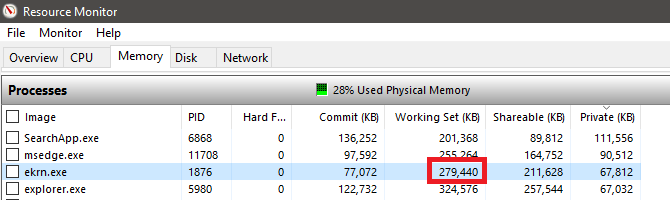
From what I understand, here the Working Set value is the real amount of ram that's actually being used by ESET at the moment. The task manager value matches the Private Bytes value here. I have few apps running in the background with some downloading going on via IDM. If I close these running apps then the usage would be lower.
BD based AV's signature are bigger, so they consume more ram, but I see you have 32gb ram with plenty of free ram available. So the AV using 500-600 mb ram shouldn't bother you. 1.7gb is of course abnormal. Bitdefender nowadays is one of the lightest AV but maybe that's not the case for Emsisoft. I also had some performance issue with it in the past, and I'm someone who doesn't like its Default setting which scans files on execution only. I like to know as soon as a malware reaches my disk.
Don't need to use any third party apps. Simply open Windows's Resource Monitor and check memory usage. Here it nicely explains what this different values of ram means.
From what I understand, here the Working Set value is the real amount of ram that's actually being used by ESET at the moment. The task manager value matches the Private Bytes value here. I have few apps running in the background with some downloading going on via IDM. If I close these running apps then the usage would be lower.
BD based AV's signature are bigger, so they consume more ram, but I see you have 32gb ram with plenty of free ram available. So the AV using 500-600 mb ram shouldn't bother you. 1.7gb is of course abnormal. Bitdefender nowadays is one of the lightest AV but maybe that's not the case for Emsisoft. I also had some performance issue with it in the past, and I'm someone who doesn't like its Default setting which scans files on execution only. I like to know as soon as a malware reaches my disk.

