Emsisoft Anti-Malware VS Malwarebytes
- Thread starter KokoKid
- Start date
You are using an out of date browser. It may not display this or other websites correctly.
You should upgrade or use an alternative browser.
You should upgrade or use an alternative browser.
I personally think that there are many different factors which should be taken into account before deciding which one should be used. An example of one and an important one - do you already have any existing security software running on your system, such as an Antivirus product?
Emsisoft Anti-Malware is a full Antivirus suite. Although, it's designed to be compatible with other existing security software (such as Antivirus products) which may be running on your system. Emsisoft Anti-Malware also contains a dual engine scanner, since it incorporates the Bitdefender engine. It includes the on-demand scanner, real-time protection, web protection, behaviour blocker/HIPS and more. To me at least, the product is to be treated as a full AV suite. The main reason behind why they named the product "Anti-Malware" is stated on their website, I'll quote it below for you:
The Emsisoft Behaviour Guard is essentially a behaviour blocker and host intrusion prevention system, all-in-one. It can look for specific types of malware activity (such as backdoor, keylogger, worm, trojan downloader activity), however at the same time support other rules such as allowing you to decide upon auto-run modifications, hosts file modifications, etc. It's very good at protecting the system from zero-day malware, however you should check the alerts and what its telling you because of course a legitimate program can add itself to start-up (auto-run modification) which depending on the configuration will trigger a Behaviour Guard alert.
Malwarebytes on the other hand, they're products are not designed to be treated like a full antivirus suite. The purpose of Malwarebytes Anti-Malware is to try to prevent and clean-up infections which your existing security solution (for example, Antivirus suite) failed to prevent itself. This means that Malwarebytes Anti-Malware is supposed to be compatible with existing security solutions, and usually you won't find yourself in a compatibility issue due to how Malwarebytes Anti-Malware was made. The professional version will contain additional features, such as real-time protection and web protection; if you are already using an antivirus product, this may not be required.
When it comes to resource usage, it will really depend on the situation. For example: is the product currently scanning?; is the product currently updating?; I recommend you test the products on your own hardware configuration.
Of course, you can try using both Emsisoft Anti-Malware and Malwarebytes Anti-Malware. In this case, I would recommend using Emsisoft Anti-Malware on real-time (and for the web protection and the behaviour blocker/HIPS for zero-day malware protection) and using the free version of Malwarebytes Anti-Malware alongside it, for on-demand scanning purposes. If you feel that your browsing habits are not very good and you are a click happy user, you could try using Emsisoft Anti-Malware with an existing antivirus solution or with Malwarebytes Premium for the additional real-time protection and see if any issues arise - however I personally don't recommend it.
Hope this helped.
Emsisoft Anti-Malware is a full Antivirus suite. Although, it's designed to be compatible with other existing security software (such as Antivirus products) which may be running on your system. Emsisoft Anti-Malware also contains a dual engine scanner, since it incorporates the Bitdefender engine. It includes the on-demand scanner, real-time protection, web protection, behaviour blocker/HIPS and more. To me at least, the product is to be treated as a full AV suite. The main reason behind why they named the product "Anti-Malware" is stated on their website, I'll quote it below for you:
Our analysis lab has determined that classic viruses only make up less than 0.5% of total threats (in 2012). Referring to our product as an "Antivirus" would therefore be wrong by definition. We're perfectionists so we have elected to use the broader term "Malware" when naming our product. "Malware" includes all types of threats, such as viruses (0.5%), rogue security software (0.5%), rootkits (1.0%), adware (2.7%), possible malicious applications (4.1%), worms (4.6%), financial malware & password stealers (5.3%), online gaming password stealers (6.9%), backdoors (13.3%) and trojans (61.3%). Please note that not all "Anti-Malware" products on the market include the same functionality and protection level.
The Emsisoft Behaviour Guard is essentially a behaviour blocker and host intrusion prevention system, all-in-one. It can look for specific types of malware activity (such as backdoor, keylogger, worm, trojan downloader activity), however at the same time support other rules such as allowing you to decide upon auto-run modifications, hosts file modifications, etc. It's very good at protecting the system from zero-day malware, however you should check the alerts and what its telling you because of course a legitimate program can add itself to start-up (auto-run modification) which depending on the configuration will trigger a Behaviour Guard alert.
Malwarebytes on the other hand, they're products are not designed to be treated like a full antivirus suite. The purpose of Malwarebytes Anti-Malware is to try to prevent and clean-up infections which your existing security solution (for example, Antivirus suite) failed to prevent itself. This means that Malwarebytes Anti-Malware is supposed to be compatible with existing security solutions, and usually you won't find yourself in a compatibility issue due to how Malwarebytes Anti-Malware was made. The professional version will contain additional features, such as real-time protection and web protection; if you are already using an antivirus product, this may not be required.
When it comes to resource usage, it will really depend on the situation. For example: is the product currently scanning?; is the product currently updating?; I recommend you test the products on your own hardware configuration.
Of course, you can try using both Emsisoft Anti-Malware and Malwarebytes Anti-Malware. In this case, I would recommend using Emsisoft Anti-Malware on real-time (and for the web protection and the behaviour blocker/HIPS for zero-day malware protection) and using the free version of Malwarebytes Anti-Malware alongside it, for on-demand scanning purposes. If you feel that your browsing habits are not very good and you are a click happy user, you could try using Emsisoft Anti-Malware with an existing antivirus solution or with Malwarebytes Premium for the additional real-time protection and see if any issues arise - however I personally don't recommend it.
Hope this helped.
What do you mean?They don't even do the same thing. Emsisoft for sure.
Emsisoft is an all around protection which can't be said for malwarebytes antimalware.
Just use the free version of malwarebytes as an on demand scanner.
Just use the free version of malwarebytes as an on demand scanner.
But then it'll use more system resources, correct?Emsisoft is an all around protection which can't be said for malwarebytes antimalware.
Just use the free version of malwarebytes as an on demand scanner.
Emsisoft is very light and using malwarebytes as on demand scanner means it will run only when you start it, it will not have real time protection.
from what i see in your sig if you get emsisoft antimalware your setup will be near perfect.
from what i see in your sig if you get emsisoft antimalware your setup will be near perfect.
I've run EAM paid version for years, just coming up for renewal in fact. Always have MalwareBytes (MBAM) on my pc to run on-demand scans as necessary. I'm very happy with the protection I get. As for resources, here's a couple of screens with EAM sitting idle in background, and while running a full scan. (On a side note, I recently uninstalled EMET and replaced it with MalwareBytes Anti-Exploit free. Reason being I was never quite sure of EMET configuration, and MBAE doesn't require configuration. I'm VERY happy with that running)
EAM does have one quirk, if you run a 'full scan', it's not actually a full scan. According to
http://www.pcmag.com/article2/0,2817,2477035,00.asp
you need to set a custom scan to run a full scan. Here's what the reviewer has to say:
"They also tweaked the way different scan types are described. Quick Scan, which just looks for active malware, is still Quick Scan. But Smart Scan, which only scans areas typically infected by malware, becomes Malware Scan. The Full Scan of the entire computer is gone; to get that effect you have to use Custom Scan. When I tested Emsisoft Emergency Kit, I found the Custom Scan to be significantly more effective than the quicker Malware Scan."
Below I've added three screens of how I have the scheduled scans set up.
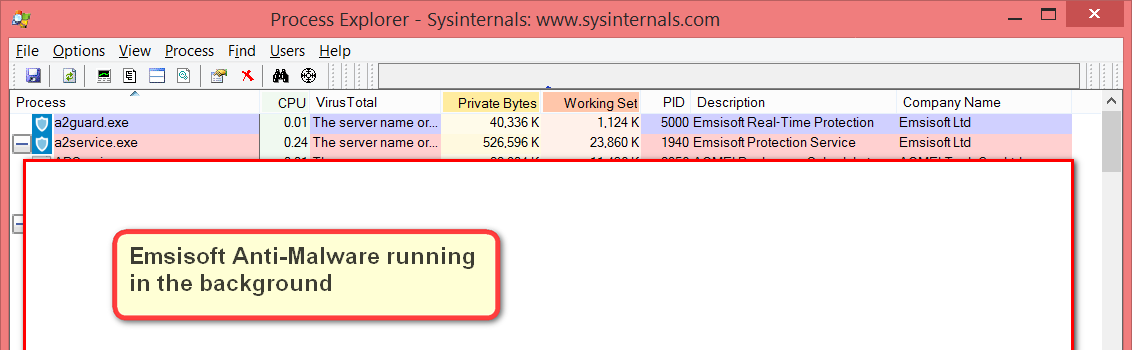
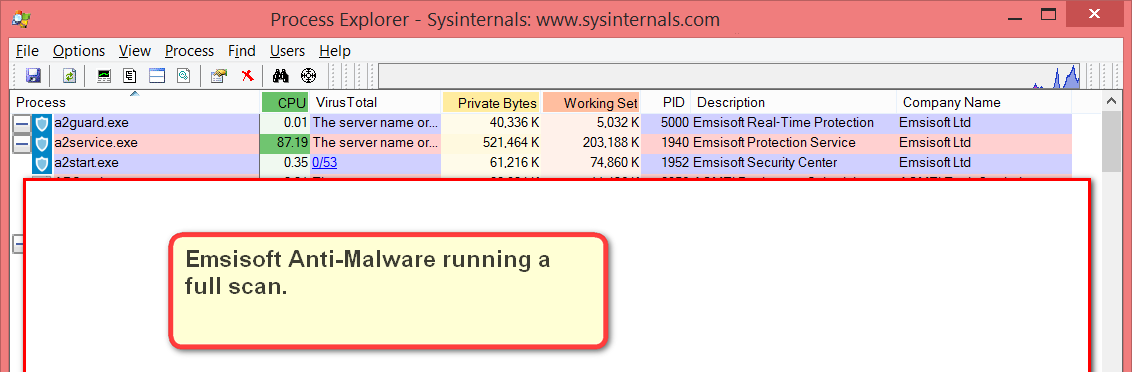
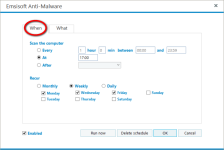

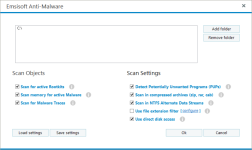
EAM does have one quirk, if you run a 'full scan', it's not actually a full scan. According to
http://www.pcmag.com/article2/0,2817,2477035,00.asp
you need to set a custom scan to run a full scan. Here's what the reviewer has to say:
"They also tweaked the way different scan types are described. Quick Scan, which just looks for active malware, is still Quick Scan. But Smart Scan, which only scans areas typically infected by malware, becomes Malware Scan. The Full Scan of the entire computer is gone; to get that effect you have to use Custom Scan. When I tested Emsisoft Emergency Kit, I found the Custom Scan to be significantly more effective than the quicker Malware Scan."
Below I've added three screens of how I have the scheduled scans set up.
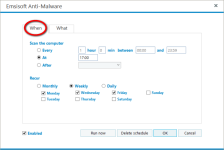

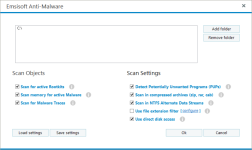
Last edited:
Comparing a full blown AV and a companion protection basis is irrelevant but rather combination to help the improvements of setup.
You may also like...
-
App Review Malwarebytes Anti-Malware Premium BETA
- Started by Shadowra
- Replies: 44
-
App Review Emsisoft Anti-Malware Home 2025
- Started by Shadowra
- Replies: 52
-
Poll The Trifecta Threat. Comodo vs. ESET vs. McAfee - Which Security Suite Wears the Crown?
- Started by Divergent
- Replies: 31
-
App Review Malwarebytes Anti-Malware Premium 5.2
- Started by Shadowra
- Replies: 16
-
Poll Paid vs Free Antivirus in 2026: What are you using, and is it worth paying for?
- Started by Bot
- Replies: 96