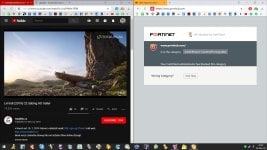No sandbox functionality was ever in FortiClient Free. Regardless of what it says, enabling it does nothing unless you can pair it with a Sandbox. So it never worked, regardless. I think I have mentioned that a few times around these parts.
Yes, you made that clear. Until recently it was possible (thanks to suggestions of you and other forum members) to enable sandbox signatures. When enabled it showed in the GUI/monitor that those signatures were updated also. So people using Forticlient free could
l benefit from the detection of other users with sandbox/fortiguard functionality.
With the sandbox signatures enabled in the XML configuration file, Forticlient Free flagged downloads from VX-Vault/Malc0de/etc as malware. Without the sandbox signatures not a beep. The big benefit of Forticlient free with Sandbox sigantures was that it blocked all recently found suspicious executables.
A while ago Forticlient stopped updating sandbox signatures and it sadly allowed all new malware samples from VX-Vault/Malc0de/etc. This is the problem
@Tume reported and I confirmed (same observation, helas no sandbox signatures for free forticlient anymore).