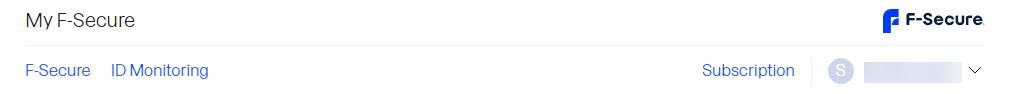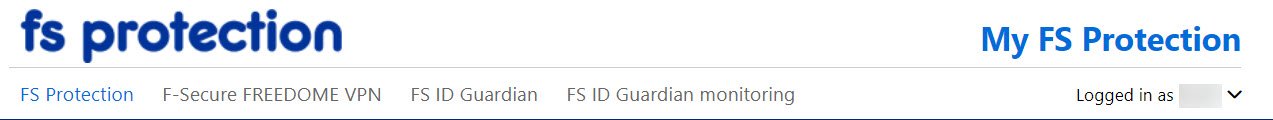So I think I'm answering my own question by checking things out more on the two My F-Secure Portals. Maybe it's been explained on their forum, but for those of us here, it looks like the VPN is a separate install from the 19.2 Total version. I like it in that it will be a separate app, with more information included, including the ability to open it directly rather than opening the Total app to access it. But, I wonder for those of us who have subscriptions to 19.2 with the VPN included, will it automatically apply to the stand-alone app if we update to 19.3? I just hope it works out better than when BD ended the onboard Wallet to become a seperate purchased Password Manager app instead.
Also, the F-Secure Password Vault looks like it can be (and is, I installed it) installed as a separate app as well. It makes it very nice and convenient to access it in that way, as a stand-alone app. (F-Secure ID Guardian). Maybe as a beta tester, I'm not supposed to give so much information that should only be on the beta website?
View attachment 281315
19.2 F Secure Portal.
View attachment 281312
19.3 beta F Secure Portal.
View attachment 281314