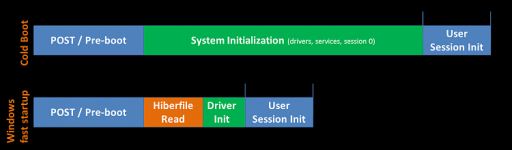- Jan 14, 2015
- 1,761
@HiBitSoftware see this alert I got from Firewall (Norton)
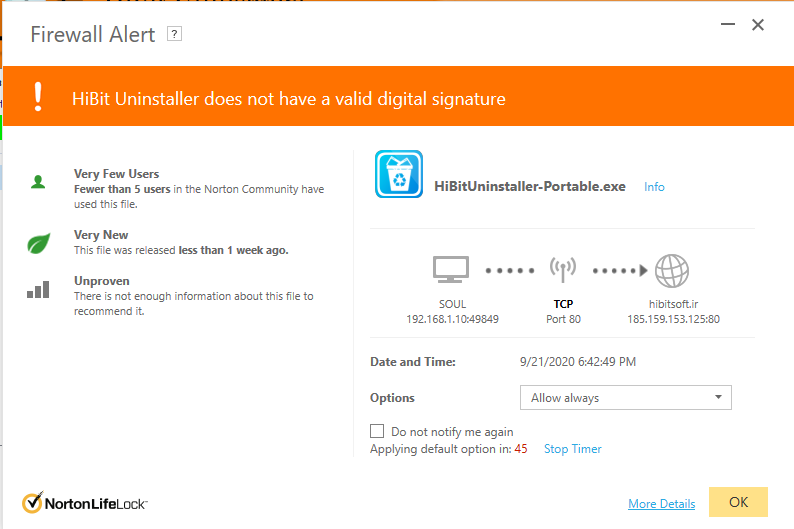
Also is it possible to have some grey for custom colors? or ability to select a custom color based on a color pallet?
Also is it possible to have some grey for custom colors? or ability to select a custom color based on a color pallet?