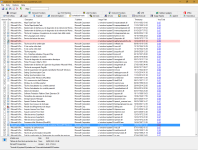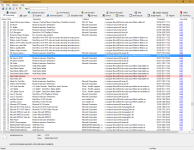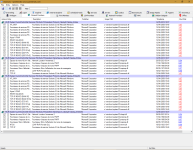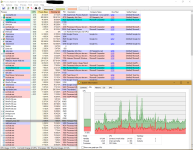- Briefly explain your current issue(s)
- High CPU usage because of BACKGROUND TASKS OF MICROSOFT WINDOWS SYSTEM PROTECTION
- Steps taken to resolve, but have been unsuccessful
- Nothing because I did not know what I can do...
Hello,
Since 3 weeks I hear my PC fan running very fast, only Saturday morning. It is my work PC, so I'm doing the same tasks every day.
When I go to the task manager I can see that the problem is "BACKGROUND TASKS OF MICROSOFT WINDOWS SYSTEM PROTECTION".
These "Background tasks" are using the processor between 35 and 40%
This issue persists about 4 hours and then my PC works again normally.
Can you help me to solve this issue ?
Thanks
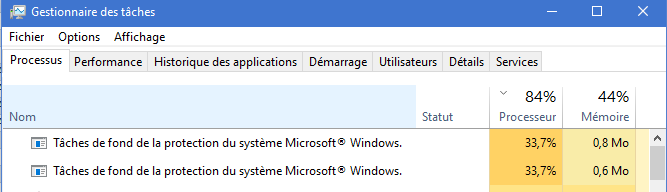
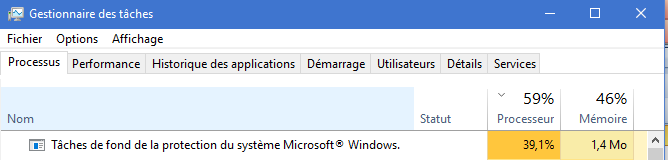
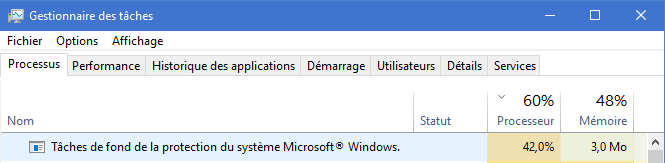
Since 3 weeks I hear my PC fan running very fast, only Saturday morning. It is my work PC, so I'm doing the same tasks every day.
When I go to the task manager I can see that the problem is "BACKGROUND TASKS OF MICROSOFT WINDOWS SYSTEM PROTECTION".
These "Background tasks" are using the processor between 35 and 40%
This issue persists about 4 hours and then my PC works again normally.
Can you help me to solve this issue ?
Thanks