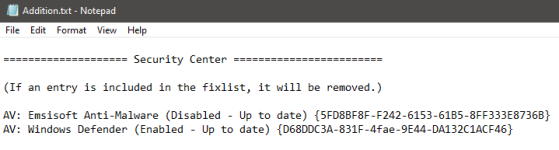- Apr 16, 2017
- 2,246
There is a bug in the uninstallation process of Kaspersky Free and Uninstall tool is no help (even when running in safe mode, probably because it doesn't support the newer versions after 2021).
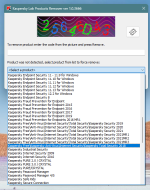
These folders are still present inside windows:
I can't delete them manually even in safe mode and uninstaller doesn't delete them either. How do I clean install Kaspersky Free?
Context: I had a missing context scan options while using Kaspersky Free 2023 (v21.14.5.462), clean install was suggested but it appears it's not uninstalling properly.
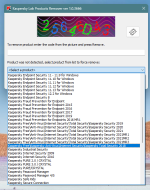
These folders are still present inside windows:
C:\Program Files\WindowsApps\Kaspersky.ShellEx_1.0.0.1_x64__xxx38dcbex2km
C:\ProgramData\Microsoft\Windows\AppRepository\Packages\Kaspersky.ShellEx_1.0.0.1_x64__xxx38dcbex2km
I can't delete them manually even in safe mode and uninstaller doesn't delete them either. How do I clean install Kaspersky Free?
Context: I had a missing context scan options while using Kaspersky Free 2023 (v21.14.5.462), clean install was suggested but it appears it's not uninstalling properly.
Last edited: