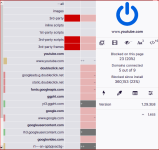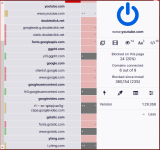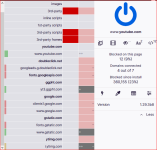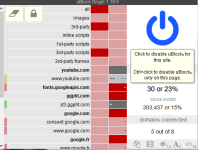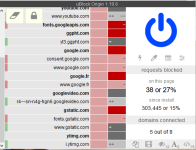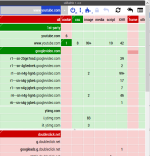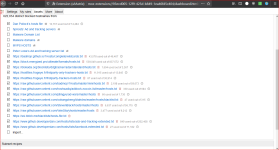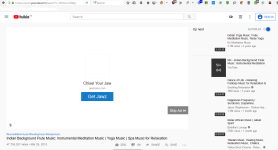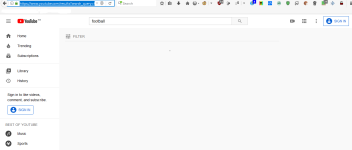Hi,
Since a few days, I got on google.com, this damned google consent for cookies options windows appearing and I can't remove with UBO in firefox.
I tried different filters lists and also tried with the zapper mode and picker mode without success.
The same with Youtube ads, I can't remove them. I really appreciated your help to fix theses issues. Thanks !
Since a few days, I got on google.com, this damned google consent for cookies options windows appearing and I can't remove with UBO in firefox.
I tried different filters lists and also tried with the zapper mode and picker mode without success.
The same with Youtube ads, I can't remove them. I really appreciated your help to fix theses issues. Thanks !
Attachments
Last edited: