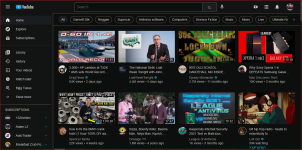OKay its is good to have an alternative when you are on Firefox, thank you for mentioning this solution. Downside is that I have to add a another extension (add-on) to run user scripts (like tampermonkey or greasemonkey) and there are some doubts about running user scripts (
"Firefox add-on lets surfers tweak sites, but is it safe?").
That's also temporary solution because apparently
I don't care about cookies extension will have implement fix for both, Google and YouTube. I know it's better to have smaller number of extensions (I prefer that as well), but until we get updated
I don't care about cookies extension, we should at least use effective solution instead constantly writing new set of rules.
I don't want to scare you but browser extensions are kind of user scripts. So, the ad block you're using is user script which prevents loading of certain elements. As you know, there are many extensions that are safe to use. But on the other side, there are malicious extensions which show you ads, track you and even steal your browsing history. Same is with user scripts; there are numerous ones that are safe to use, and there are some malicious. The giant pro of user script websites is that they let you see the code before installing any of them. There are comments section and change log so you can easily see what has changed.
The script I'm recommending is safe; I use it and before I had installed it, I checked the code. All it does is inject some dumb cookie before Google/YouTube loads so it thinks you declined the offer and let's you browse in peace. User script is also made to run only on Google and YouTube domains and is designed to remove
sign in pop-up as well. Anyone having any doubts can check the
code and references.
Now, regarding user script managers, I'd recommend Violentmonkey because it's open source and it doesn't collect any data. None.
I have not ran into website functionality breaking, so I will stick to blocking cookies in the browser.
Do you know which websites break when blocking the consent cookies of Google?
I haven't used the Google one, but YouTube's for sure breaks comments and menus. Like, sometimes it won't show comments at all, sometimes will show the main comments, but won't replies.
From what I have seen online, Google one breaks something in Google Maps and potentially some other Google products.