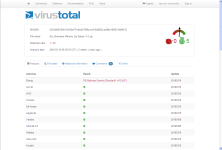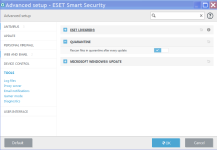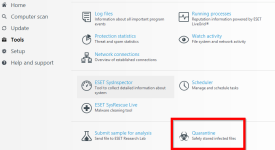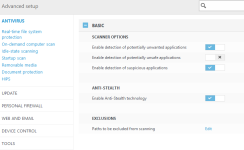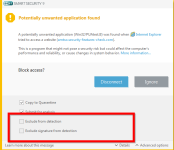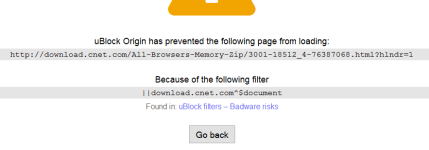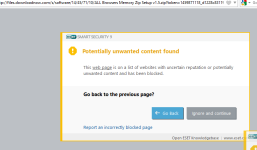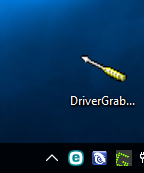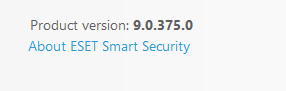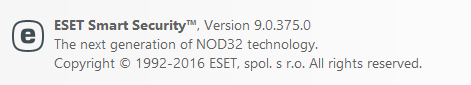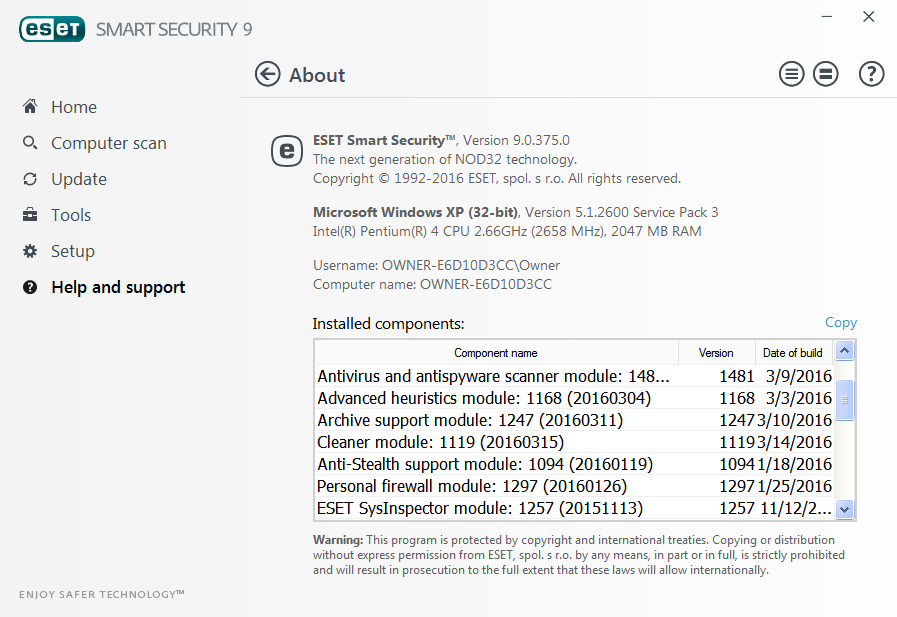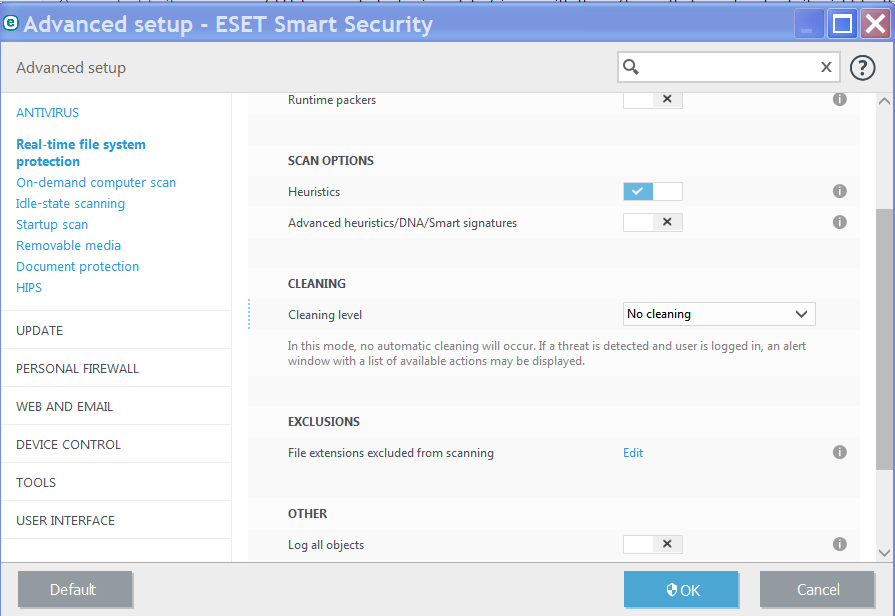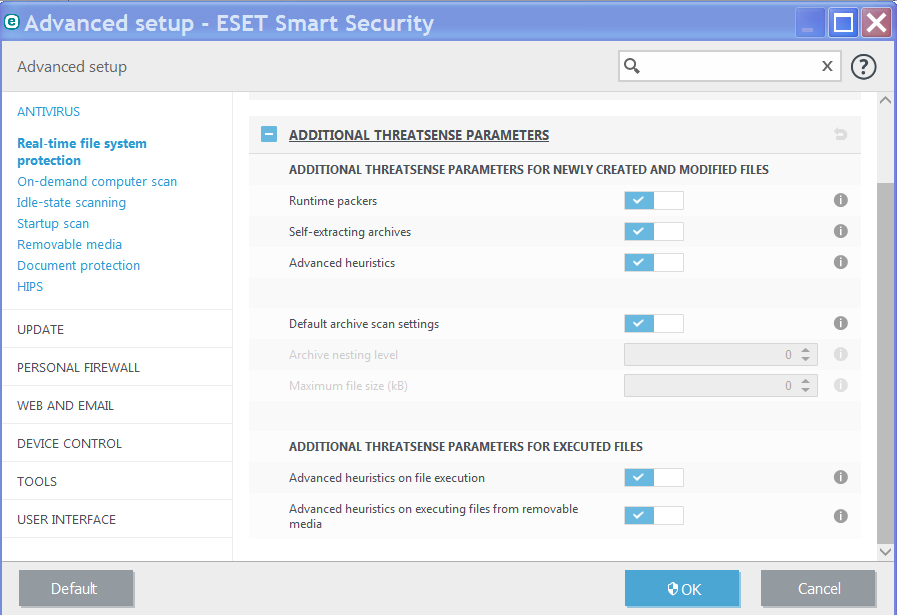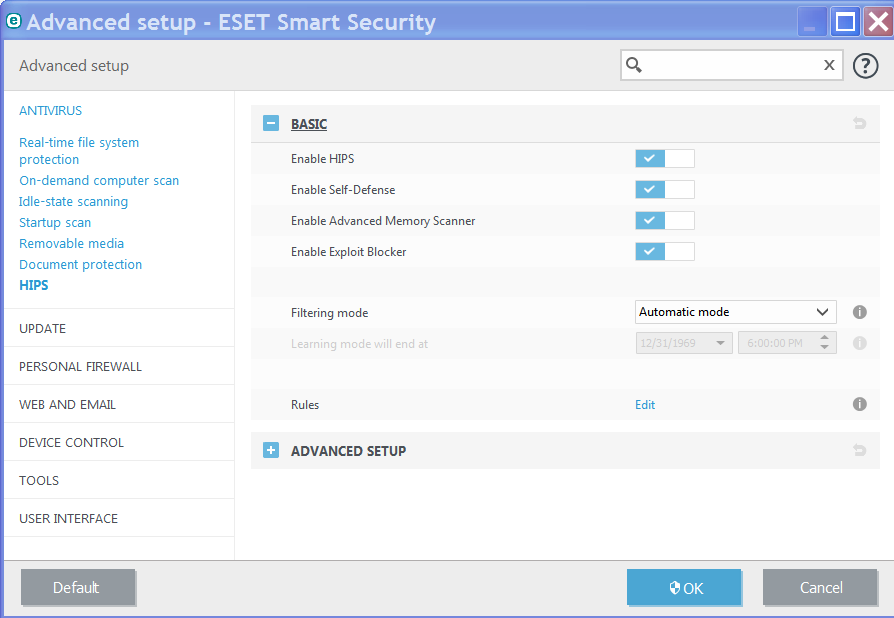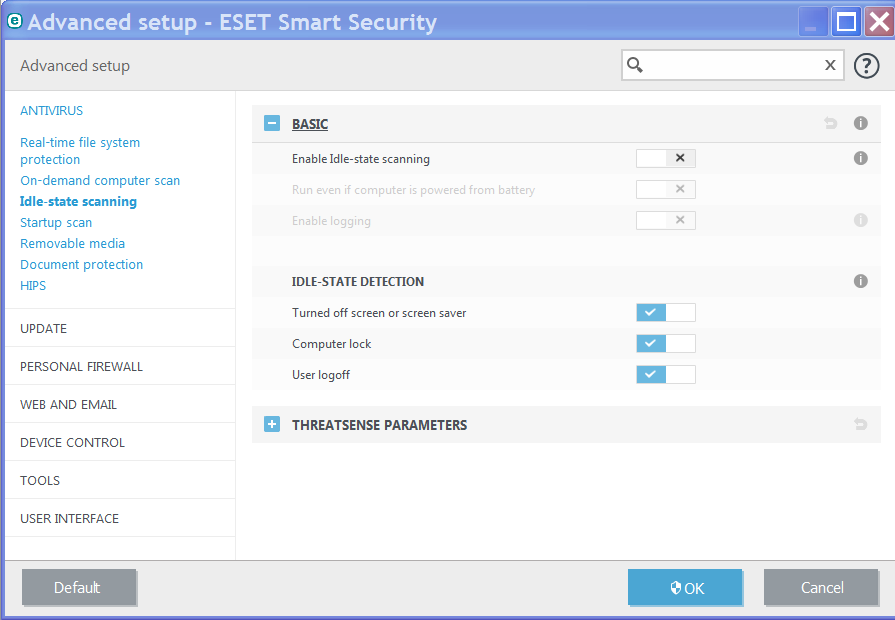conceptualclarity
Level 21
Thread author
Verified
Honorary Member
Top Poster
Content Creator
Well-known
I installed ESET Smart Security 9 last night. it immediately began giving me PUA alerts about programs I want to keep. Now this morning it gives me a very fleeting notice that it has gone ahead and deleted a perfectly good program called ALL Browsers Memory Zip.
This stinks! I can't imagine how ESET conjures up a notion that this program is a "threat". It's obscure, but that's no serious criteria for being a "threat." It is available on CNET and nsane forums as well as the developer's home page. See how on Virus Total only Rising Antivirus flags it, and on Jotti only the pathetic false-alarmist Clam AV flags it. On both of those scanners ESET passes this program.
Please tell me how to configure ESET to stop this kind of behavior. I'm not sure that disabling PUA detection is going to be enough.
I disabled detection of PUAs and of potentially unsafe applications but left detection of "suspicious applications." Can I keep ESET from deleting "suspicious applications" without my approval?
I can't open the quarantine window. All I'm getting is the "Rescan files in quarantine after every update" option. (See screenshot.)
Where do you go to whitelist programs in ESET?
I'm utilizing the User Guide PDF at http://download.eset.com/manuals/eset_ess_7_userguide_enu.pdf, but it's not much help.
If I cannot control ESET, if it's going to act like my computer belongs to it instead of to me, then I'm getting rid of it.
This stinks! I can't imagine how ESET conjures up a notion that this program is a "threat". It's obscure, but that's no serious criteria for being a "threat." It is available on CNET and nsane forums as well as the developer's home page. See how on Virus Total only Rising Antivirus flags it, and on Jotti only the pathetic false-alarmist Clam AV flags it. On both of those scanners ESET passes this program.
Please tell me how to configure ESET to stop this kind of behavior. I'm not sure that disabling PUA detection is going to be enough.
I disabled detection of PUAs and of potentially unsafe applications but left detection of "suspicious applications." Can I keep ESET from deleting "suspicious applications" without my approval?
I can't open the quarantine window. All I'm getting is the "Rescan files in quarantine after every update" option. (See screenshot.)
Where do you go to whitelist programs in ESET?
I'm utilizing the User Guide PDF at http://download.eset.com/manuals/eset_ess_7_userguide_enu.pdf, but it's not much help.
If I cannot control ESET, if it's going to act like my computer belongs to it instead of to me, then I'm getting rid of it.