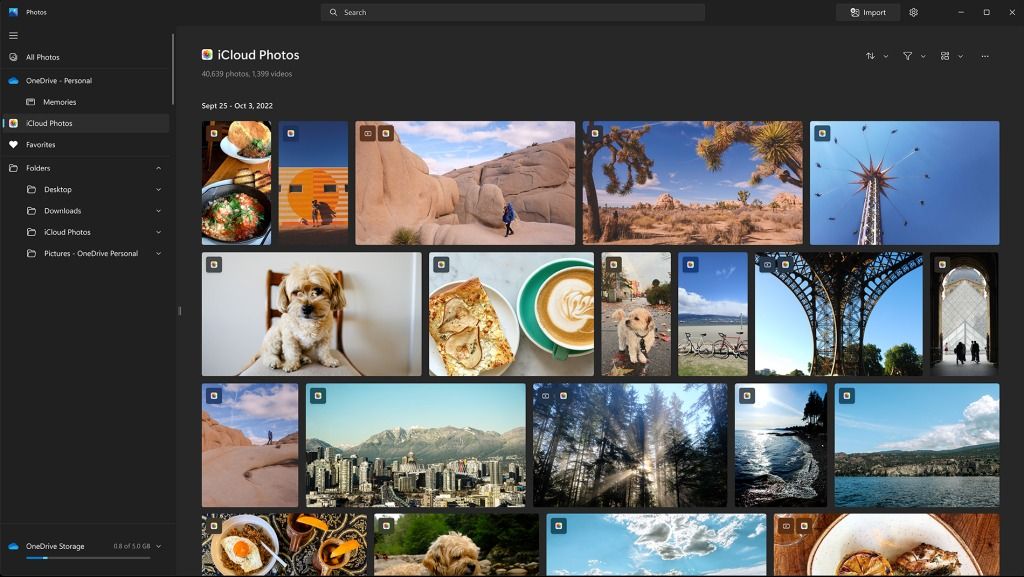Gandalf_The_Grey
Level 76
Thread author
Verified
Honorary Member
Top Poster
Content Creator
Well-known
- Apr 24, 2016
- 6,566
If you are new to the Photos app, here's everything you need to know to get started.
On Windows 11, Photos is the default app to organize and manage your pictures and videos. The app has previously received a refresh to update the aesthetics for the new version of the operating system. However, Microsoft has released yet another update that further updates the design and makes it easier to view, find, organize, and edit all your media files, whether locally stored on your computer or in the cloud.
The only caveat is that starting with this version, Microsoft is removing the video editing capabilities as the company now wants you to use its Clipchamp app. However, as the company removes legacy features, it's also bringing new ones, such as integration to iCloud in addition to OneDrive to allow iPhone and iPad users to manage their pictures from a single experience.
This guide will help you to get started with the Photos app on Windows 11.
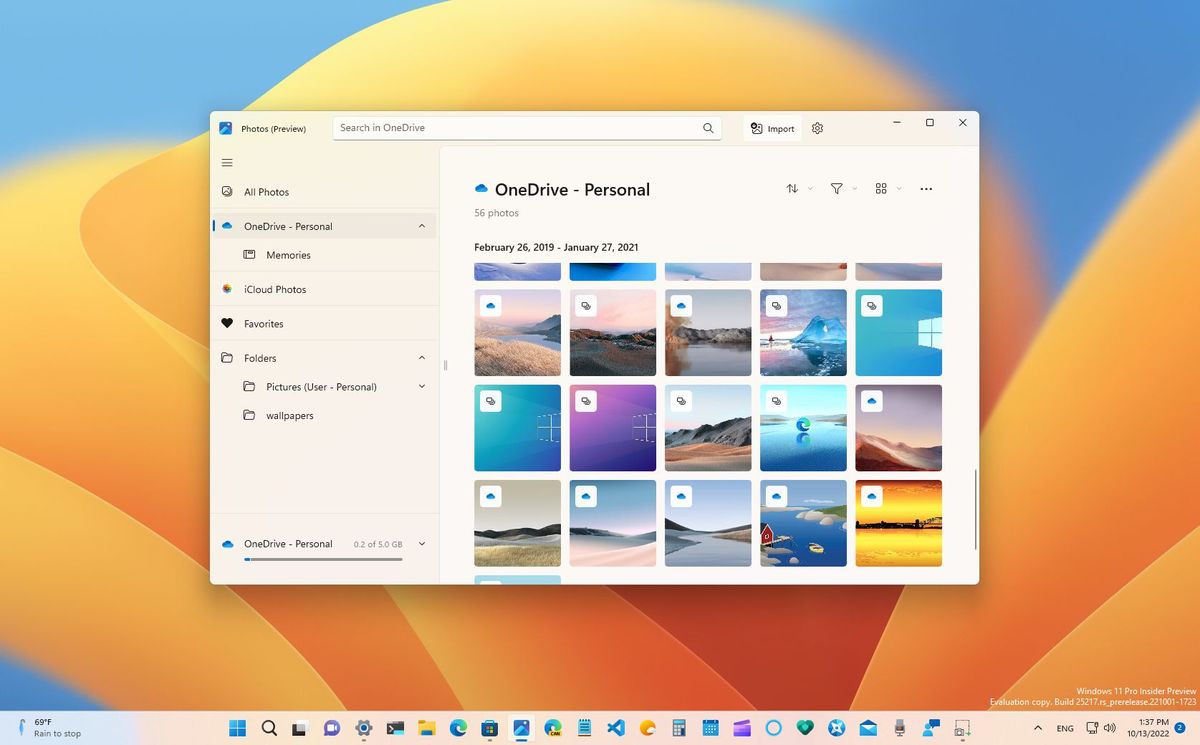
How to get started with new Photos app on Windows 11
If you are new to the Photos app, here's everything you need to know to get started.
 www.windowscentral.com
www.windowscentral.com