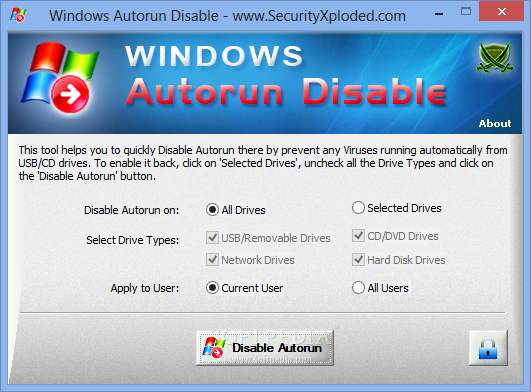Here is a new product for those who may like to try it.
I have not tried it because I have no idea how well it will preform.
InfBlocker Shield 4.0 PRO Edition.
This Free Software protects the computer against virus from infected USB flash drive. It has an ability to lock autorun.inf files and its associate executable files in a multiple instance of plugging USB flash drive. It also removes or disables the suspicious files in a USB flash drive. InfBlocker can immunize any drive to prevent virus infection.
This program is free for personal and non-commercial use. Distributed exclusively by RCPsoft.net
v.4.0.0.0 English - OS: Microsoft Windows© XP/2003/Vista/Windows 7/Windows 8
Build PRO 1.0 RCPsoft.net 2013 - Requires Microsoft .NET Framework
Homepage
Download (Softpedia)
Softpedia guarantees that InfBlocker PRO Edition 2013 4.0.0.0 Build 1.0 is 100% CLEAN, which means it does not contain any form of malware, including spyware, viruses, trojans and backdoors.
Enjoy!!