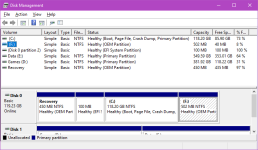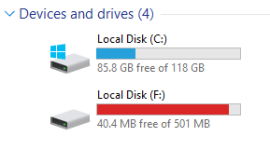Any bugs,error or BSOD,compatibility issues?
Note: If you found any bugs bsod or compatibility issues don't only vote "no" pls also explain your issues.
Note: If you found any bugs bsod or compatibility issues don't only vote "no" pls also explain your issues.
Last edited: