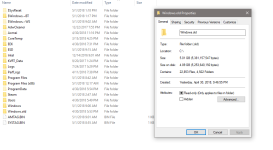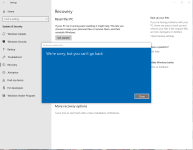- Apr 28, 2017
- 326
Once I get to the restart point of the update it goes pretty fast, but the download and the initial install takes hours.
And that's with fast internet and no other application running.
And that's with fast internet and no other application running.