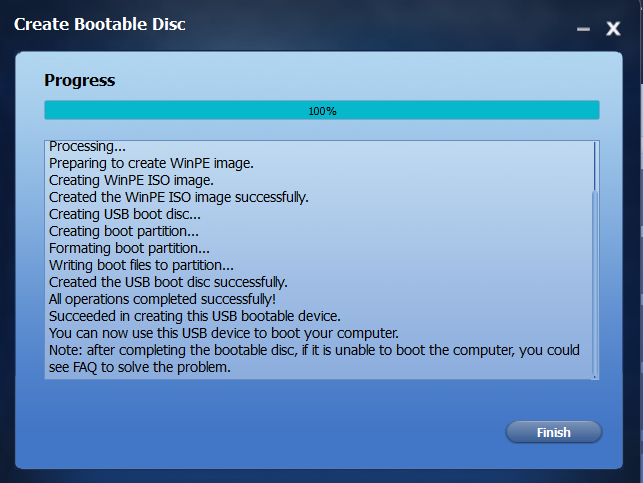- Briefly explain your current issue(s)
- cannot make UEFI USB AOMEI bootable drive
- Steps taken to resolve, but have been unsuccessful
- none
I cannot make UEFI USB AOMEI bootable drive on my two computers. Latest version of AOMEI. AOMEI success everything, but there is no folder or file inside my USB drive and when I try to boot from my USB it doesn't boot anything because my USB drive is empty.