I have a problem running HitmanPro for some time
- Thread starter BoraMurdar
- Start date
You are using an out of date browser. It may not display this or other websites correctly.
You should upgrade or use an alternative browser.
You should upgrade or use an alternative browser.
- Status
- Not open for further replies.
MalwareVirus
Level 1
- Oct 6, 2012
- 770
Littlebits
Retired Staff
- May 3, 2011
- 3,893
Just an idea you can try to see if it works.
First, uninstall ESET and use their removal tool to get rid of all traces.
Reboot your system and activate Windows default security features if not activated.
Try running Hitman Pro and Zemana, if they run then you know the problem was caused by ESET.
If they still will not run then it has to be a problem with Windows 8.1 update. You may need to uninstall it until the final release is offered on Windows Update. Just because everything worked on some updated systems doesn't mean everything will work on all updated systems. There could be problems related to your system.
Enjoy!!
First, uninstall ESET and use their removal tool to get rid of all traces.
Reboot your system and activate Windows default security features if not activated.
Try running Hitman Pro and Zemana, if they run then you know the problem was caused by ESET.
If they still will not run then it has to be a problem with Windows 8.1 update. You may need to uninstall it until the final release is offered on Windows Update. Just because everything worked on some updated systems doesn't mean everything will work on all updated systems. There could be problems related to your system.
Enjoy!!
- Aug 30, 2012
- 6,598
OK GUYS, I AM CONFUSED LIKE A FAT KID WITH THE SALAD !!!
I have created Hitman Pro Kickstart USB on other computer. It copied 3 files on the USB drive
hitmanpro.exe
hitmanprox64.exe
kickstarter.exe
I booted from USB flash drive and I got 3 options, I went to first option (Bypass MBR record).
Then Windows started to diagnose my PC for startup problems and attempted to repair Startup problems (which actually doesn’t exists, I could boot to Windows normally every time).
At the end it showed up something like : Windows cannot repair your startup problem (try advanced options or proceed to boot to Windows 8.1)…
Of course it couldn’t repair anything because there was nothing to repair
I was proceed to boot to Windows.
Then, it cross on my mind, let start Hitman Pro from that hitmanpro.exe on the usb drive.
AND IT STARTED!!!
I have installed HitmanPro on my computer and ran a scan, and of course Hitman Pro found a false positive in JDownloader folder called elevate32.exe (checked on VirusTotal, it is false positive, so I ignore it like I always do) and found one malformation in the registry
Hitman Pro Report LOG
So... What the hell is that malformation in the registry above? And what the hell just happened if anyone have a clue?
I have created Hitman Pro Kickstart USB on other computer. It copied 3 files on the USB drive
hitmanpro.exe
hitmanprox64.exe
kickstarter.exe
I booted from USB flash drive and I got 3 options, I went to first option (Bypass MBR record).
Then Windows started to diagnose my PC for startup problems and attempted to repair Startup problems (which actually doesn’t exists, I could boot to Windows normally every time).
At the end it showed up something like : Windows cannot repair your startup problem (try advanced options or proceed to boot to Windows 8.1)…
Of course it couldn’t repair anything because there was nothing to repair
I was proceed to boot to Windows.
Then, it cross on my mind, let start Hitman Pro from that hitmanpro.exe on the usb drive.
AND IT STARTED!!!
I have installed HitmanPro on my computer and ran a scan, and of course Hitman Pro found a false positive in JDownloader folder called elevate32.exe (checked on VirusTotal, it is false positive, so I ignore it like I always do) and found one malformation in the registry
Hitman Pro Report LOG
Code:
HitmanPro 3.7.8.207
www.hitmanpro.com
Computer name . . . . : *****-PC
Windows . . . . . . . : 6.2.0.9200.X86/2 --------- dunno why is this version, Windows 8.1 should be 9.3.9600 ( maybe because usb was created on Windows XP, but it does not make sense, the scan was started on my Windows 8.1)
User name . . . . . . : *****-PC\*****
UAC . . . . . . . . . : Enabled
License . . . . . . . : Trial (30 days left)
Scan date . . . . . . : 2013-10-16 14:59:16
Scan mode . . . . . . : Normal
Scan duration . . . . : 3m 53s
Disk access mode . . : Direct disk access (SRB)
Cloud . . . . . . . . : Internet
Reboot . . . . . . . : Yes
Threats . . . . . . . : 1
Traces . . . . . . . : 1
Objects scanned . . . : 687,729
Files scanned . . . . : 15,766
Remnants scanned . . : 138,406 files / 533,557 keys
Malware _____________________________________________________________________
C:\Users\*****\AppData\Local\JDownloader v2.0\tools\Windows\elevate\Elevate32.exe
Size . . . . . . . : 69,632 bytes
Age . . . . . . . : 45.8 days (2013-08-31 18:53:23)
Entropy . . . . . : 5.7
SHA-256 . . . . . : E708FE307DAB49A9FEB9F0CB845C3E13739F9F2BD9FE0B1C1A2AB749B5EFF45F
Product . . . . . : Elevate Application
Publisher . . . . : Johannes Passing
Description . . . : Elevate
Version . . . . . : 1.0.0.2894
Copyright . . . . : Copyright (C) 2007
> G Data . . . . . . : Application.Tool.SIB (Engine A)
> Ikarus . . . . . . : Application.Tool.SIB!IK
Fuzzy . . . . . . : 100.0
Malware remnants ____________________________________________________________
Boot Configuration Data (BCD) WinPE mode
HKLM\BCD00000000\Objects\{0ce4991b-e6b3-4b16-b23c-5e0d9250e5d9}\Elements\26000022\So... What the hell is that malformation in the registry above? And what the hell just happened if anyone have a clue?
MalwareVirus
Level 1
- Oct 6, 2012
- 770
Error occurs only because of TDL4 infection, but solution is easy. Open Registry Editor and change the following key:
WRONG = HKLM\BCD00000000\Objects\{0ce4991b-e6b3-4b16-b23c-5e0d9250e5d9}\Elements\26000022
GOOD = HKLM\BCD00000000\Objects\{0ce4991b-e6b3-4b16-b23c-5e0d9250e5d9}\Elements\16000020
The BCD key require specific permission, so you might need to set them in order to change update the key.
Source
What i found

- Aug 30, 2012
- 6,598
MalwareVirus said:Error occurs only because of TDL4 infection, but solution is easy. Open Registry Editor and change the following key:
WRONG = HKLM\BCD00000000\Objects\{0ce4991b-e6b3-4b16-b23c-5e0d9250e5d9}\Elements\26000022
GOOD = HKLM\BCD00000000\Objects\{0ce4991b-e6b3-4b16-b23c-5e0d9250e5d9}\Elements\16000020
The BCD key require specific permission, so you might need to set them in order to change update the key.
Source
What i found
I have already deleted it with HitmanPro and rebooted. Do I need to do this above too?
I cannot remember having botnet on my computer. Believe me I would remember it.
MalwareVirus
Level 1
- Oct 6, 2012
- 770
"I have already deleted it with HitmanPro and rebooted. Do I need to do this above too?"
honestly i don't have too much knowledge of registry but in the article people use to say don't delete registry
in a comment of link i provided,but your situation is different i think but don't mess with registry as i read here too in registry cleaners thread.
honestly i don't have too much knowledge of registry but in the article people use to say don't delete registry
in a comment of link i provided,but your situation is different i think but don't mess with registry as i read here too in registry cleaners thread.
Sounds like a good old mess. If by the "HKEY thing" you have removed registry entries that might have made it even worse"
Link
Experts opinion needed here
- Aug 30, 2012
- 6,598
MalwareVirus said:"I have already deleted it with HitmanPro and rebooted. Do I need to do this above too?"
honestly i don't have too much knowledge of registry but in the article people use to say don't delete registry
in a comment of link i provided,but your situation is different i think but don't mess with registry as i read here too in registry cleaners thread.
Sounds like a good old mess. If by the "HKEY thing" you have removed registry entries that might have made it even worse"
Link
Experts opinion needed here
Anyway, Windows is running fine. HitmanPro is not finding anything anymore. Thank you for your help
MalwareVirus
Level 1
- Oct 6, 2012
- 770
nice to know your window is working fine that all matter if window is running fine than all is well.
Some time HMP gives false positive too.
Some time HMP gives false positive too.
- Aug 30, 2012
- 6,598
UPDATE :
Just for curiosity, I have restored my system from image-backup.
I tried to run Hitman Pro from HDD and again it couldn't run.
I have copied Hitman Pro to the usb flash drive and run it from there and everything works fine...
Scanned my computer ... nothing found
Just for curiosity, I have restored my system from image-backup.
I tried to run Hitman Pro from HDD and again it couldn't run.
I have copied Hitman Pro to the usb flash drive and run it from there and everything works fine...
Scanned my computer ... nothing found
Gnosis
Level 5
- Apr 26, 2011
- 2,779
OK GUYS, I AM CONFUSED LIKE A FAT KID WITH THE SALAD !!!
Now THAT paints quite a picture.
ust for curiosity, I have restored my system from image-backup.
I tried to run Hitman Pro from HDD and again it couldn't run. Big Grin
I have copied Hitman Pro to the usb flash drive and run it from there and everything works fine...
Scanned my computer ... nothing found
Apparently your system image captured some aspect that continues to thwart HMP in that way.
- Aug 30, 2012
- 6,598
Gnosis
Level 5
- Apr 26, 2011
- 2,779
For some reason the hard drive does not like HMP, or HMP does not like the hard drive. Maybe some kind of cloaked malware is causing this and the author of said malware did not write his/her malicious software in a fashion that would inhibit HMP from running via USB sticks?? The malware was there before you created your recently implemented system image?
Maybe you should monitor "inline hooks" , etc. with PCHunter (formerly XueTr). Just click on the "Ring 0" tab.
I am not trying to make you paranoid. I promise.
Maybe you should monitor "inline hooks" , etc. with PCHunter (formerly XueTr). Just click on the "Ring 0" tab.
I am not trying to make you paranoid. I promise.
- Aug 30, 2012
- 6,598
I am not trying to make you paranoid. I promise.
- Installed Windows 8.1 Pro
- Updated it
- Installed drivers and programs
- Cleaned it with CCleaner, WiseCleaner
- Defragmented and optimized with Auslogics Disk Defrag
- Created system image
From time to time (one in month or 2 months) and when new (large) Windows updates, new main versions of favorite programs, or drivers comes up I restore my system, update it again with everything that is new and I found it stable and again backup the whole system.
Previous time Hitman Pro didn't want to run and when I run it from USB (thinking that Hitman Pro Kickstart solve my problem) he found some malformation in registry (mentioned in above comments). Now I was curious did the Kickstarter solved my problem or I was supposed to run Hitman Pro from the USB drive in the first place. Guess it was the second one
Now Hitman Pro didn't found anything in registry....
Again
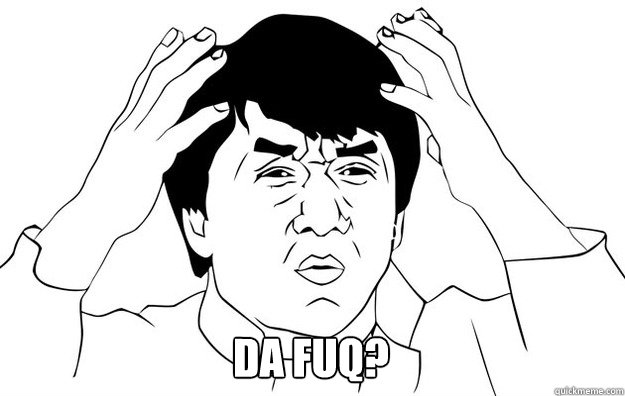
- Aug 30, 2012
- 6,598
HitMan Pro "kickstart" is designed specifically for USB, as far as I know.
I know, previously a I had created Hitman Pro Kickstart onto USB drive from another computer, restarted my computer and booted from the USB, nothing special happened. Upon next restart and when system was up I was able to run Hitman Pro from the same USB drive thinking that kickstarter actually solved my problem and I could now open Hitman Pro without any problem.
In fact Kickstarter didn't solve anything, I could run Hitman Pro and then from the usb drive. Just it didn't came up on my mind.
- Jan 17, 2013
- 296
BoraMurdar said:I cannot run HitmanPro for some time, I don't know why
I run it. (as admin)
The process starts and then kills itself in a second.
OS fresh installed, all HDD scanned by Malwarebytes, ESET and Kaspersky Rescue Disk. Nothing found.
This started happening a couple of months ago when I moved from Windows 7 to Windows 8 and then to Windows 8.1. HitmanPro cannot run on Windows 8 and 8.1...
Does anyone have a clue what's going on?
Thanks in advance!
If you install Hitman Pro.Alert, another tool of the hitman.
- Status
- Not open for further replies.
Similar threads
- Replies
- 0
- Views
- 326
- Replies
- 48
- Views
- 4,174
- Replies
- 2
- Views
- 601