I use it all the time but without AppChecks anti-ransomware software. Deepfreeze also protect MBR@Captain Awesome
I agree with Faronics. But I haven't had the guts to try DeepFreeze with AppChecks Anti-Ransomwares "Protect MBR" on reboot...
Advice Request If you could pick only one program for protection.
- Thread starter Digmor Crusher
- Start date
You are using an out of date browser. It may not display this or other websites correctly.
You should upgrade or use an alternative browser.
You should upgrade or use an alternative browser.
Please provide comments and solutions that are helpful to the author of this topic.
Sorry to contradict it. But a Protection program is an Anti-exe, an antivirus, a Sanbox. SRP a firewall , HIPS etc. But not a browser or an operating system.
I understand I can be wrong.
You do not have to apologise.
Strictly speaking, the main function of the browser is not the one I mentioned before.
But none of us use a browser with the default settings.
We do this because we assign a defensive role to the browser ourselves.
Because of some unique security features, like the inbuilt dnscrypt (I prefer UDP over TCP for DNS) and Protect mode, where the browser employs extra security measures by using stricter HTTPS certificate checks and disabling extensions, they are known to leak data, even legitimate ones can.Why Yandex and no other browser?
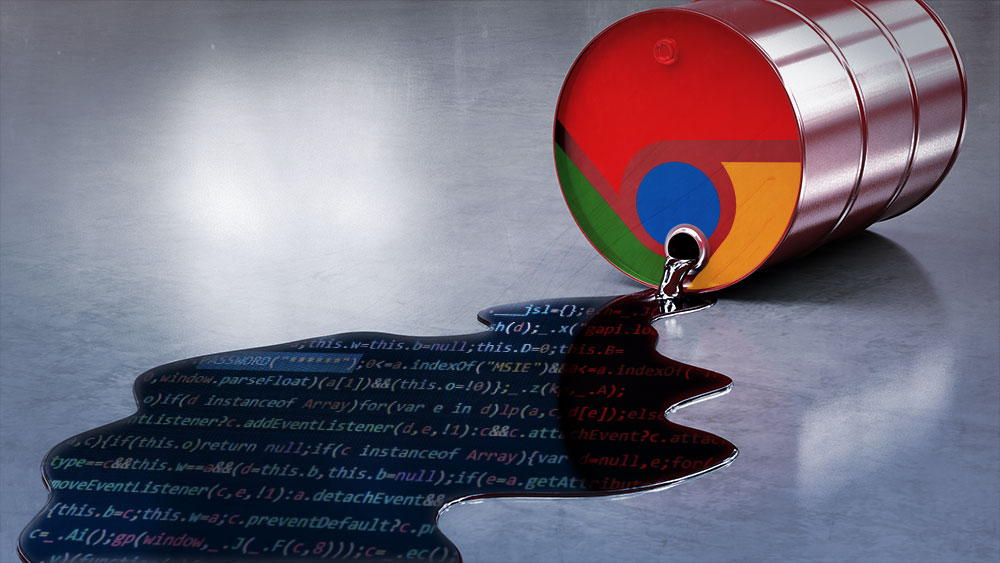
My browser, the spy: How extensions slurped up browsing histories from 4M users
Have your tax returns, Nest videos, and medical info been made public?
 arstechnica.com
arstechnica.com

MEGA Chrome extension was hijacked to steal personal information | Hack News
If you use this extension for the Chrome browser, it is recommended to uninstall it immediately Ethical hacking experts report that the official Chrome extension for the MEGA cloud storage service would have been compromised and replaced by a malicious version that can steal users’ credentials...
 hacknews.co
hacknews.co
Attachments
F
ForgottenSeer 823865
Win10 has WD, Exploit Protection (Ex-EMET), etc...
Win10 Enterprise has SRP, Applocker, etc..
So I consider it fit the thread.
Win10 Enterprise has SRP, Applocker, etc..
So I consider it fit the thread.
DeepFreeze is for community computers. It purges infections upon reboot, though it does nothing to prevent initial infection.If you could pick only one program for protection.
- DeepFreeze
Very good. I would think it well to clarify that, as "With the highly hardened browser nothing enters.And in fact it is not my only defense.

Yeah I know that and love it because of this feature on the other hand if AV(except Kaspersky because it has rollback feature but you never know when it also failed) is failing to protect and all the files are lockdown what to do? Wait for unlock files and Backup is must...? Why not invest in this kind of reboot and restore software fast hand...(IMO)DeepFreeze is for community computers. It purges infections upon reboot, though it does nothing to prevent initial infection.
Who said your choices are limited to DeepFreeze and AV? We've been discussing default-deny solutions all along, of which I am a strong proponent.Yeah I know that and love it because of this feature on the other hand if AV is failing to protect and all the files are lockdown what to do? Wait for unlock files and Backup is must...? Why not invest in this kind of reboot and restore software fast hand...(IMO)
I do like default-deny solutions and used it in the past but for now Deepfreeze is my need...Who said your choices are limited to DeepFreeze and AV? We've been discussing default-deny solutions all along, of which I am a strong proponent.
F
ForgottenSeer 823865
With any Light Virtualization software like Shadow Defender or Deepfreeze, at least a simple Default-Deny tool (anti-exe is best) is required, since those LV softs can't prevent any live infection during their own session.
True but I also have system own WD(customise) never disable it.With any Light Virtualization software like Shadow Defender or Deepfreeze, at least a simple Default-Deny tool (anti-exe is best) is required, since those LV softs can't prevent any live infection during their own session.
I would love to say Comodo (I really love the HIPS/Firewall), but it's unfortunately too buggy (still, after all this time) and the AV basically sucks. Even running it the way CruelSister recommends causes issues for me, since the auto-containment has some bugs (none that are security flaws) that delay launching processes and sometimes even cause them to crash. I really hope they get their act together some time soon, cause It's definitely my favorite, even with the lacking AV.
So, I'm gonna go with Kaspersky. In my opinion it really is the only well-rounded and complete solution out there that isn't buggy and doesn't need 3rd party support to excel. The AV is one of if not the best around, the HIPS is as good or better than anything out there AFAIK, the Firewall is good, and all it really lacks is proper sandboxing/virtualization, which isn't a necessity unless you want to be able to run un-trusted software on a whim. It doesn't have any real bugs and everything is implemented rather well as far as GUI and overall user experience.
But, honestly, if I had to stick with just Kaspersky, I would just switch to running Qubes full-time
So, I'm gonna go with Kaspersky. In my opinion it really is the only well-rounded and complete solution out there that isn't buggy and doesn't need 3rd party support to excel. The AV is one of if not the best around, the HIPS is as good or better than anything out there AFAIK, the Firewall is good, and all it really lacks is proper sandboxing/virtualization, which isn't a necessity unless you want to be able to run un-trusted software on a whim. It doesn't have any real bugs and everything is implemented rather well as far as GUI and overall user experience.
But, honestly, if I had to stick with just Kaspersky, I would just switch to running Qubes full-time
I feel naked without my VPN so it will be Windscribe Pro. I don't do anything until I'm connected to a VPN and don't have my information leak left and right. I know it's just another hop but Windscribe offers custom blocking and it's important to me that my devices don't broadcast my private information to trackers and malware can't phone back home.
- Dec 4, 2014
- 3,504
- 1
- 19,047
- 4,479
- 52
VPNs do not stop malware from phoning home. They provide an encrypted connection so that your data does not get intercepted when being sent. But the data will still reach its destination whether you use a VPN or not.it's important to me that my devices don't broadcast my private information to trackers and malware can't phone back home.
The following video gives an excellent overview of VPNs and their limitations.
VPNs do not stop malware from phoning home. They provide an encrypted connection so that your data does not get intercepted when being sent. But the data will still reach its destination whether you use a VPN or not.
The following video gives an excellent overview of VPNs and their limitations.
Like I said, it's the DNS/domain blocking that is specific to Windscribe. Malware sites are being blocked reducing me running into malware by a lot to begin with and even if I had malware running in the background if the domain it phones back to is blocked I'm good. That being said I have a Chromebook lol.
F
ForgottenSeer 85179
But you send data back to VPN. So where is the difference?it's important to me that my devices don't broadcast my private information to trackers and malware can't phone back home.
Why then not just a DNS which block that stuff?Like I said, it's the DNS/domain blocking that is specific to Windscribe. Malware sites are being blocked reducing me running into malware by a lot to begin with and even if I had malware running in the background if the domain it phones back to is blocked I'm good. That being said I have a Chromebook lol.
For the last two years, most of the time, Comodo Firewall at CS settings has been on my PC. But since Windows version 20H2, Comodo has been buggy for me: I tried 3 different versions of Comodo and 2 antivirus with the same results. My system freezes and Windows mail cannot always connect to the servers. So I'm with Simple Windows Hardening (mostly to restrict PowerShell) and the firewall rules of SysHardener.CFW (Cruelsister)
thankfully, I have experienced no such problems...For the last two years, most of the time, Comodo Firewall at CS settings has been on my PC. But since Windows version 20H2, Comodo has been buggy for me: I tried 3 different versions of Comodo and 2 antivirus with the same results. My system freezes and Windows mail cannot always connect to the servers. So I'm with Simple Windows Hardening (mostly to restrict PowerShell) and the firewall rules of SysHardener.
You may also like...
-
Security News It’s Change Your Password Day (again): Here is Why You Should Probably Do Nothing
- Started by Gandalf_The_Grey
- Replies: 4
-
Poll Paid vs Free Antivirus in 2026: What are you using, and is it worth paying for?
- Started by Bot
- Replies: 96
-
Food for thought: For tracking protection Peter Low's list is more than enough, here is why ....
- Started by LinuxFan58
- Replies: 23

