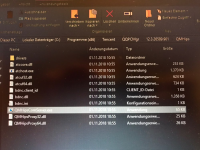Comodo Firewall-cruel sister + HIPS (Safe Mode)
FortiClient or KSC whichever seems more privacy correct to operator/pc owner
NVT OSArmor
Problem with Comodo is the naggy bugs. Updates can cause issues, because CF will continually add and readd Internet Security Essentials via updates, even if you remove ISE and/or decline to install it. ISE is a problem because it seems to be one cause of issues with system resource usage while Comodo is on the system. Logging is also something that can cause resource issues. Then there are the inexplicable crashes of CF that for me make it suspect to use. Could today's sophisticated malware crash CF? This question nags me. FortiClent's web filtering is 10,000x more valuable than anything in ISE, and this is probably also true of KSC too. Last, the CF sandbox is clumsy for browsing, unfortunately. This is another mild headache for me personally. All this said, CF is, the only program of its kind, offering connection controls and auto-sandboxing. HIPs is a plus but also a mess to use at times, in spite of run as installer option, etc. ReHIPs is an option here, but firewalling must be added if firewall controls are required. Also, there is a significant amount of user choice with ReHIPs. No TVL, no cloud, etc.
Hoping for improvement to CF at this point. For now, I can't quite see the point for running the program. Over 3 years, the headaches became more than I could deal with, given the controls also provide limited protection flexibility for a program with such a sophisticated protection scheme and scope. The vision is very good and OK in practice for now. Little disappointed that this is as good as I can feel about a platform with so much potential, however.
Is it me, or is the biggest part of this choice beginning to become trust? I may end up reinstalling Comodo, and I don't have a trust problem there. However, if I am in Europe, is FortiClient (USA product) going to seem secure to use? If I am in the U.S. is Kaspersky going to seem safe to use? I could get by with Qihoo for a long time, and I enjoyed that for about 5 years. Guess I would still be using the program if not for the horrendous lengths required to put back the ads. Avast seems to have become this way to me too. Overall, though, trust seems to me to be hard to come by at the present time. The EULAs seem to be getting greyer and greyer on data protection...