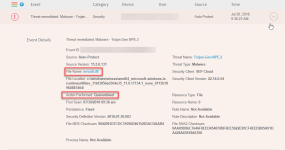I
illumination
Thread author
Yes, it has web/URL filtering.Does it have web filtering? Symantec endpoint protection don't block the malicious websites!idk about the cloud version. whats the difference between SEP and SEPC?
Symantec firewall is like Eset firewall(but some features like anti-exploit(in the network level) and os/browser fingerprinting protection).
with Eset firewall, I have control over windows services.
Don't they want to redesign this ugly GUI? the graphical user interface is like windows millennium.
This should help clear things up a little as well as if you read my configuration completely.
Norton/Symantec Versions Explained.