- Jun 6, 2017
- 479
I have a Dell PC which came with a 256GB SSD. I want to install a 500GB SSD instead. There is no personal data I need to keep from the old SSD drive.
My intention was to just to install the new 500GB SSD and then freshly install Windows onto it. (I assume that I can easily do this from a USB when it first boots up ?).
However, on Disk Manager in Windows I see that the old 256GB SSD contains various partitions- including a Dell recovery partition. Should I be somehow transferring all these partitions onto my new 500GB SSD, or should I just ignore them and Install Windows from scratch ?
I have a copy of Macrium Reflect Home- although I am not particularly experienced at using it.
What I can see in Disk manager is copied below. Any help would be much appreciated. Thanks.
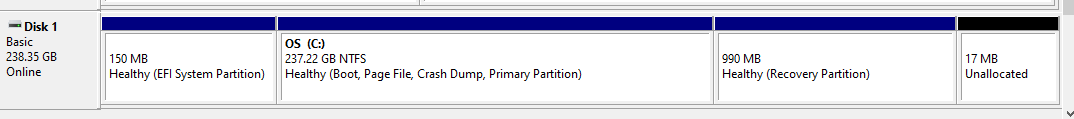
My intention was to just to install the new 500GB SSD and then freshly install Windows onto it. (I assume that I can easily do this from a USB when it first boots up ?).
However, on Disk Manager in Windows I see that the old 256GB SSD contains various partitions- including a Dell recovery partition. Should I be somehow transferring all these partitions onto my new 500GB SSD, or should I just ignore them and Install Windows from scratch ?
I have a copy of Macrium Reflect Home- although I am not particularly experienced at using it.
What I can see in Disk manager is copied below. Any help would be much appreciated. Thanks.

