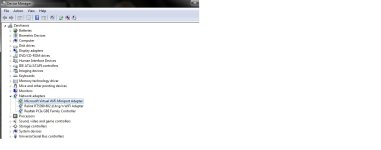- Jan 25, 2014
- 6
Every time my laptop goes to sleep and I get back on.... the internet connection is gone. I usually have to use my fn key and turn my wireless hotkey on my keyboard on and off to trigger it to work again. Sometimes I have to right click on my wireless internet connection and select status to diagnose it... then it will show the yellow triangle and then eventually it starts to go back to normal. It never used to do this, what is wrong? Sometimes I just restart my computer instead because its easier and less of a hassle.
- Its not my internet connection or my wireless router. It only does this when my laptop goes to sleep. Kinda annoying because I'm on and off my laptop throughout the day sometimes and I dont like to shut er' down constantly.
- Its not my internet connection or my wireless router. It only does this when my laptop goes to sleep. Kinda annoying because I'm on and off my laptop throughout the day sometimes and I dont like to shut er' down constantly.