Hello guys,
Today we would like to announce a new theme for MalwareTips. This theme is the "dark" equivalent of the default theme, and it's optional to use.

To use this MalwareTips Dark theme, you can use any of these options:
1. Use the link the footer. In the footer of the default theme, you will see a "MalwareTips Style" link. Click on this link to bring up the Style Chooser.
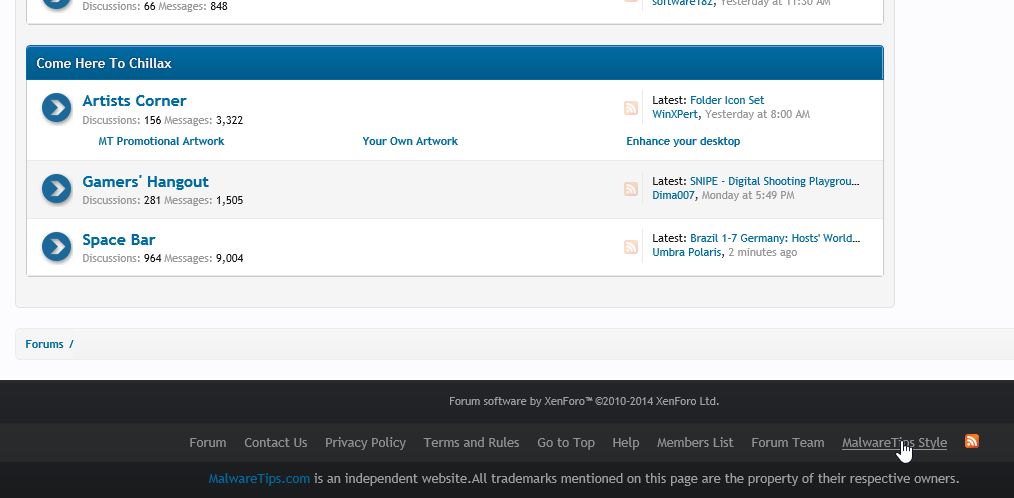
When the Style Choose will pop-up, select the theme that you will like to use. (MalwareTips Dark, in this case).
Note. If you wish to revert to the default theme, a "MalwareTips Dark" link will be in the footer of the MalwareTips Dark theme.
2. You can also select the style that you want to see MalwareTips by using the Preferences menu, from your profile settings.
To do this, just hover over your username in the Navigation bar, and select Preferences.
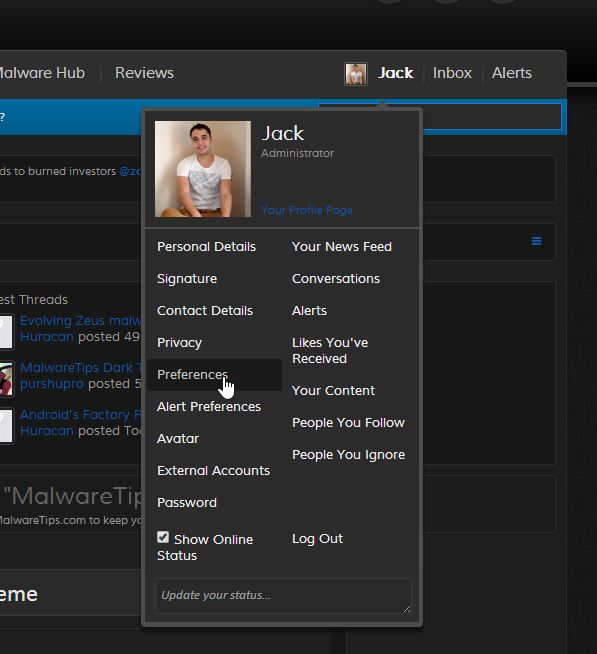
In the "Browser Preferences" window, select the style that you would like to use.
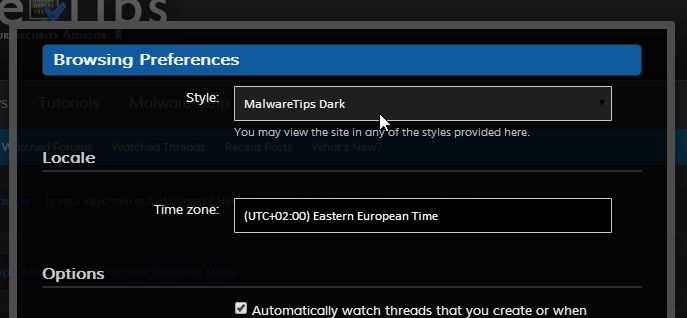
That's it. The new theme comes with some new features that I'm sure you will notice, and we are still doing some little tweaks. : )
Enjoy.
Today we would like to announce a new theme for MalwareTips. This theme is the "dark" equivalent of the default theme, and it's optional to use.
To use this MalwareTips Dark theme, you can use any of these options:
1. Use the link the footer. In the footer of the default theme, you will see a "MalwareTips Style" link. Click on this link to bring up the Style Chooser.
When the Style Choose will pop-up, select the theme that you will like to use. (MalwareTips Dark, in this case).
Note. If you wish to revert to the default theme, a "MalwareTips Dark" link will be in the footer of the MalwareTips Dark theme.
2. You can also select the style that you want to see MalwareTips by using the Preferences menu, from your profile settings.
To do this, just hover over your username in the Navigation bar, and select Preferences.
In the "Browser Preferences" window, select the style that you would like to use.
That's it. The new theme comes with some new features that I'm sure you will notice, and we are still doing some little tweaks. : )
Enjoy.