Hello,
After the recent window's update I've notice this file eating up my cpu% and after researching this problem through I'm not the only one having this issue. I tried all possible solution I could find but it did not work. I even went to task scheduler and let this run through for hours on end with no solution. I'm wondering is this ok to completely be disabled without harming my system? If anybody could shed some light on this issue it would be greatly appreciated.
What is mscorsvw.exe and why is it eating up my CPU? What is this new CLR Optimization Service?
Windows 10 performance issue
What is mscorsvw.exe? how to disable it from running [Updated] | Techdows
ngen.exe high cpu windows 10 - Assemblies Uninstall Endless Loop
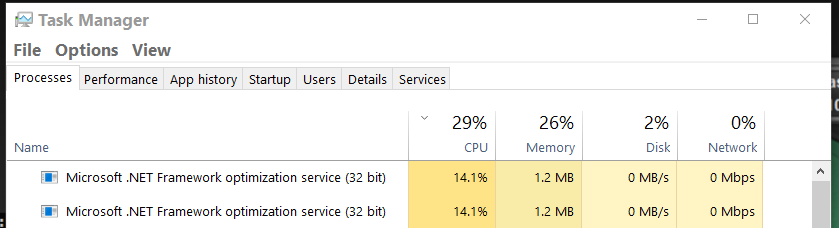
Thank you.
After the recent window's update I've notice this file eating up my cpu% and after researching this problem through I'm not the only one having this issue. I tried all possible solution I could find but it did not work. I even went to task scheduler and let this run through for hours on end with no solution. I'm wondering is this ok to completely be disabled without harming my system? If anybody could shed some light on this issue it would be greatly appreciated.
What is mscorsvw.exe and why is it eating up my CPU? What is this new CLR Optimization Service?
Windows 10 performance issue
What is mscorsvw.exe? how to disable it from running [Updated] | Techdows
ngen.exe high cpu windows 10 - Assemblies Uninstall Endless Loop
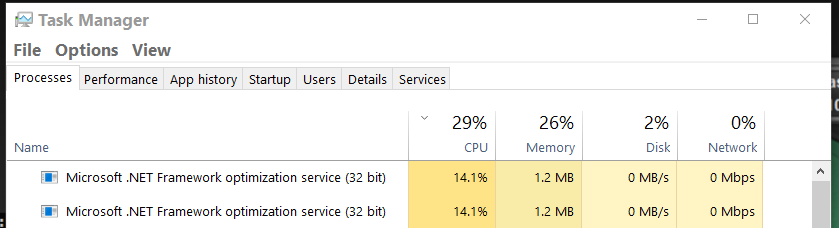
Thank you.