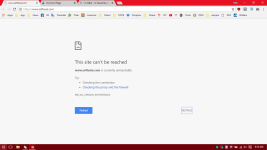I'm using Kaspersky Internet Security 19.0.0.1088(a). I'm facing an awkward problem, after several updates kaspersky is causing sys crash i.e. Kernel inpage error or I/O memory error. Well,actually those updates which try to update kaspersky's certain modules causing the problem. I'm not being able to pin point those modules. May be, there is some kinda conflicts going on in between its self-defence modules & update agent. Is anyone else facing the same problem or is it just me?
Advice Request Is Kaspersky Causing System Crash
- Thread starter yitworths
- Start date
You are using an out of date browser. It may not display this or other websites correctly.
You should upgrade or use an alternative browser.
You should upgrade or use an alternative browser.
Please provide comments and solutions that are helpful to the author of this topic.
- Status
- Not open for further replies.
- Apr 18, 2016
- 3,676
- 28,872
- 4,599
no problem here
perhaps, kaspersky is conflicting with your other softwares
yesterday, I consistent got Error_SSL problem while surfing https pages, a reboot could solve the issue
perhaps, kaspersky is conflicting with your other softwares
yesterday, I consistent got Error_SSL problem while surfing https pages, a reboot could solve the issue
- Apr 28, 2015
- 9,396
- 1
- 84,813
- 8,389
Some users at KL forum are reporting some updating issues with K2019 + W10, there is a workaround that seems is working -> open Edge browser... KL is already aware and is working in a fix...
If You are getting BSOD, Your best best is to contact to KL Support: https://center.kaspersky.com/
About SSL issues while surfing, check if You have more than 1 Kaspersky root certificate in Your system and/or in FireFox certificate repository...
If You are getting BSOD, Your best best is to contact to KL Support: https://center.kaspersky.com/
About SSL issues while surfing, check if You have more than 1 Kaspersky root certificate in Your system and/or in FireFox certificate repository...
no problem here
perhaps, kaspersky is conflicting with your other softwares
Not really, I checked without any other security programs. Same result. I'm not saying that every update is causing that. Especially, those updates are causing which needs restart or idle mode. Kaspersky doesn't update all of its component while the system is on. Certain update needs restart or idle mode. Now,what is causing the problem I don't know. It all started recently with KIS 18.0.x.x(h), then I decided to upgrade to the latest one. At first, it was smooth & but now occassionally I'm facing this problem. & sometimes drive corruption is also occuring.
How come I always get this sorta weird problems. Man, I just dunno whether I should use my pc like a normal guy. I just fiddle too much with pc settings. It seems I have to dig much deeper to resolve it. Thanks anyway. It would have been better I would get some other feedbacks regarding this. I know many MT members use kaspersky that's why I was expecting a little bit more responses. Nonetheless, you responded to my question & you are no normal user either. So, the problem is exclusive to me!
- Apr 28, 2015
- 9,396
- 1
- 84,813
- 8,389
Try running a KIS2018 config reset -> in Settings -> General -> Manage Settings...
- Apr 18, 2016
- 3,676
- 28,872
- 4,599
there is only 1 kaspersky root certificate in chrome certificate managerAbout SSL issues while surfing, check if You have more than 1 Kaspersky root certificate in Your system and/or in FireFox certificate repository...
the problem happened yesterday only, never happened before. I tried to cleanup chrome and update KFA but no luck. After a reboot everything was solved completely
but maybe 1 day, it will appear again
some updating issues with K2019 + W10
I'm using windows 8.1 pro x64 bit.
If You are getting BSOD, Your best best is to contact to KL Support
They provide prompt answers.But, they are too generic for me. But my problem is whether they understand my question or not, they will ask for a hell of infos about my pc. Even if I provide those info they won't ensure a workaround. I can still recall a problem about adobe flash player update & after all those infos they were sure the troublemaker is kaspersky software updater. But they told me to contact adobe for this issue. Now that's a kind of suggestion, I would like to give my annoying friends.
Try running a KIS2018 config reset -> in Settings -> General -> Manage Settings...
I'm now using KIS 2019. & you are right about the fact that resetting will resolve the issue. But if I reconfigure KIS, the problem will arise again. & you know the default settings ain't that great.
- Apr 28, 2015
- 9,396
- 1
- 84,813
- 8,389
After a reboot everything was solved completely
As I told you many components only get updated after a reboot or an idle mode.
- Apr 18, 2016
- 3,676
- 28,872
- 4,599
the problem with certificate appears again 
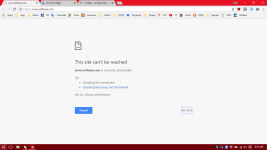
now I have to disable #tls13-variant
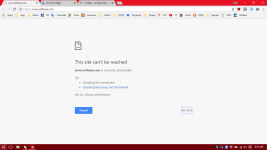
now I have to disable #tls13-variant
exactlyAs I told you many components only get updated after a reboot or an idle mode.
Attachments
- Apr 28, 2015
- 9,396
- 1
- 84,813
- 8,389
I have a user in KL Spanish forum that is getting that same SSL issue sometimes with his Chrome...
Which tweaks are You applying?
Now, I've to tell all those settings one by one. Man, that's a drag. Lets say everything max up. Btw, which one you are suspecting to be d culprit?
I do also tweak windows at an extreme level. My only system background process is host process & wmi provider host. I let only essential windows services to be run.
- Apr 18, 2016
- 3,676
- 28,872
- 4,599
it becomes super annoying now. it happens even with MT sometimesI have a user in KL Spanish forum that is getting that same SSL issue sometimes with his Chrome...
Now the only solution for me is to disable the encrypted connection scanning
disabling TLS 1.3 didn't solve the issue as someone on kaspersky forum suggested
same SSL issue sometimes with his Chrome
this used to happen to firefox. but installing the certificate manually would solve the problem. If anyone can ensure that the fake-root cert hasn't changed, then I would suggest to delete the existing cert & installing it manually. I still have an old cert. I used to get d problem so much. Now, evji will feel my pain.
- Apr 28, 2015
- 9,396
- 1
- 84,813
- 8,389
You must have always the KL root certificate which belongs to the current Kaspersky versions installed, the old root certificates from previous versions should be removed...
You must have always the KL root certificate which belongs to the current Kaspersky versions installed, the old root certificates from previous versions should be removed...
you didn't get me. I did extract d old cert from d old one for certain reason. My cert is from 2015 version & it worked like a charm even in 2016. I can't ensure whether that will work for 2018 or not. The validity of the cert is till 2025. So, it will work. But d purpose of the cert is to analyze d traffic,it allows kaspersky to scan the traffic.
It crashed again...& this time, just right after the completion of update. Now, this time it was a kernel inpage error & that causes drive corruption.
- Apr 28, 2015
- 9,396
- 1
- 84,813
- 8,389
This is not a normal behaviour, probably Your system is not in a healthy status...
This is not a normal behaviour, probably Your system is not in a healthy status...
now you are taunting me
I've 2 linux distro & win 8.1 installed on the same disk... antergos & linus mint don't cause this problem. Even windows 8.1 is stable untill or unless kaspersky updates certain components.
- Status
- Not open for further replies.
You may also like...
-
Serious Discussion Data Collection Core Principles (Security Software)
- Started by Trident
- Replies: 7
-
-
New Update Comodo Internet Security 2024 v12.3.1.8104 beta (Oct 2023)
- Started by Fel Grossi
- Replies: 16
-
App Review ESET Internet Security 2023
- Started by cofer123
- Replies: 14
-
Serious Discussion Deep Research: McAfee GTI, JTI, Artemis and Other Technologies Explained
- Started by Trident
- Replies: 2