KTS2019a
then for sure, no.2 is a bug lurking in the kaspersky products.
KTS2019a
yea. but that's not a fix tbh. because when you re-enable those notifications again, the problem comes back. Only workaround is to restore default settings. & not to enable those notifications can't be considered as a fix. Because it's like saying don't use kaspersky. Nonetheless, I'm hopeful that they will find a cure for it. Kasperky pretty fast at fixing this kinda issues through updates. Lets see how long they take to fix this one.Yes, 2nd bug may be fixed re-setting the K2019 config...
Try installing this package containing vc++ runtimes VC++ runtimes by abbodi from MDL
Source [Repack] Visual C++ Redistributable Runtimes [2018-05-27]
I hope/think They are collecting bugs to fix in the next patch B
The file contains vc++ redistributable files that some AVs use if they use Visual studio with apps written in C/C++.Would you like to elaborate a little bit more?
btw, as far as I understand kaspersky's modules do need .net framework for proper fuctioning, which I have. & if you are considering these bugs as some visual bugs, then probably you should reconsider it.
The file contains vc++ redistributable files that some AVs use if they use Visual studio with apps written in C/C++.
You may try deleting existing .net assembly files and re-creating fresh ones using the cmds below. I won't say this step will fix the issue but sometimes it will fix.
- Open cmd/powershell as admin
- cd C:\Windows\Microsoft.NET\Framework64\v4.0.30319
- ngen update
- C:\Windows\Microsoft.NET\Framework\v4.0.30319
- ngen update
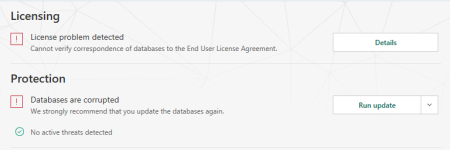 . So,Kaspersky knowingly or unknowingly replaced those malformed updates which were causing the problems. Is anyone else is having these kinda problem (anymore)?
. So,Kaspersky knowingly or unknowingly replaced those malformed updates which were causing the problems. Is anyone else is having these kinda problem (anymore)?I'm testing in my real system the current Patch B beta in my KTS2019, and They are updating bases once a day (that is usual with beta testing patches), and not getting so far any corruption updates... but I didn't get them with Patch A...
but probably this Patch B beta is not enough stable to be installed
1. Install product 2019.
2. Update from public servers and reboot OS to get official patches.
3. Set Update source to beta server: Index of /ap/ (disable Kaspersky Standard server):
4. Reboot OS
Do You mean to install Patch B beta?
Yes, them all share the same signatures and "updatable modules upgrades" in general... probably there are some different streams for some special modules which are not in KFA or KAV but are in KIS/KTS, but in general them all share the same main protection updates: Updatable modules beta-testing