Should be the same with Toolwiz, as it’s doing basically the same as SD as far as I know. Didn’t use Toolwiz Time Freeze before, so I’m not entirely sure..Currently I'm using Toolwiz Time Freeze, because Shadow Defender causes slow boot on Windows 10.
Advice Request Is Shadow Defender officially dead now?
- Thread starter Kongo
- Start date
You are using an out of date browser. It may not display this or other websites correctly.
You should upgrade or use an alternative browser.
You should upgrade or use an alternative browser.
Please provide comments and solutions that are helpful to the author of this topic.
- Aug 17, 2014
- 12,746
- 123,924
- 8,399
Currently I'm using Toolwiz Time Freeze, because Shadow Defender causes slow boot on Windows 10.
Anyone know when was the last release of Toolwiz Time Freeze ?
Welcome To ToolWiz
ToolWiz is a powerful but simple photo/video generation and editing website, designed to let everyone enjoy the fun of photo and video creation without barriers.
Wilders, Softpedia and MajorGeeks all point to June 2 2016 as being the last time it was updated.

 www.wilderssecurity.com
www.wilderssecurity.com
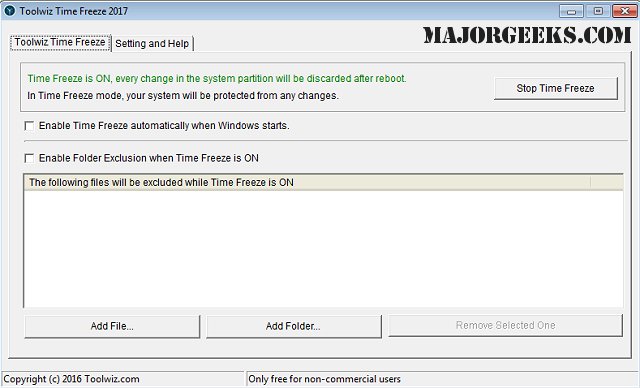
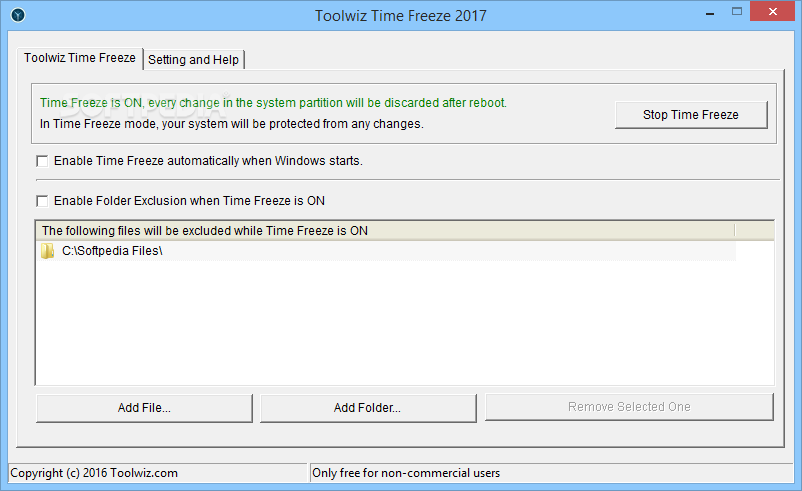
 www.softpedia.com
www.softpedia.com
Toolwiz Time Freeze
PenDrives/MemoryCards are much more vulnerable to wear & tear than the SSDs. I've faced disasters of loosing even whole 32GB data in past and now too...
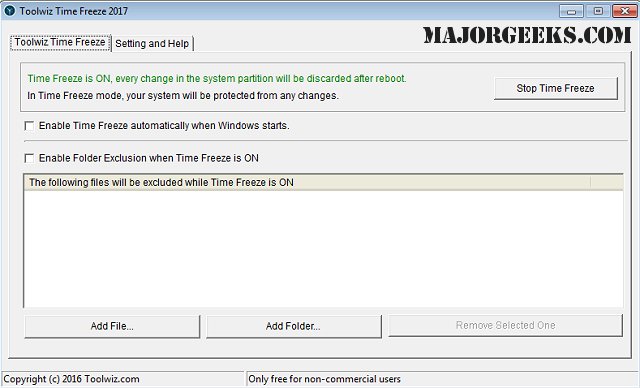
Download Toolwiz Time Freeze - MajorGeeks
Toolwiz Time Freeze is a free instant system protection tool to keep your system safe and always like new. It protects your system from any unwanted changes and malicious activity in low disk level....
www.majorgeeks.com
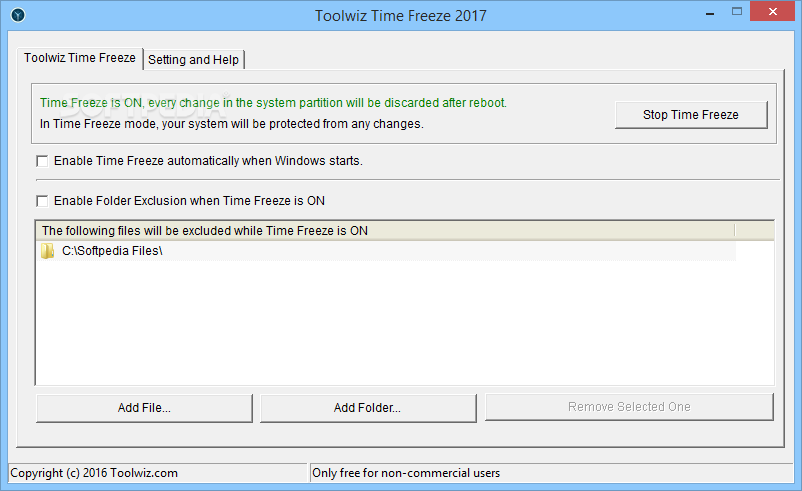
Download Toolwiz Time Freeze
Download Toolwiz Time Freeze 2017 4.3.1.5000 - An instant protection tool to keep your system safe and always like new by reverting it to a previous state each time you perform a reboot
When was Shadow Defender last updated?Wilders, Softpedia and MajorGeeks all point to June 2 2016 as being the last time it was updated.
TTF causes BSOD and SD slows down the boot time every reboot/ shutdown in Shadow Mode, I think is better backup frequently the image of the OS instead of using virtualization software LOL.Anyone know when was the last release of Toolwiz Time Freeze ?
Welcome To ToolWiz
ToolWiz is a powerful but simple photo/video generation and editing website, designed to let everyone enjoy the fun of photo and video creation without barriers.toolwiz.com
In my case, TTF works without slowing down the boot, but it causes BSOD, yesterday I got two and I needed to uninstall , unfortunately...Should be the same with Toolwiz, as it’s doing basically the same as SD as far as I know. Didn’t use Toolwiz Time Freeze before, so I’m not entirely sure..
I wouldn't take it for day to day use either, way too time intensive. I only use it for malware testing on my secondary system.TTF causes BSOD and SD slows down the boot time every reboot/ shutdown in Shadow Mode, I think is better backup frequently the image of the OS instead of using virtualization software LOL.
I already used Shadow Defender in an old PC with Celeron E330 1GB RAM and a very old 160GB HDD with Windows 7 and SD always worked fine, but now I have a Windows 10 machine with Core i3 6100,8GB RAM, Kingston A400 SSD 240GB and SD slows down the boot every time I boot in Shadow Mode. I like SD, but it's impossible to see a machine with SSD taking more than 40 seconds to boot up.I wouldn't take it for day to day use either, way too time intensive. I only use it for malware testing on my secondary system.
- Aug 17, 2014
- 12,746
- 123,924
- 8,399
TTF causes BSOD and SD slows down the boot time every reboot/ shutdown in Shadow Mode, I think is better backup frequently the image of the OS instead of using virtualization software LOL.
Something like that was my doubt, software drivers must be signed by Microsoft on Windows 10 otherwise may be causing BSOD.
TTF haven't been updated since years, looks like it's driver(s) doesn't work on Windows 10, maybe related to "Secure Boot"
Currently I'm using Toolwiz Time Freeze, because Shadow Defender causes slow boot on Windows 10.
SD should be used without fast startup enabled, maybe that is the problem.
TTF causes BSOD and SD slows down the boot time every reboot/ shutdown in Shadow Mode, I think is better backup frequently the image of the OS instead of using virtualization software LOL.
I got problems with TTF`s driver on an old W10 version, .629 or something, updated to the latest and that solved it.
TTF running fine now.
I turned fast startup off and Windows 10 boot still longer than normal when Shadow Mode is enabled for more than 1 day or so. I really like SD, but as I said, seeing a SSD machine taking almost 1 minute to boot isn't normal.SD should be used without fast startup enabled, maybe that is the problem.
I'm running Windows 10 20H2 build .928, this is the latest stable version and I downloaded TTF from the official site, which means that is the latest version too.I got problems with TTF`s driver on an old W10 version, .629 or something, updated to the latest and that solved it.
TTF running fine now.
The BSOD was caused by TWZDISK.sys according to BlueScreenView. I unninstalled and the BSOD's stopped.
I turned fast startup off and Windows 10 boot still longer than normal when Shadow Mode is enabled for more than 1 day or so. I really like SD, but as I said, seeing a SSD machine taking almost 1 minute to boot isn't normal.
I'm running Windows 10 20H2 build .928, this is the latest stable version and I downloaded TTF from the official site, which means that is the latest version too.
The BSOD was caused by TWZDISK.sys according to BlueScreenView. I unninstalled and the BSOD's stopped.
So why has this happened, a Windows update, or was both programs newly installed on the computer with the mentioned result?
Try find the problem with a clean boot test, it may be a compatibility issue.
Ever tried Rollback Rx?I turned fast startup off and Windows 10 boot still longer than normal when Shadow Mode is enabled for more than 1 day or so. I really like SD, but as I said, seeing a SSD machine taking almost 1 minute to boot isn't normal.
I'm running Windows 10 20H2 build .928, this is the latest stable version and I downloaded TTF from the official site, which means that is the latest version too.
The BSOD was caused by TWZDISK.sys according to BlueScreenView. I unninstalled and the BSOD's stopped.

RollBack Rx Home - End of Life | Horizon DataSys Corporation
After many upgrades and changes throughout its duration, development for our freeware RollBack Rx Home has come to an end.
These are the others softwares I have on my computer, I think the "incompatibility" is related to Windows 10, because I saw other people saying about the same problem I have. Here are the softwares:So why has this happened, a Windows update, or was both programs newly installed on the computer with the mentioned result?
Try find the problem with a clean boot test, it may be a compatibility issue.
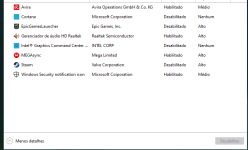
Last edited by a moderator:
I don't like these software that change the MBR, because I already have a bad experience with Comodo Time Machine which I think is similtar to Rollback Rx.Ever tried Rollback Rx?

RollBack Rx Home - End of Life | Horizon DataSys Corporation
After many upgrades and changes throughout its duration, development for our freeware RollBack Rx Home has come to an end.horizondatasys.com
I turned fast startup off and Windows 10 boot still longer than normal when Shadow Mode is enabled for more than 1 day or so. I really like SD, but as I said, seeing a SSD machine taking almost 1 minute to boot isn't normal.
I'm running Windows 10 20H2 build .928, this is the latest stable version and I downloaded TTF from the official site, which means that is the latest version too.
The BSOD was caused by TWZDISK.sys according to BlueScreenView. I unninstalled and the BSOD's stopped.
Also, this one caused me problems: KB5001330 Windows Update is reportedly causing performance drop in games, failed installs and bootloops - gHacks Tech News
I usually could install but it caused problems
These are the others softwares I have on my computer, I think the "incompatibility" is related to Windows 10, because I saw other people saying about the same problem I have. Here are the softwares:
View attachment 257198
But try it, i does not take long.
SD doesn't needs as much updates as other apps like sandbox, light virtualisation, SRP, firewall, HIPS etc. They aren't based on signatures but rather on local rules and technologies. SD contrary to TTF can protect all local (removable and accesible USB also) disks including MBR with track0. The next thing...SD was tested against malware and it appears to be bulletproof, TTF failed in the past some tests.
Last edited:
You may also like...
-
Security News Samsung patches high-risk security vulnerability in its SSD software, update yours now
- Started by Parkinsond
- Replies: 7
-
Unmaintained Whisky, a popular tool for playing Windows games on Mac, is almost dead
- Started by Gandalf_The_Grey
- Replies: 0
-
Question Kaspersky showed 52 disinfected objects after a full scan, but there's nothing in the quarantine folder.
- Started by nonamebob567
- Replies: 13
-
A.I. News Gartner: All AI Browsers Should be Blocked for Foreseeable Future
- Started by Gandalf_The_Grey
- Replies: 5

