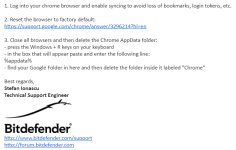Hi Experts,
My Bitdefender is notifying the following type of warning message every time I browse the Internet using Google Chrome.
The file C:\Users\baddog\AppData\Local\Google\Chrome\User Data\Default\Cache\f_0001ac is infected with JS:Adware.Agent.VTZ and was moved to quarantine. It is recommended that you run a System Scan to make sure your system is clean.
Hope you could help me out.
Thanks so much.
Regards,
Steven
My Bitdefender is notifying the following type of warning message every time I browse the Internet using Google Chrome.
The file C:\Users\baddog\AppData\Local\Google\Chrome\User Data\Default\Cache\f_0001ac is infected with JS:Adware.Agent.VTZ and was moved to quarantine. It is recommended that you run a System Scan to make sure your system is clean.
Hope you could help me out.
Thanks so much.
Regards,
Steven