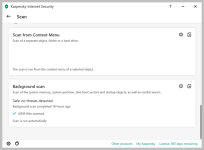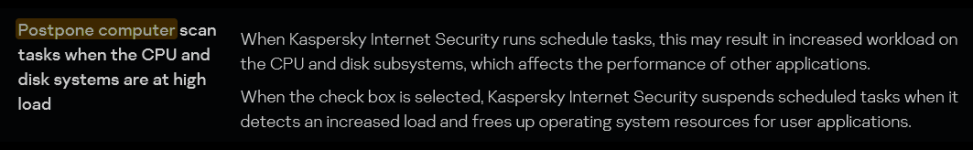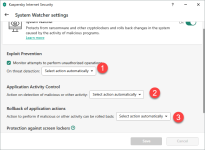- Jan 26, 2020
- 1,628
Does Eset Internet Security also have the same function?For extra lightness, I have configured File Antivirus -- Scan Mode -- On execution
Also, in Network Settings, I have disabled "Inject script into web traffic" to speed up browsing.
Thanks for the tips!