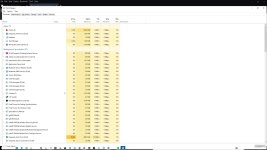What do you think about kaspersky vs emsisoft. i like emsisoft for the quick support, and because they check fp very quick, they are very profesional and the product are minimalist and very well organizated. What about kasersky internet security
Battle Kaspersky Internet Security vs Emsisoft
- Thread starter Aktiffiso
- Start date
You are using an out of date browser. It may not display this or other websites correctly.
You should upgrade or use an alternative browser.
You should upgrade or use an alternative browser.
- Apr 18, 2016
- 3,676
- 28,872
- 4,599
basically, you only need to do 1 thingJust try both products and choose the best for Your system....
Settings -> Additional -> Threats and Exclusions: tick -> Detect other software that can..
you are good to go. The others are optional
- Apr 18, 2016
- 3,676
- 28,872
- 4,599
make sure all the file related to your VPN client are marked as Trusted in KIS's application controlOk, thanks for a tip. Anything else to consider to change if I'm on VPN?
that's it
I used Kaspersky for about 2-3 Years. Its excellentYes i like it but i see kaspersky very cheap and i like to know thanks bro for your answer i take in count
Thank you all, I'm home and in a moment I'm gonna start messing around. Meanwhile I'm doing the image backup, file history and cleaning all the junk ( like old CIA and NSA files ) that the rusky bear wouldnt like, haha
) that the rusky bear wouldnt like, haha
forgot to add ..and State Department
forgot to add ..and State Department
Right, the bear wants the NEW classified files. He already has all the old ones.I'm doing the image backup, file history and cleaning all the junk ( like old CIA and NSA files) that the rusky bear wouldnt like, haha
forgot to add ..and State Department
I bet he does,  and mine are old, I hasten to add just in case. I'm retired
and mine are old, I hasten to add just in case. I'm retired
Based on experienced, both are excellent in malware protection. Emsisoft offers triple-layered proactive protection and Kaspersky features real-time protection etc. Also, these two antivirus both offers a variety of scanning tools to match individual user's needs. So, no need to worry about their features and functions 'cause both are a good product.
Thanks for your input Maria. I'm actually in the middle of getting everything up and running on my old junk for the russian bear "hibernaculum" at this very moment.
So it's done. I'm now on a first-name basis with our dady bear so to speak. I followed you guys tips for these tweaks, thanks harlan, Evij and others. Although I ticked scanning external drives because I often stick everything I got my hands on in my laptop. I probably should switch this "sticking" into another object, like for example my lovely old lady but she doesn't want that anymore, you know after almost 30 years the only thing
that is left is pure platonic love. ) I'm kiddin of course, sorry, I couldn't help myself
) I'm kiddin of course, sorry, I couldn't help myself
I need to say this, I'm really impressed. Yeah, it's like someone prefers driving a stick to automatic. I'm sorry I really like Emsisoft. As a matter of fact EEK has been on my C drive since I can remember for on-demand scanning but in terms of customization it's not a patch to KIS. There are lots of setting to play with. That's good. Second, I was gearing up for the worst, you never know right, but there was no impact on my system whatsoever, thanks for tips again. I didn't notice anything slowing me down so far. It seems to me it's running even better after MB.
In fact at this very moment Kaspersky is running its first full scan. And it's really not eating that much of RAM, maybe a little but that's nothing.
Lemme ask you this though. What happens if we tick these boxes "Inject script into web traffic" and "Trust digitally signed app'?
They are unticked on Evij settings. Another thing, should I exclude MsMpEng.exe (Windows Defender Antivirus service) and NisSrv.exe (Windows Defender Antivirus driver) to make it easier for KIS and WD "play kissy-face" with each other?
I tell you what guys, I'ma beginnin to like it more and more. I think I'm gonna cough up for 2-year subscription without a second thought. I wish it was 3 though. What the hell, people spent more on hookers and stuff in a minute. I don't. I'm an upright father and husband.
I'm an upright father and husband.
I was just playing around with some settings but then I realized my old junk is now running even faster and it's snapier than it was before,
or maybe it just looks that way because earlier MB was slowing me down or something elese. I even tried their so called secure connection my as* , it's just another VPN but it's not that bad too, maybe even slightly better than Windscribe. I used 200 mb in a minute I guess and that was it because it asked me to purchase more. With my Canadian VPN I got no limit for life, unless Russia invades Canada
, it's just another VPN but it's not that bad too, maybe even slightly better than Windscribe. I used 200 mb in a minute I guess and that was it because it asked me to purchase more. With my Canadian VPN I got no limit for life, unless Russia invades Canada ), hope not. so I don't need it.
), hope not. so I don't need it.
I trusted it in exclusions and it's running smoothly.
Another question, for my VPN specifically in exclusions for aplications section, should I tick only the first box 'Don't scan files before opening' and leave the rest unticked? Or tick them all right down to "Allow interactions with KIS interface"?
So it's done. I'm now on a first-name basis with our dady bear so to speak. I followed you guys tips for these tweaks, thanks harlan, Evij and others. Although I ticked scanning external drives because I often stick everything I got my hands on in my laptop. I probably should switch this "sticking" into another object, like for example my lovely old lady but she doesn't want that anymore, you know after almost 30 years the only thing
that is left is pure platonic love.
I need to say this, I'm really impressed. Yeah, it's like someone prefers driving a stick to automatic. I'm sorry I really like Emsisoft. As a matter of fact EEK has been on my C drive since I can remember for on-demand scanning but in terms of customization it's not a patch to KIS. There are lots of setting to play with. That's good. Second, I was gearing up for the worst, you never know right, but there was no impact on my system whatsoever, thanks for tips again. I didn't notice anything slowing me down so far. It seems to me it's running even better after MB.
In fact at this very moment Kaspersky is running its first full scan. And it's really not eating that much of RAM, maybe a little but that's nothing.
Lemme ask you this though. What happens if we tick these boxes "Inject script into web traffic" and "Trust digitally signed app'?
They are unticked on Evij settings. Another thing, should I exclude MsMpEng.exe (Windows Defender Antivirus service) and NisSrv.exe (Windows Defender Antivirus driver) to make it easier for KIS and WD "play kissy-face" with each other?
I tell you what guys, I'ma beginnin to like it more and more. I think I'm gonna cough up for 2-year subscription without a second thought. I wish it was 3 though. What the hell, people spent more on hookers and stuff in a minute. I don't.
I was just playing around with some settings but then I realized my old junk is now running even faster and it's snapier than it was before,
or maybe it just looks that way because earlier MB was slowing me down or something elese. I even tried their so called secure connection my as*
I trusted it in exclusions and it's running smoothly.
Another question, for my VPN specifically in exclusions for aplications section, should I tick only the first box 'Don't scan files before opening' and leave the rest unticked? Or tick them all right down to "Allow interactions with KIS interface"?
Attachments
- Apr 28, 2015
- 9,398
- 1
- 84,820
- 8,389
"Inject" -> may slow down the surfing in some sites (I'm not specially worried about it, so I have it enabled).Lemme ask you this though. What happens if we tick these boxes "Inject script into web traffic" and "Trust digitally signed app'?
"Trust digitally" -> if enabled may allow to run some signed malware, although not so common, They exist... if disabled, may break the installation of a legitimate new software which still not known in KSN...
WD services should be disabled automatically during Kaspersky installation, but if You pause or exit Kaspersky protection, then WD will be enabled automatically...should I exclude MsMpEng.exe (Windows Defender Antivirus service) and NisSrv.exe (Windows Defender Antivirus driver) to make it easier for KIS and WD "play kissy-face" with each other?
I wouldn't change there anything unless You are getting issues...Another question, for my VPN specifically in exclusions for aplications section, should I tick only the first box 'Don't scan files before opening' and leave the rest unticked? Or tick them all right down to "Allow interactions with KIS interface"?
Last edited:
Ok, thanks
How about my VPN exclusion? Should I enable them all or only the first one which says "Don't scan files before opening"?
How about my VPN exclusion? Should I enable them all or only the first one which says "Don't scan files before opening"?
- Apr 28, 2015
- 9,398
- 1
- 84,820
- 8,389
I'm sorry, like I said I'm a bit slow sometimes  ) It's like they say you know, someone has only two speeds, slow and stop
) It's like they say you know, someone has only two speeds, slow and stop )
)
I was gonna ask about this protected browser. So you punch in you bank URL there and savi it, right. Next time you run it it opens in this green browser and you're in your online bank,ok, and nothin is supposed to get thru, like lietrally nothing, no keyloggers, no other dirt, zilch, nada?
Am I right?
I was gonna ask about this protected browser. So you punch in you bank URL there and savi it, right. Next time you run it it opens in this green browser and you're in your online bank,ok, and nothin is supposed to get thru, like lietrally nothing, no keyloggers, no other dirt, zilch, nada?
Am I right?
Last edited:
- Apr 18, 2016
- 3,676
- 28,872
- 4,599
I personally disable "Inject script..." and many members would do the same because we notice the significant impact in resource usage. It really slows down the browsing speed. If you can't notice that, you may leave it enabled"Inject script into web traffic" and "Trust digitally signed app'?
disabling inject script will decrease the effectiveness of a few components like safe money, for example
"Trust digitally signed app" will improve the detection rate and decrease the chance of malware bypassing kaspersky. However, it also increase FP rate. Many people suggest to uncheck it for your safety because many recent malwares have digital signatures so they might be able to bypass KIS because application control is the last line of defense (kind of) if all other modules are bypassed
Last edited:
- Apr 28, 2015
- 9,398
- 1
- 84,820
- 8,389
For daily working probably You may keep "Trust digit." unchecked, but enable temporally before installing software You trust...
I'm sorry, like I said I'm a bit slow sometimes) It's like they say you know, someone has only two speeds, slow and stop
)
I was gonna ask about this protected browser. So you punch in you bank URL there and savi it, right. Next time you run it it opens in this green browser and you're in your online bank,ok, and nothin is supposed to get thru, like lietrally nothing, no keyloggers, no other dirt, zilch, nada?
Am I right?
yea, it's kaspersky's sandbox... but be careful, if you use malwarebytes anti-exploit or any tool as such then it may cause some problems.
yea, it's kaspersky's sandbox... but be careful, if you use malwarebytes anti-exploit or any tool as such then it may cause some problems.
I threw MB out yesterday, I mean like totally, and cleaned out all its traces before installing KIS. Goodbye Malwarebytes for good, we'll never meet again I hope, although I have a lifetime license, too bad but its notin I'm gonna install it on my granddaughter's Win 7.
Alrighty then, thank y'all for help, much appreciated.
Last edited:
I threw MB out yesterday, I mean like totally, and cleaned out all its traces before installing KIS. Goodbye Malwarebytes for good, we'll never meet again I hope, although I have a lifetime license, too bad bit its notin I'm gonna istall it on my granddaughter's Win 7.
Alrighty then, thank y'all for help, much appreciated.
It seems you are too much elated by KIS. MB has ruined itself...& if you are looking for a hardened pc config, you may start a thread in PC Security Configuration, there will be plenty of MT members who will help you to build a rock solid config.
Not that I'm that elated. I just feel like it's good enough for me at this point. And if this is true what they say about Kaspersky that it's a bit too much "paranoid" in terms of detection and whatnot , then I'm ok with that because I'm actually paranoid too.
Thanks a lot.
Thanks a lot.
You may also like...
-
Poll The Trifecta Threat. Comodo vs. ESET vs. McAfee - Which Security Suite Wears the Crown?
- Started by Divergent
- Replies: 31
-
-
Question I had to use a few second opinion scanners alongside Kaspersky premium. Any chance of Kaspersky corruption.
- Started by nonamebob567
- Replies: 18
-
-