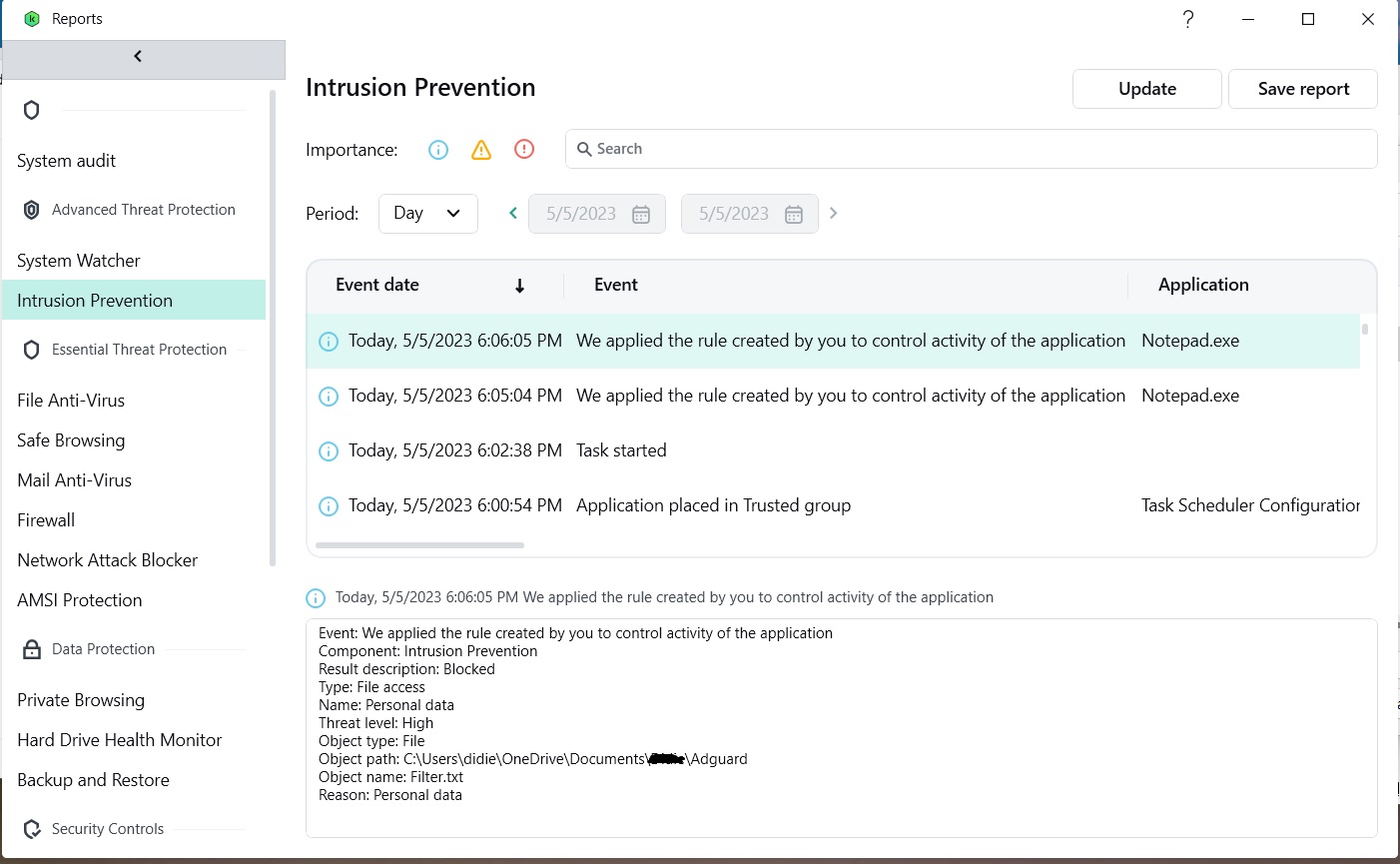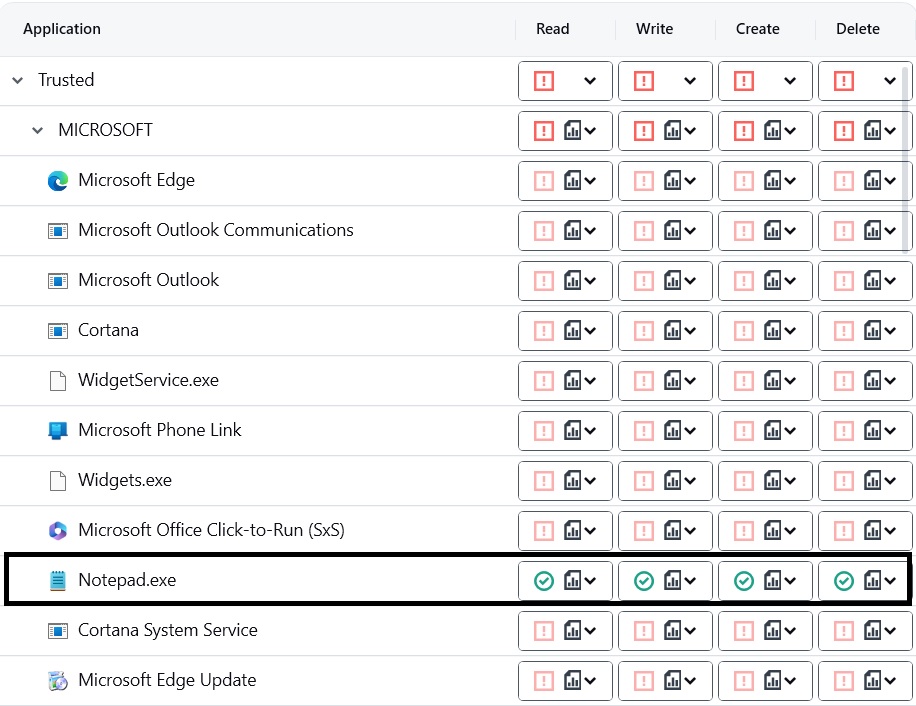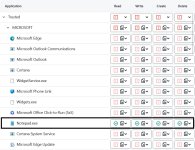- Jul 7, 2020
- 18
Hello, I have some issues with Kaspersky Standard. I want to block certain files from being accessed by all applications except for the ones that have been granted permission. I do this through the "Manage Resources" option in the Intrusion Prevention settings. The problem is that when I apply these settings, all applications, including the allowed ones, cannot access the file.