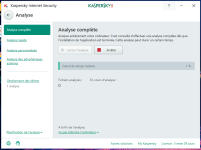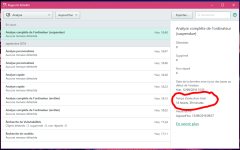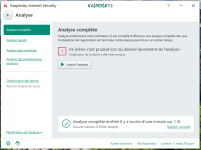KIS 2017 deep scan does not work
- Thread starter JB007
- Start date
You are using an out of date browser. It may not display this or other websites correctly.
You should upgrade or use an alternative browser.
You should upgrade or use an alternative browser.
- Status
- Not open for further replies.
Seeing this is an early beta we would not be able to offer accurate advice, the advice you need is from the Kaspersky team.
The dev's need to be made aware of this and help you through this.
We have some Kaspersky users that are very skilled and knowledgeable, and I would assume they will give you the same advice in pointing you to the Kaspersky Beta forums.
Thanks @_CyberGhosT_
But KIS 2017 is not a beta, It's yet in sale.

Im sorry, I thought it was , I will edit my post. Thanks JB. 
I deleted it
I deleted it
- Apr 18, 2016
- 3,676
- 28,872
- 4,599
- Apr 28, 2015
- 9,397
- 1
- 84,817
- 8,389
K2017 has already patches a & b, if You installed it and did an update but did not rebooted the system, those 2 patches, specially B which removes limitations in W10 RS1/AU, were not applied yet...
Thanks @Evjl's Rainupdate -> reboot -> try again
I reboot my PC yesterday after install and update.
Thanks @harlan4096K2017 has already patches a & b, if You installed it and did an update but did not rebooted the system, those 2 patches, specially B which removes limitations in W10 RS1/AU, were not applied yet...
Yes patch b was applied.
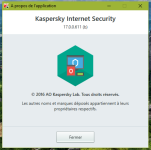
All other functionalities are working fine.
- Apr 18, 2016
- 3,676
- 28,872
- 4,599
do you still have the problem or it was fixed after the reboot?Thanks @harlan4096
Yes patch b was applied.
View attachment 115334
All other functionalities are working fine.
I still have the problemdo you still have the problem or it was fixed after the reboot?
- Apr 28, 2015
- 9,397
- 1
- 84,817
- 8,389
I still have no SSD in any of my systems, best bet is to contact KL Support: https://center.kaspersky.com/
Was it a clean install? (no previous kaspersky/other antivirus installed before)Thanks @harlan4096
Yes patch b was applied.
View attachment 115334
All other functionalities are working fine.
I recommend uninstall Kaspersky. Reboot. Download the removal tool. Boot into safe mode, run the removal tool, reboot. Now download the latest Kaspersky installer. Install, reboot, update, reboot.
It should be working now.
If not, use the 2016 version. That's the problem with Kaspersky. Their current version is always not stable. They release a product 6 months before is stable. If you want a really stable Kaspersky, best bet is download the Kaspersky 2017 installer in Feb/March next year and install that.
As for me, I always use a previous version for that year. Eg. They release 2017, I will install and use 2016. They released 2018, I will use the 2017 edition. That way, it's stable.
Hello,
Kaspersky forum contacted and I sent a GSI.
They said that some non compatibles files to delete but I cannot delete manually, I try emsiclean but did not work and I have yet uninstall EIS and ZAL before installing KIS 2017.
When I try to delete the files manually, error message saying that these files are open in another program
Can you help me ? Thanks.
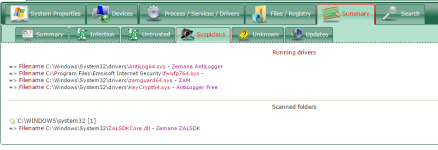
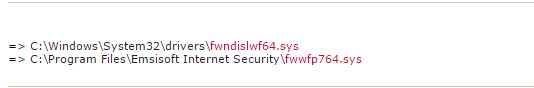
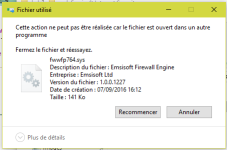
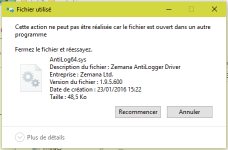
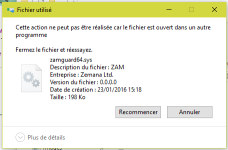
Kaspersky forum contacted and I sent a GSI.
They said that some non compatibles files to delete but I cannot delete manually, I try emsiclean but did not work and I have yet uninstall EIS and ZAL before installing KIS 2017.
When I try to delete the files manually, error message saying that these files are open in another program
Can you help me ? Thanks.
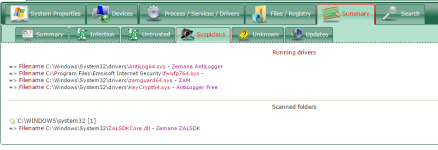
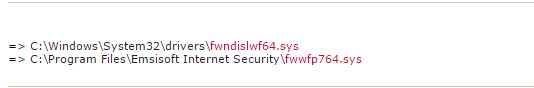
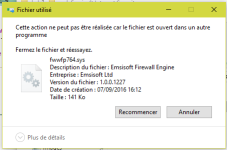
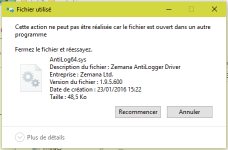
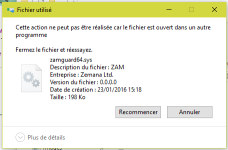
- Apr 28, 2015
- 9,397
- 1
- 84,817
- 8,389
Have You tried to delete them in Windows Safe Mode?
Hello @harlan4096
Thanks.
I'm not sure to know how I can boot on safe mode with Windows 10
- Apr 18, 2016
- 3,676
- 28,872
- 4,599
you can google how to boot safe mode windows 10
or use "wise force deleter". This works all the time for me
unlocker or iobit unlocker sometimes dont work
- Apr 28, 2015
- 9,397
- 1
- 84,817
- 8,389
you can google how to boot safe mode windows 10
or use "wise force deleter". This works all the time for me
unlocker or iobit unlocker sometimes dont work
Thanks @Evjl's Rain
Tried WFD but cannot delete all folders.
Thanks @harlan4096
"Digital Citizen" explanations are complete and I can boot into safe mode and I can delete the files.
But KIS problem continues and now I'm waiting for Kaspersky support answer.
- Apr 28, 2015
- 9,397
- 1
- 84,817
- 8,389
I knew that removing that files would not fix the issue, anyway let's see what KL Support says...
- Status
- Not open for further replies.
You may also like...
-
-
App Review QuickHeal Total Security 2026
- Started by Shadowra
- Replies: 13
-
Serious Discussion What can be done about firmware rootkit?
- Started by Rov123
- Replies: 14
-
Soft Organizer Pro from Chemtable for Free - Uninstall applications
- Started by BigWrench
- Replies: 9
-
Serious Discussion Deep Research: Trend Micro VSAPI and ATSE Release History and Modus Operandi
- Started by Trident
- Replies: 7