A password manager is a software application that helps a user store and organize passwords. Password managers usually store passwords encrypted, requiring the user to create a master password; a single, ideally very strong password which grants the user access to their entire password database. Some password managers store passwords on the user's computer, whereas others store data in the cloud. While the core functionality of a password manager is to securely store large collections of passwords, many provide additional features such as form filling and password generation.
I am using LastPass extension for Google Chrome and it saved me a lot of work and write. At the same time, I allow it to generate unique strong passwords with enough length, up and down cases, numbers and symbols.
For the sites like Facebook, Youtube, MalwareTips and others I visit often I have my own way of creating a strong password with a combination of those letters above.
Well, as you already know probably, LastPass has a nifty option to check your passwords, for duplicates, weaknesses, and if your accounts/passwords were included and leaked in some attacks, and became vulnerable, recommends changing the passwords for them.
All you need to do is :
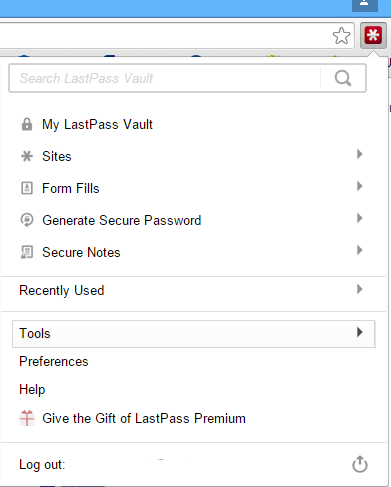
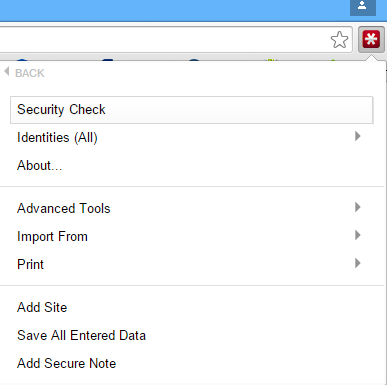
Finally, click on Get Your Score. LastPass will ask you to enter your master password once again for safety purposes.

After security check of all of your accounts, passwords and sites, it will show you the result. It will alert you if you should change your passwords for the sites that were vulnerable to some of the attacks in the past, alert you if you have some weak passwords, duplicate passwords or if you haven't change your password for some time.
Mine results are :

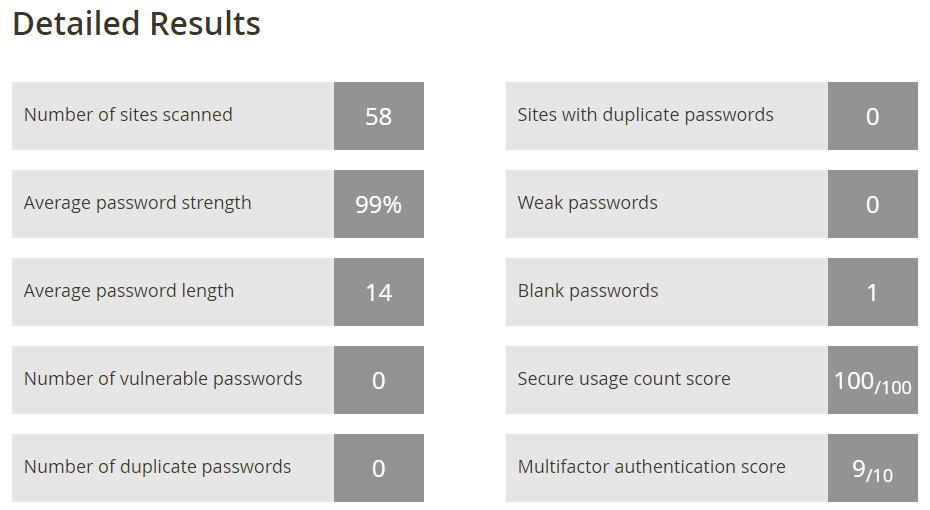
Well, it's not perfect, but I think it's secure enough
What are your scores?
Note : Be careful with screenshots not to reveal any confidential data such are your usernames and passwords. Blank them or exclude them from capturing.
Lets secure our digital world as it becomes more and more dangerous each day.
I am using LastPass extension for Google Chrome and it saved me a lot of work and write. At the same time, I allow it to generate unique strong passwords with enough length, up and down cases, numbers and symbols.
For the sites like Facebook, Youtube, MalwareTips and others I visit often I have my own way of creating a strong password with a combination of those letters above.
Well, as you already know probably, LastPass has a nifty option to check your passwords, for duplicates, weaknesses, and if your accounts/passwords were included and leaked in some attacks, and became vulnerable, recommends changing the passwords for them.
All you need to do is :
- Log in to your LastPass Account entering your email and your master password
- Click on LastPass extension button
- Click on Tools and then Security Check
Finally, click on Get Your Score. LastPass will ask you to enter your master password once again for safety purposes.
After security check of all of your accounts, passwords and sites, it will show you the result. It will alert you if you should change your passwords for the sites that were vulnerable to some of the attacks in the past, alert you if you have some weak passwords, duplicate passwords or if you haven't change your password for some time.
Mine results are :
Well, it's not perfect, but I think it's secure enough
What are your scores?
Note : Be careful with screenshots not to reveal any confidential data such are your usernames and passwords. Blank them or exclude them from capturing.
Lets secure our digital world as it becomes more and more dangerous each day.
