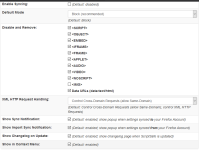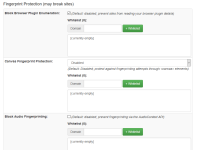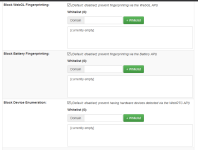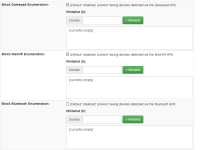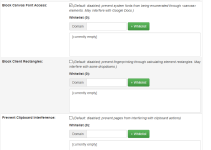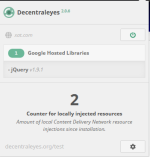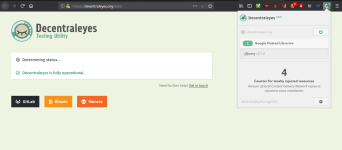IceDragon is a light light mainly on CPU and RAM usage, plus loads pages a bit faster too as well. Looks like the best version of the FF fork out there.Sounds good
Well ice dragon might be best alternative for firefox, due comodo security enchanments and constant updates. Its also bit lighter.
Also superior sll certificates are nice feature.
Actually i moved to quantum because you said quantum is nice and few other comments from people...but now im feeling going back to ice dragon because it brings more features over firefox. Im gonna install ice dragon back and have deep insight to see hows performance against firefox
Only down side is that the normal On protection for VoodooShield doesn't activate with it.
~LDogg