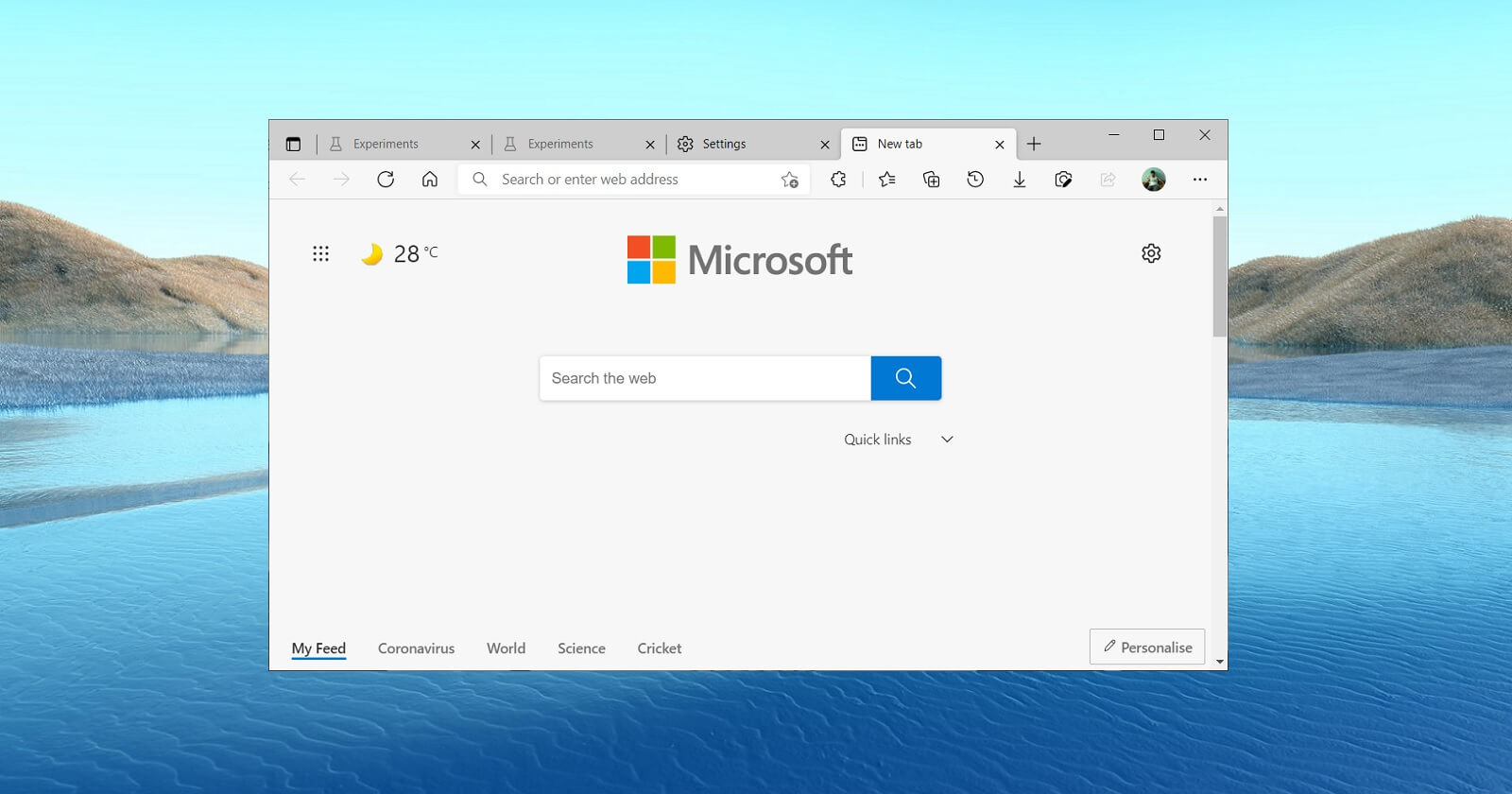I read a post on tenforum about a Chrome extension that makes the text darker. I tried it and it does really make things sharper and easier to read. Helps a lot with gray text. Extension is called Chrome Font Super Enhancer, it is in the Chrome app store. It also works in Edge. I thought I would pass it along here on MT.
C.H.

C.H.