I have like 4 unopened boxes of lifetime lic somewhere in my garage. And there opened ones that I lost over the past 4 moves.Thanks for the info on it, I may have to dust off my MBAM Lifetime license and try it again on my Windows laptop.
C.H.
New Update Malwarebytes 4.6
- Thread starter nickstar1
- Start date
You are using an out of date browser. It may not display this or other websites correctly.
You should upgrade or use an alternative browser.
You should upgrade or use an alternative browser.
I installed the Home version Premium 14 day free trial. Running with MS Defender. No noticeable slowdown.Go with the Premium (home) version, it is cheaper and more adequate for domestic usage.
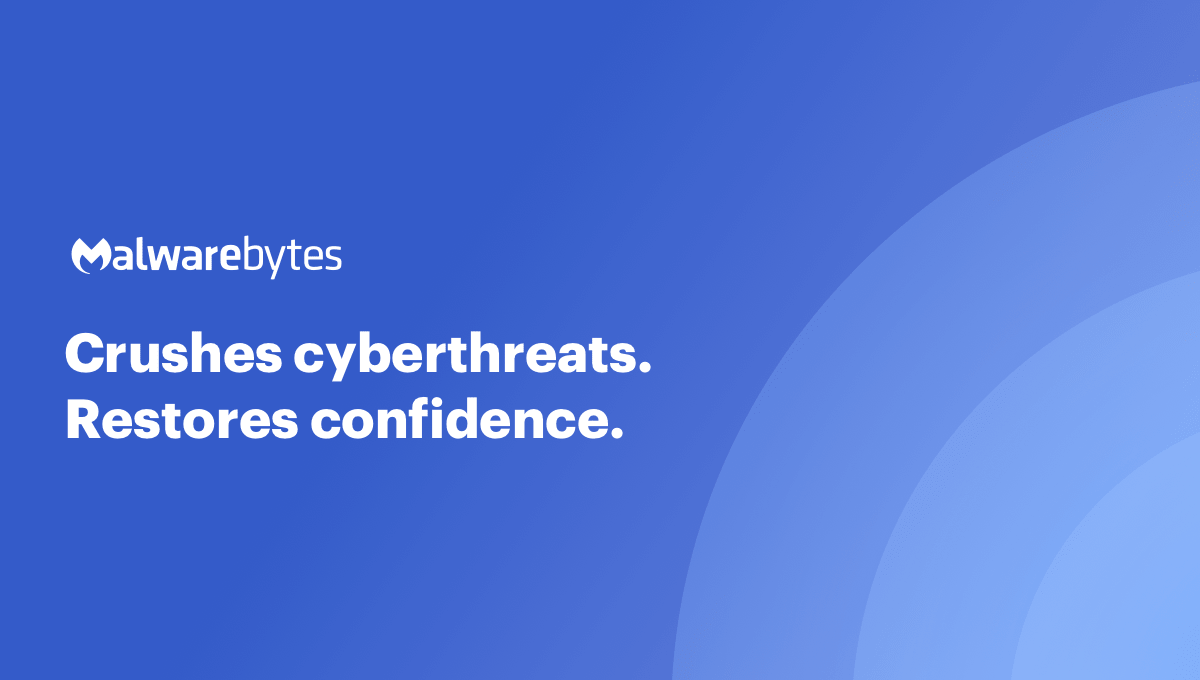
Malwarebytes Premium: All in One Real-Time Protection
Malwarebytes Premium protects your devices from the latest cyber threats. It includes advanced features like real-time protection and scheduled scans for your peace of mind.www.malwarebytes.com
That's funny. I did the same just for kicks, with the same result so far at least.I installed the Home version Premium 14 day free trial. Running with MS Defender. No noticeable slowdown.
F
ForgottenSeer 97327
I also have a lifetimelic, but like @Nightwalker it rally shows down application lunch. Starting a browser goes from just over a second to nearly three 
I've also got a 2012 lifetime licence so I've kept MBAM as a secondary on-demand scanner. Never had a problem running MBAM real time protection alongside Avast free as long as you add recommended exceptions to both. Prefer to pair Avast with Cyberlock(VoodooShield) though as less system impact on my older PC than Avast/MBAM.
Over the top upgrades can go haywire and not function correctly. Did you try performing a clean installation of Malwarebytes v4.6 and compare app launch times?It is heavy, not in the task manager usage, but in how it delays application launch time.
The anti-exploit DLL injection technique and MB engine lack of a permanent cache of safe files makes it much more demanding than other big names.
Ps: Nowadays Malwarebytes is a full AV replacement and it will disable Microsoft Defender, but with a setting you can use both together, just pay attention to system impact.
It still uses the Chromium engine for displaying the interface, which, in my opinion, makes it a subpar application developed by students, as only subpar projects use Chromium instead of a native interface.
Utilizing a browser engine in the application results in the program being resource-intensive, unresponsive, and introduces additional risks to the system. Shame on you, Malwarebytes
Utilizing a browser engine in the application results in the program being resource-intensive, unresponsive, and introduces additional risks to the system. Shame on you, Malwarebytes
- May 26, 2014
- 1,378
- 9,319
- 2,288
Over the top upgrades can go haywire and not function correctly. Did you try performing a clean installation of Malwarebytes v4.6 and compare app launch times?
Yes, I did, it simple doesnt work very well with my Ryzen machine, maybe it is a issue with my system, but it is a shame, I would like to use my lifetime license.
How did you discover this? Source?It still uses the Chromium engine for displaying the interface, which, in my opinion, makes it a subpar application developed by students, as only subpar projects use Chromium instead of a native interface.
Utilizing a browser engine in the application results in the program being resource-intensive, unresponsive, and introduces additional risks to the system. Shame on you, Malwarebytes
For all those complaining about GUI response 5.0 is right around the corner and is very responsive to open it has been entirely changed. i have been testing 5.0 beta and some of these complaints noted in this thread will be fixed. The GUI opening in 5.0 beta is as fast as norton.
Last edited:
into day 2, I have to agree re app launch by a couple of seconds...I also have a lifetimelic, but like @Nightwalker it rally shows down application lunch. Starting a browser goes from just over a second to nearly three
I don't notice this slow down on Malwarebytes beta 5.0 but wouldn't recommend downloading it due to it being a beta still although its pretty stable. if you decide to try Malwarebytes 5.0 beta just make sure you back everything up just incase as anyone should with any beta software.into day 2, I have to agree re app launch by a couple of seconds...
- May 26, 2014
- 1,378
- 9,319
- 2,288
into day 2, I have to agree re app launch by a couple of seconds...
You can notice that after an update Malwarebytes will rescan the "safe" executable, consuming resources and delaying the launch of applications, it can be a little annoying, especially compared to security solutions like Kaspersky, Bitdefender and Norton that have robust caches for safe files.
Last edited:
Ooh, as a male I am wondering if you might have any insights if Malwarebytes lifetime lic can be applied to a more physical portion of our everyday life? Asking for a friend.I also have a lifetimelic, but like @Nightwalker it rally shows down application lunch. Starting a browser goes from just over a second to nearly three
Doesn't F-Secure gui use a browser to display its settings? It sure feels like it does.It still uses the Chromium engine for displaying the interface, which, in my opinion, makes it a subpar application developed by students, as only subpar projects use Chromium instead of a native interface.
Utilizing a browser engine in the application results in the program being resource-intensive, unresponsive, and introduces additional risks to the system. Shame on you, Malwarebytes
F
ForgottenSeer 97327
I don't mind what sex you areOoh, as a male I am wondering if you might have any insights if Malwarebytes lifetime lic can be applied to a more physical portion of our everyday life? Asking for a friend.
My lifetime license is applicable for three devices. I have not tested whether the lic worked when installing it from different IP addresses, so I don't know.
I have had some success in speeding up MBAM by excluding all UAC protected folders and NOT registering it in Windows Security center. With this tweak all user folders have double protection and UAC protected folders are protected by Microsoft Defender. When Windows 10 goes eol I will buy new hardware (mobo+cpu+memory+m2.SSD), but that is in october 2024, so until then I keep my 2019 setup.
Last edited by a moderator:
Are you sure? According to their forum they have never sold a lifetime license that is good for 3 computers. It may work for a while but will eventually get shut down. I believe you can buy an annual license for 3 computers though.I don't mind what sex you areI am a part time high school teacher and have to learn to be woke all the time
My wife complained I was abroad much (as consultant), so starting in September I have a two day job as teacher and work free-lance three days a week as a (change) consultant via my old employer for our largest customer. But to answer your question.
My lifetime license is applicable for three devices. I have not tested whether the lic worked when installing it from different IP addresses, so I don't know.
I have had some success in speeding up MBAM by excluding all UAC protected folders and NOT registering it in Windows Security center. With this tweak all user folders have double protection and UAC protected folders are protected by Microsoft Defender. When Windows 10 goes eol I will buy new hardware (mobo+cpu+memory+m2.SSD), but that is in october 2024, so until then I keep my 2019 setup.
- May 26, 2014
- 1,378
- 9,319
- 2,288
Are you sure? According to their forum they have never sold a lifetime license that is good for 3 computers. It may work for a while but will eventually get shut down. I believe you can buy an annual license for 3 computers though.
Yes, you are right.
In the past few days, there’s been some confusion around our lifetime licenses (those with no expiration date and only sold between 2008-2014) and our choice to start enforcing their original terms. First of all, we’re sorry. We should have done a better job letting you know this change was coming, and we understand why some of you are upset.
In an effort to be more transparent and clear up confusion, we wanted to take some time to explain what’s going on.
What changed? What happened?
The first thing you need to know is that there have been zero changes to the original terms of your lifetime license. We haven’t stopped honoring lifetime licenses and we aren’t discontinuing support.
Legitimate lifetime licenses from Malwarebytes or our authorized resellers were always sold for use on one Windows PC.
However, you could actually use it on three PCs before any sort of limit was enforced. The idea was to give users some leeway and make it easier to transfer your license over when you got a new computer. Unfortunately, unauthorized resellers found out about the loophole and starting taking advantage of it by advertising that lifetime licenses were valid for up to three computers.
Over time, these unauthorized resellers have become a growing issue. We’ve continued to deal with rampant piracy and abuse of lifetime keys. It got to a point where our leniency was simply untenable. When we started transitioning to a new account and subscription management system, we decided the time had come to start enforcing the original lifetime license terms.
The enforcement started in April and is not new with the recent Malwarebytes 3.8.3 release. When we tested the waters, few seemed to mind. Of those who did reach out, most just needed help deactivating their license on old devices. We didn’t think we needed to make any sort of official announcement. We were wrong.
We forgot to account for the fact that most people don’t update right away. As the update cycle continued, what was once a trickle of issues became a flash flood.
We want to make it clear that the decision to enforce device limits was strictly about cracking down on unauthorized resellers, some of which were using and reselling keys that didn’t belong to them. We did not start enforcing the device limit on lifetime licenses in order to profit or somehow punish our customers. We value each and every one of our customers, and we apologize if our lack of communication has caused you any frustration.
What happens now?
If you saw a “usage level” error message while upgrading, you need to deactivate Premium on an old device. To manage the devices that are attached to your license, log in to your Malwarebytes account. From there, you can deactivate old devices and free up space. If you’re getting an error that says you have Premium activated on too many devices, follow the instructions in this FAQ. If you need more help, reach out to our support staff directly.
We appreciate your patience as we work through this, and we apologize for our lack of communication.
Thank you,
The Malwarebytes team
Source: Lifetime license issue
You may also like...
-
New Update Announcing Malwarebytes 5.0 official release.
- Started by nickstar1
- Replies: 23
-
-
-
-
