Hope it's not a Bing exclusive search feature. Any report on that?‘Sidebar Search’ now Available in Microsoft Edge Canary:

‘Sidebar Search’ now Available in Microsoft Edge Canary
The latest Microsoft Edge Canary allows you to search in Sidebar from the context menu. Microsoft regrets “Ask Cortana” in Microsoft Edge legacy hasn’t fulfilled the user needs, that’s why a much better Sidebar Search has been introduced in the new Microsoft Edge with the addition of new...techdows.com
New Update Microsoft Edge Developers build info
- Thread starter oldschool
- Start date
You are using an out of date browser. It may not display this or other websites correctly.
You should upgrade or use an alternative browser.
You should upgrade or use an alternative browser.
Don't hold your breath. M$ will intrude with Bing in any way possible.Hope it's not a Bing exclusive search feature.
Gandalf_The_Grey
Level 85
Verified
Honorary Member
Top Poster
Content Creator
Well-known
Forum Veteran
Hope it's not a Bing exclusive search feature. Any report on that?
There is one caveat that users need to be aware of: Search in Sidebar works only if Bing is the search engine in Microsoft Edge. You can verify that this is the case by opening the Search management page in the Microsoft Edge browser: edge://settings/search. You need to make sure that Bing is the selected search engine under "search engine used in the address bar". Note that you need to restart the Microsoft Edge browser when you have changed the search engine back to Bing.
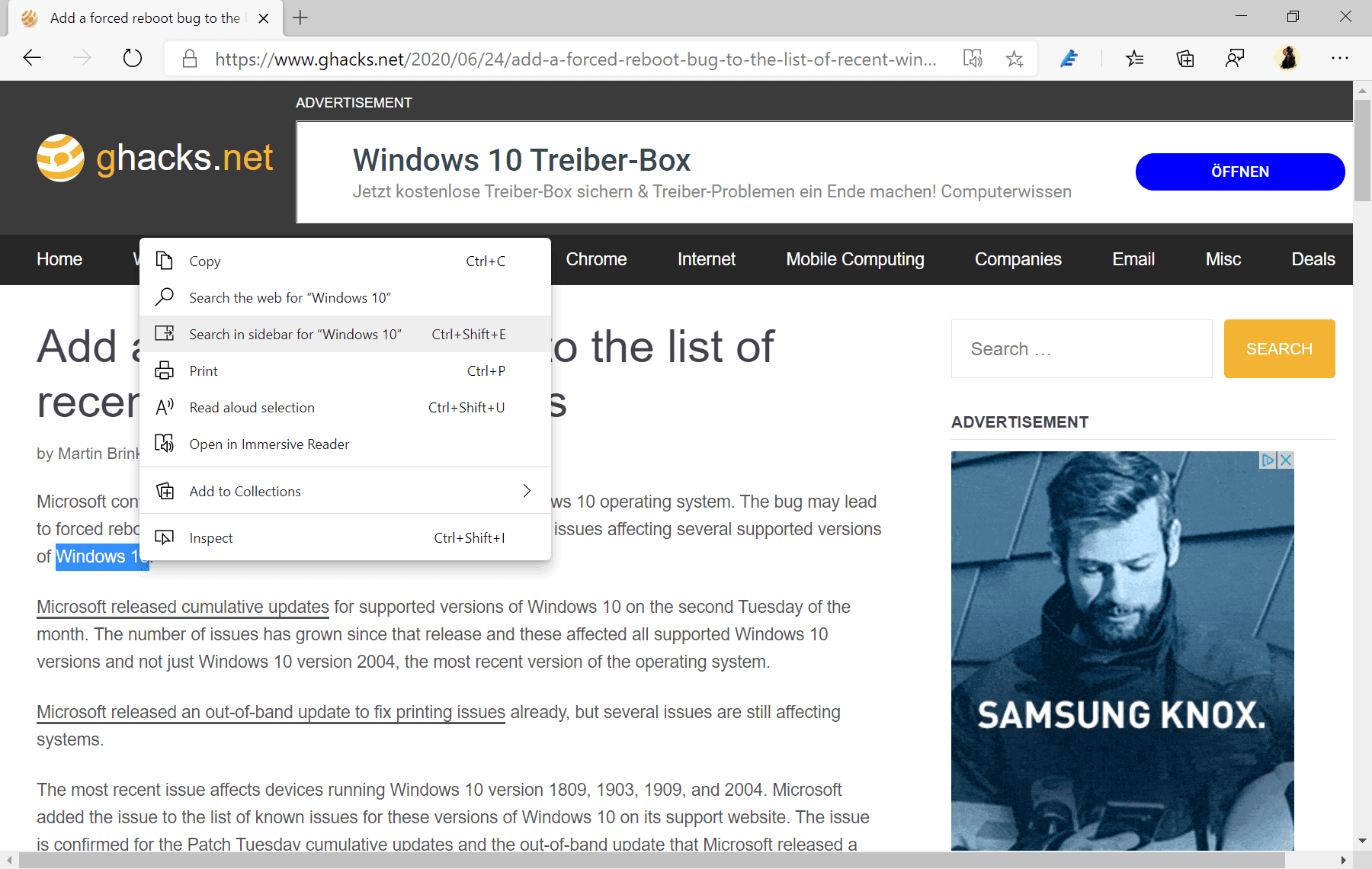
First look at Microsoft Edge's Search in Sidebar feature - gHacks Tech News
Classic Edge had a feature that allowed you to run searches in a sidebar in the web browser; Microsoft has now added an improved version called Search in Sidebar to the most recent Edge Canary version.
Gandalf_The_Grey
Level 85
Verified
Honorary Member
Top Poster
Content Creator
Well-known
Forum Veteran
Dev channel update to 85.0.552.1 is live:
 techcommunity.microsoft.com
techcommunity.microsoft.com
Top Feedback Summary for June 24:
 techcommunity.microsoft.com
techcommunity.microsoft.com
Hello Insiders! Today we’re releasing build 85.0.552.1 to the Dev channel. Like last week, we’ve got a lot to talk about:
As for all the browser-related changes this week:
- First, we’ve got a small blog post highlighting the improvements in memory usage that Edge will have on the latest version of Windows 10 (version 2004): Improving Memory Usage in Microsoft Edge - Microsoft Edge Blog.
- Next, we’ve got a recap of everything we shared at Build last month: ICYMI – Recapping Microsoft Edge at Build 2020 - Microsoft Edge Blog. There are lots of great videos there to check out!
- We also officially announced that users of Microsoft 365 Business Premium (formerly Microsoft 365 Business) now have access to enterprise sync services: Microsoft Edge enterprise sync services are now available for Microsoft 365 Business Premium - Microsoft Edge Blog. There’s also a link to instructions there for anybody having trouble getting it to work.
- For a little fun, we posted a small gift to ALL OF YOU to celebrate a big milestone we just hit: 10,000 forum members! To see what it is, check this out: https://techcommunity.microsoft.com/t5/articles/free-swag-celebrating-our-microsoft-edge-insiders/m-....
- Finally, we’ve got our weekly Twitter roundup to check out: This Just In - June 22.
Added features:
- Added a New Tab Page Search Box management policy. Administrative Template updates to come later.
- Added support for the Auto Open Allowed For URLs management policy from upstream Chromium.
- Added support for the Auto Open File Types management policy from upstream Chromium.
Dev channel update to 85.0.552.1 is live | Microsoft Community Hub
Hello Insiders! Today we’re releasing build 85.0.552.1 to the Dev channel. Like last week, we’ve got a lot to talk about: First, we’ve...
Top Feedback Summary for June 24:
Greetings, Insiders! We have just a couple updates this week thanks to the late update last week.
First up, we are considering Mouse cursor disappears sometimes as Addressed. We’ve implemented several fixes for this and have seen reports drop since then. That being said, if your mouse cursor disappears outside of when you are watching a video or using a touchpad, please do submit feedback through the browser so that the team can investigate again. Thanks so much to everyone who submitted feedback around this; it truly does help us solve these issues.
This week, we’ve decided to add a new Status – Alternative Planned. This is to let the community know that while we aren’t addressing the feedback directly, we have something else in the works that we consider a replacement for the item. This way we can be clear about our plans around your feedback.
That’s all for this week. Thanks for all your feedback, as always!
Top Feedback Summary for June 24 | Microsoft Community Hub
Note: This is no longer the most recent top feedback summary. You can always find the latest at https://aka.ms/MSEdgeTopFeedback. Greetings,...
How do I get an appointment?
Looks like ghacks is down at the moment.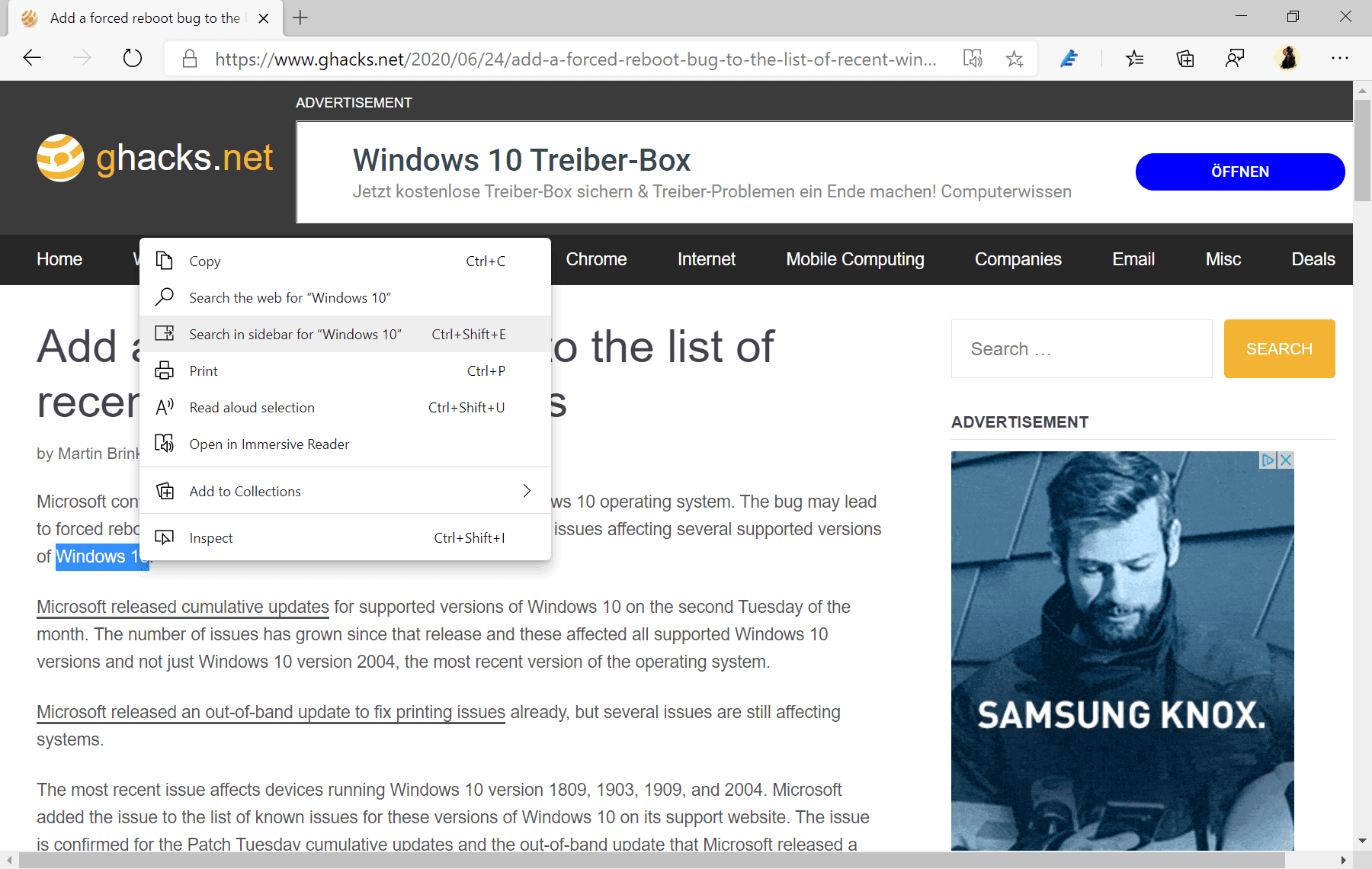
First look at Microsoft Edge's Search in Sidebar feature - gHacks Tech News
Classic Edge had a feature that allowed you to run searches in a sidebar in the web browser; Microsoft has now added an improved version called Search in Sidebar to the most recent Edge Canary version.www.ghacks.net
- Aug 17, 2014
- 12,734
- 123,862
- 8,399

Make Microsoft Edge to trigger ‘Password Leaked’ Alert
Recently Microsoft Edge Dev and Canary versions have received the Password Monitor feature, which Microsoft announced recently along with Vertical tabs, Sidebar Search, and other features. You’ll find the feature in Edge similar to Chrome’s Password leak detection. Both scans passwords saved to...
- Aug 17, 2014
- 12,734
- 123,862
- 8,399

Microsoft Edge Canary can now verify Digital Signatures in PDFs
Microsoft Edge now lets you view and validate digital signatures in PDF files in the latest Canary version. New Microsoft Edge is the default PDF Reader on Windows 10, but its PDF Viewer is not packed with features such as Classic Edge. Till now new Microsoft Edge supports the following...
Gandalf_The_Grey
Level 85
Verified
Honorary Member
Top Poster
Content Creator
Well-known
Forum Veteran
Introducing the Storage Access API:

 blogs.windows.com
blogs.windows.com
User Experience
With the introduction of the Storage Access API, you may notice an “Allow cookies and site data?” prompt like the one below when you interact with third-party content such as social media widgets or embedded videos while browsing:

This indicates that the site whose embedded content you’re interacting with (contoso.social in the example above) currently has its storage restricted by Microsoft Edge’s privacy settings and is requesting your permission to access its storage within the context of the site you’re visiting (https://www.contoso.example in the example above). While several types of sites require storage access for legitimate scenarios such as making sure you’re signed in when you expect to be, allowing this access can allow the site requesting it track your activity on the site you’re currently visiting.
Clicking “Allow” will temporarily allow the requesting site access to its storage on the site you were visiting when the prompt appeared. This allowance will last for a 30-day period after which it will automatically expire. Clicking “Block” will prevent the requesting site from accessing its storage on the site you were visiting when the prompt appeared. If you change your mind, interacting with the third-party content a second time will cause the prompt to be displayed again, giving you the option to revisit your choice.
To give you control over any storage access requests you’ve allowed before they automatically expire, you’ll notice a new “Cookies and site data you’ve temporarily allowed” section at the bottom of the edge://settings/content/cookies page. Here, you can review and revoke the storage access requests you’ve granted in a single list:
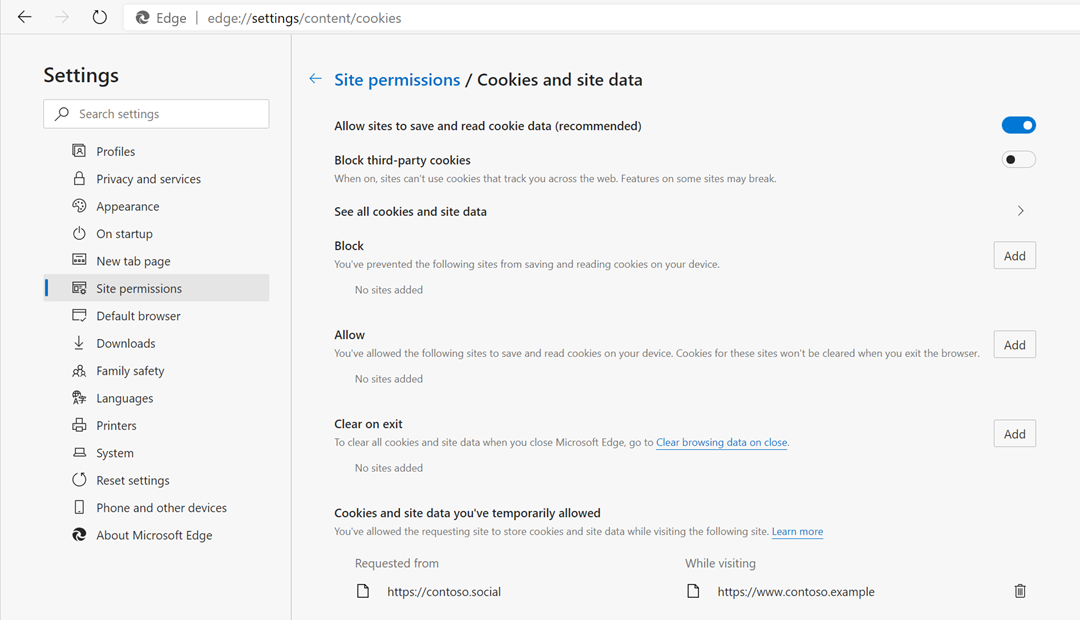

Introducing the Storage Access API
Today, we’re excited to announce the “first-look” rollout of the Storage Access API in our Canary and Dev channels. For developers, this API allows them to determine whether their access to browser-based storage is restricted by a user’s privacy settings and to request storage access from users...
Gandalf_The_Grey
Level 85
Verified
Honorary Member
Top Poster
Content Creator
Well-known
Forum Veteran
Microsoft Edge gets new shortcuts to navigate back and forward:
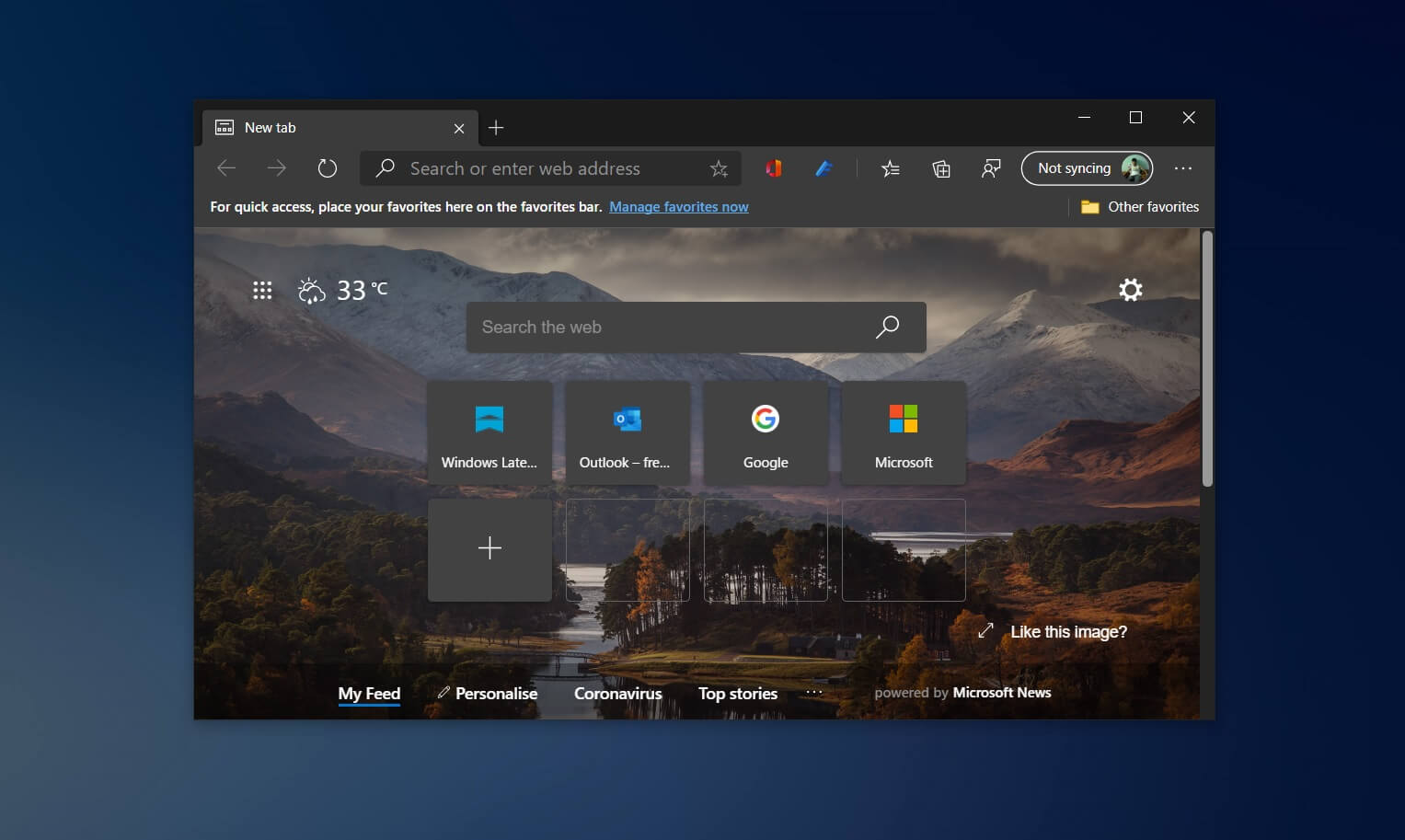
 www.windowslatest.com
EDIT: Bringing back funtionallity that Google Chrome removed in 2016:
www.windowslatest.com
EDIT: Bringing back funtionallity that Google Chrome removed in 2016:

 9to5google.com
9to5google.com
The Chromium-based Microsoft Edge is getting support for two new shortcuts for navigating pages. If Microsoft Edge is one of the browsers that you use or plan to use, these new Edge keyboard shortcuts will improve your workflow.
Microsoft Edge (Canary) has been updated with a new experimental feature that will allow you to use the Backspace key for backward and forward navigation when surfing the web on Windows and Mac.
After enabling “Assigns the Backspace key to go back a page” option in the Edge flags menu, you can use the Backspace key to go back or Shift-Backspace to go forward. It’s worth going that the shortcut applies to the active/current tab only, and it will not work when the textbox element is active on the webpage.
The feature is currently available for Edge Canary builds only, but it will eventually come to Google Chrome as well.
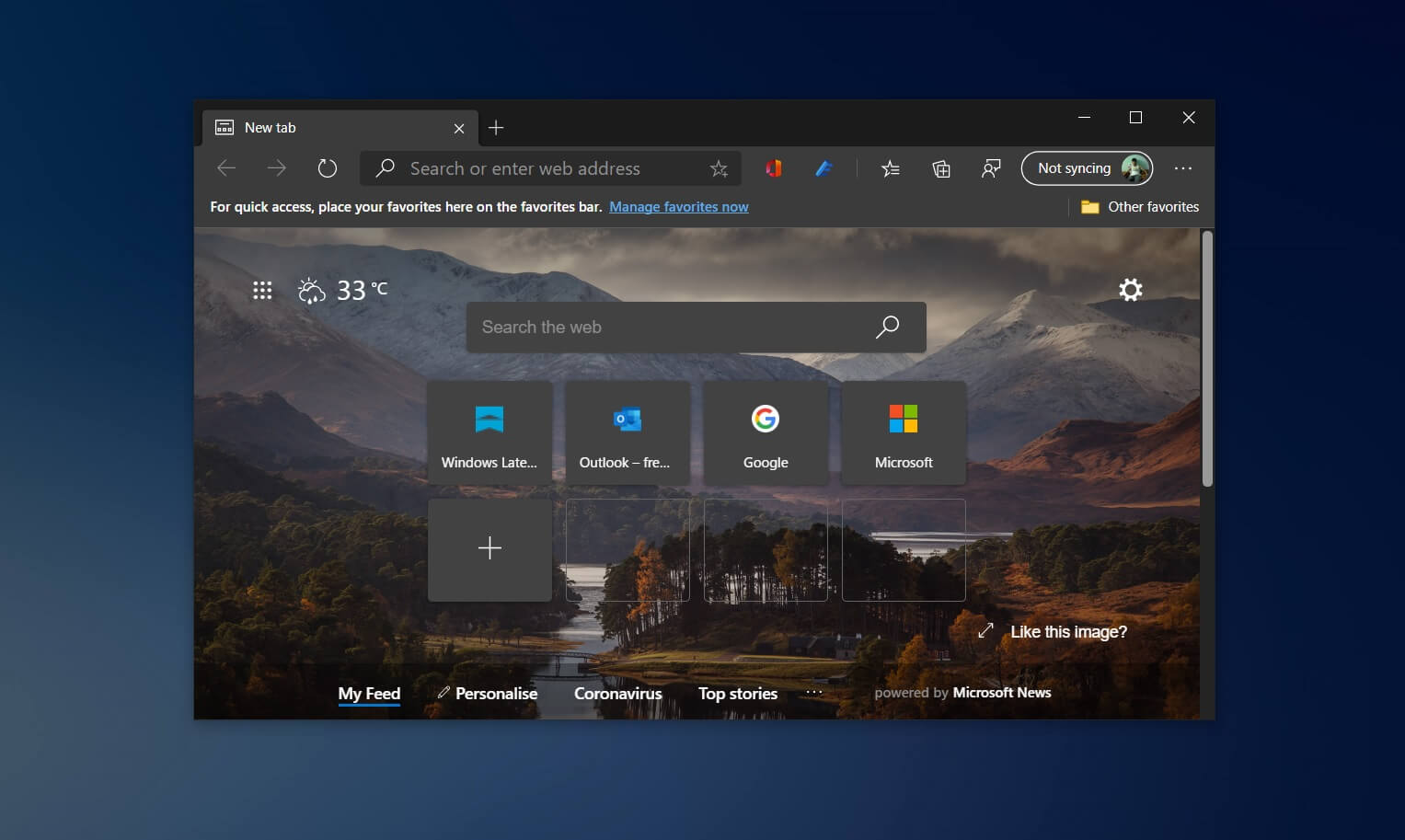
Microsoft Edge gets new shortcuts to navigate back and forward
The Chromium-based Microsoft Edge is getting support for two new shortcuts for navigating pages. If Microsoft Edge is one of the browsers that you use or plan to use, these new Edge keyboard shortcuts will improve your workflow. Microsoft Edge (Canary) has been updated with a new experimental...

Starting with Chrome 52, Google will disable the use of Backspace as a shortcut to go back
Power users love shortcuts. Especially when managing multiple operations across several apps, keyboards allow quick access to specific actions with...
Last edited:
- Aug 17, 2014
- 12,734
- 123,862
- 8,399

Microsoft hides HTTP and WWW in Edge Address bar and seeks users feedback on it
Google Chrome 86 in Canary no longer showing HTTP and WWW protocols for websites in the URL bar, the change also landed in Microsoft Edge 86 Canary and isn’t unintentional as the Edge team not pulled this, but is now saying it as a new feature and seeking feedback from users over it. Most users […]
New Microsoft Edge 86 canary picked up the change from Chromium, neither it shows protocols in address bar nor offers the related flag.
Generally, the Edge team undoes some changes upstreamed from Chromium, for instance, it did nuke changes like Close other tabs and close tabs to the right and Extension menu icon.
But this is different, Edge team claims this as a new feature in a Reddit thread and asks users to provide feedback on it.
Comment from discussion Latest Edge Canary builds hides WWW and HTTP in the Omnibox by default.
Gandalf_The_Grey
Level 85
Verified
Honorary Member
Top Poster
Content Creator
Well-known
Forum Veteran
Dev channel update to 85.0.564.8 is live:
 techcommunity.microsoft.com
techcommunity.microsoft.com
Top Feedback Summary for July 15:
 techcommunity.microsoft.com
techcommunity.microsoft.com
Hello Insiders! Today we’re releasing build 85.0.564.8 to the Dev channel. This is the final build for major version 85, so expect it to be coming to Beta soon, and also possibly getting a few smaller fixes over the next week. On the communications front, we’ve got a few things to point out:
On the product side, here’s all that’s worth mentioning in terms of features and fixes this week:
- We’re experiencing some problems with our Welcome page, so you may not see it after you receive your Dev channel update. As always, its content lives at We've updated you to the latest build..
- We posted an article on the forums that outlines an expanded set of devices that will be soon or have already received the new Microsoft Edge through Windows Update: https://techcommunity.microsoft.com/t5/articles/upgrading-to-the-new-microsoft-edge-through-windows-.... This is particularly relevant for education or enterprise devices that aren’t getting their updates managed by an IT admin.
- Next, we’ve got an overview of how our new Password Monitor feature works: https://techcommunity.microsoft.com/t5/articles/password-monitor-is-now-available-in-microsoft-edge-.... This feature is being rolled out via our experimentation platform, so some users may not see it yet.
- Finally, we’ve also got a blog post that provides a first look at our new Storage Access API: Introducing the Storage Access API - Microsoft Edge Blog. This will be of interest to web developers who want to provide their content across various websites that they may not own.
Dev channel update to 85.0.564.8 is live | Microsoft Community Hub
Hello Insiders! Today we’re releasing build 85.0.564.8 to the Dev channel. This is the final build for major version 85, so expect it to be...
Top Feedback Summary for July 15:
Hey, Insiders! We had a wonderful summer (in the northern hemisphere) break over the past two weeks, but we're back now with our regularly scheduled updates. Let’s get to it!
First, we’re quite excited to announce that Add option to remove previous search terms from the New Tab Page’s search box auto-suggestion list is moving to Planned! While we don’t have much to share in terms of how this will be done, the team is planning how to address this for you all.
Additionally, during our break the team implemented the Highlighter tool for PDF files. We are marking this as Addressed. To access the highlighter, open a PDF in Microsoft Edge. At the top right, you will see the new option for Highlight. Click the drop-down arrow at the right of the button to select the desired color of the highlighter. Eraser is also supported on highlights. Tapping on Erase button and dragging across a highlight will remove it from the text. We have pen support coming soon.
We do still have more updates coming to the PDF reader, you can find out more about those in our PDF roadmap. We are always looking to hear from you, so let us know what you think of this tool and other changes you’d like to see with PDFs over on that thread. Additionally, submitting any feedback through the browser itself gets your thoughts and suggestions to the team.
This week we are also closing out two items as Not Planned, and one as our new status Alternative Planned. These three are around Fluent design, and we provided an update on our plans here. Let us know your thoughts on this update in the thread!
As always, thanks so much to you all for helping us shape Edge into the browser you want. We’ll see you next week!
Top Feedback Summary for July 15 | Microsoft Community Hub
Note: This is no longer the most recent top feedback summary. You can always find the latest at https://aka.ms/MSEdgeTopFeedback. Hey, Insiders!...
- Aug 17, 2014
- 12,734
- 123,862
- 8,399

Microsoft hides HTTP and WWW in Edge Address bar and seeks users feedback on it
Google Chrome 86 in Canary no longer showing HTTP and WWW protocols for websites in the URL bar, the change also landed in Microsoft Edge 86 Canary and isn’t unintentional as the Edge team not pulled this, but is now saying it as a new feature and seeking feedback from users over it. Most users […]techdows.com

Microsoft Restores WWW and HTTPS in Edge Canary Address bar
After getting feedback from users Microsoft reverted the change that enabled hiding HTTPS and WWW in Edge Omnibox in Canary. The latest Edge Canary version now shows them by default. While Google is trying to make URLs redundant by not showing HTTPS and WWW in the Chrome Address bar (it still...
Microsoft took Reddit to ask feedback on the change from users.
After two days, the company made the decision to pull change and kept the feature disabled behind the flag “Omnibox UI Hide Steady-State URL subdomains Beyond Registrable domain”.
The change is now live latest Edge Canary version 86.0.579.0.
Edge Address bar team PM confirms the ” flag will remain disabled by default while we continue to think about the right implementation here, including when to hide URL components, which components to hide by default, settings to control the behavior.”
Users’ feedback will be taken into consideration when they make any change.
Comment from discussion Latest Edge Canary builds hides WWW and HTTP in the Omnibox by default..
Gandalf_The_Grey
Level 85
Verified
Honorary Member
Top Poster
Content Creator
Well-known
Forum Veteran
Dev channel update to 86.0.587.0 is live:
 techcommunity.microsoft.com
techcommunity.microsoft.com
Top Feedback Summary for July 28:
 techcommunity.microsoft.com
techcommunity.microsoft.com
Hello Insiders! Today we’re releasing build 86.0.587.0 to the Dev channel. This is the first release for version 86, and there’s a lot to talk about in it! But first, there’s a lot to talk about outside of it too:
- First, we’ve got a roundup of all the biggest announcements from Inspire: https://blogs.windows.com/windowsexperience/2020/07/21/whats-new-in-microsoft-edge-july-2020-microso.... It covers enterprise features like our upcoming support for Endpoint Data Loss Prevention, mobile features like the release of Collections on iOS and Android, and more.
- Next, we’ve got an in-depth look at our work on quieter website notifications, which rolled out to Stable with the release of version 84: Reducing distractions with quiet notification requests - Microsoft Edge Blog. It also contains some best practices for how website developers can use notifications.
- For enterprise users, we announced the enterprise road map and release schedule: Introducing the Microsoft Edge enterprise roadmap and release schedule - Microsoft Edge Blog.
- Finally, for Windows Insiders, we’ve got a preview of some upcoming Windows integration features: Multitasking improvements in Windows 10 and Microsoft Edge - Microsoft Edge Blog. If you’re running a Windows Insider build, you can try out the ability to see Edge tabs in the alt+tab list or see previews of running websites that are pinned to the Taskbar. Note that these features are under a controlled rollout, so not all users may see them yet.
Dev channel update to 86.0.587.0 is live | Microsoft Community Hub
Hello Insiders! Today we’re releasing build 86.0.587.0 to the Dev channel. This is the first release for version 86, and there’s a lot to talk...
Top Feedback Summary for July 28:
Hey there, Insiders! Today we update Beta to Edge 85 and Dev is getting Edge 86. To see what’s new in Beta, check out our release notes. As always, you can see the changes we’ve made for Dev in Josh’s Dev channel update post.
In case you missed it, we posted about Microsoft Edge features starting to show up on the M365 roadmap and our Beta and Stable release schedules! These items weren’t highlighted on these updates, however the team has been working on bringing them all to you. Keep an eye out on the M365 Roadmap portal for more Edge features as they appear.
This week, we’re adding one new item under Planned, Enable customers to pin sites to Start Menu in Windows. Additionally, we’ve added a new item to Under Review, Restore tabs if Edge or the OS is restarted for any reason. Once we have more information around these two new items, we’ll share those details here.
That’s it for this week! Curious about the other items listed here? Any that you see on this list has an up to date status! Once we have more information for any of these, you will see us post about it in these updates from the team.
Top Feedback Summary for July 28 | Microsoft Community Hub
Note: This is no longer the most recent top feedback summary. You can always find the latest at https://aka.ms/MSEdgeTopFeedback. Hey there,...
- Aug 17, 2014
- 12,734
- 123,862
- 8,399

Microsoft Edge to use SmartScreen to protect against harmful browser navigations
New Microsoft Edge based on Chromium comes integrated with Microsoft Defender SmartScreen and protects users against malicious sites and downloads. It even blocks downloads of Potential Unwanted Applications out of the box. Microsoft now testing to replace Edge’s “current method of protecting...
Today, Microsoft added a new flag “Microsoft Defender SmartScreen Navigation Throttle” to Edge Canary 86.0.592.0, you can find more information about it below:
Edge SmartScreen throttle Nav is an “under the hood improvement that changes the way SmartScreen integrates into the Navigation pipeline. I am sure the expectation is that it has no user-visible impact ” Edge developer, Eric Lawrence said to Techdows.
In Chromium, a navigation throttle is defined as an ” architectural pattern for canceling or delaying navigation of a frame.” Eric added.
As said by Edge developer above, you may not see any visual changes the way SmartScreen feature functions, but this further improves the way Edge protects against harmful sites.
Hi. I'm starting to use edge and I feel very good, but the closing multiple tabs not warn me. where he activated that option? Thank you
About the webrct and browserleaks....can you guys connect to that domain anymore?
Cant access the site anymore and referring files from there link me to several coinminers
Cant access the site anymore and referring files from there link me to several coinminers
Quad9 seemed to be blocking it a couple days ago as well.About the webrct and browserleaks....can you guys connect to that domain anymore?
Cant access the site anymore and referring files from there link me to several coinminers
I can't either. Probably the website's certificate expired or maybe some other issues.About the webrct and browserleaks....can you guys connect to that domain anymore?
Cant access the site anymore and referring files from there link me to several coinminers
Seems im blind , cheersI can't either. Probably the website's certificate expired or maybe some other issues.
NET::ERR_CERT_DATE_INVALID
Subject: browserleaks.com
Issuer: Let's Encrypt Authority X3
Expires on: 1.8.2020
Current date: 1.8.2020
You may also like...
-
New Update Windows 11 Patch Tuesday December 2025 (KB5072033, KB5071417)
- Started by silversurfer
- Replies: 11
-
New Update Windows 11 Patch Tuesday January 2026 (KB5074109, KB5073455)
- Started by silversurfer
- Replies: 18
-
New Update Windows 11 Patch Tuesday November 2025 (KB5068861)
- Started by silversurfer
- Replies: 27
-
-
BReleasing Windows 10 Build 19045.6276 to the Release Preview Channel
- Started by Brandon LeBlanc
- Replies: 0

