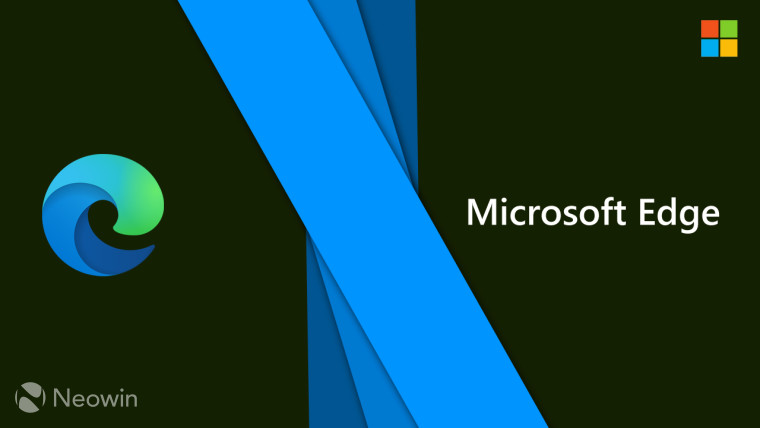Hello, Insiders! This is being posted up today outside of our Dev channel update, which isn’t exactly normal (what is anymore?). This is to help with balancing our workloads while I have the rest of the week off. Keep an eye out for Josh’s Dev channel update later this week. We have a few top feedback updates this week, so let’s just jump right into it!
First up, we believe we’ve addressed one of the main items of feedback regarding
Provide different options for sorting favorites. The team posted an update
here, and we’d love to know more of your thoughts about sorting your favorites! Head over to the discussion thread to join in the conversation.
New on the list this week is
Voice search on google.com doesn’t work. We have been looking into this as a team, but this is the first week this has shown up on this feedback list. We’ll work to provide updates around this as we get them, and it's current status is
Planned.
One of the biggest things we see in feedback is items related to PDF documents. We’re excited to let you all know that
Enable navigation of PDF files via table of contents has been move from
Planned to
Planned for Summer today! Once we have more details, we’ll be sure to share those here.
As always, thanks so much for all your continued feedback! We’ll chat at you all with our update next week.