
How to Enable and Use Vertical Tabs in Microsoft Edge
Vertical Tabs have arrived in Microsoft Edge. Here's how to use them today (and how they look!) in the current unstable builds of Edge.

Hello Insiders! Today we’re releasing build 88.0.680.1 to the Dev channel. To start with, we want to mention a specific issue that we know some of you have been running into where Edge won’t launch. One of the causes occurs when an old Edge process is running in the background and won’t close to make way for the new one to start. This cause requires a fix in Windows, and as of right now, that fix is beginning to roll out, so we hope that many of you who are seeing this issue will see far less of it after this.
Next, for those of you who mentioned that National Cyber Security Awareness Month would be a perfect time for us to talk about safety and security in Edge, here you go! We’ve got an overview of the latest updates to all our unique security features: Safety and privacy in Microsoft Edge. Along the same enterprise-focused lines, we’ve also got an overview of our recent updates to the enterprise new tab page: New updates make Microsoft Edge your daily dashboard for work. Finally, for everything new that’s worth mentioning in the browser:
Added features:
- Adding support for Caret Mode to PDFs.
- Added a warning dialog when closing a Web Capture that’s been inked on but not saved.
- Added support for enhanced copy and paste on Mac.
- Added a management policy to control Startup Boost. Note that updates to documentation and administrative templates haven’t happened yet.
Why, hello there, Insiders! Welcome to October’s final Top Feedback Summary! We are moving around a couple things and adding on one new item, so let’s dig into it.
Being moved to Planned for December today is both Provide an option to prevent auto-play of video and audio when you open a website and Allow more top sites on the New Tab Page. As we get closer to December (and the end of 2020!), we should have more details on these feature updates.
We’re adding a new item this week to Under Review! Enable option to match Windows display language is new feedback that the team is looking at now, and we will share more once the team completes reviewing.
This week, we’re doing something slightly different. Vertical tabs is now rolling out to more users in our Canary and Dev channels via CFR. You can learn more about vertical tabs by checking out the Insiders forums post by William here. Because it is not rolled out to all users in Dev and Canary, we are keeping the item on this list as Planned. That's all for now, chat at everyone in next week's update!


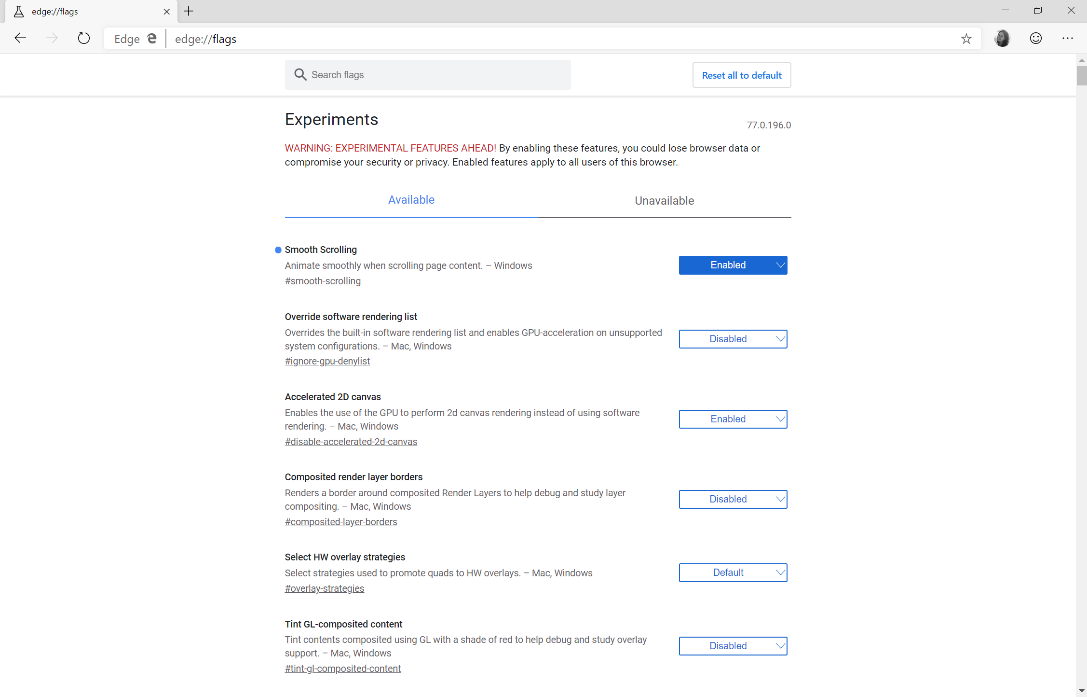
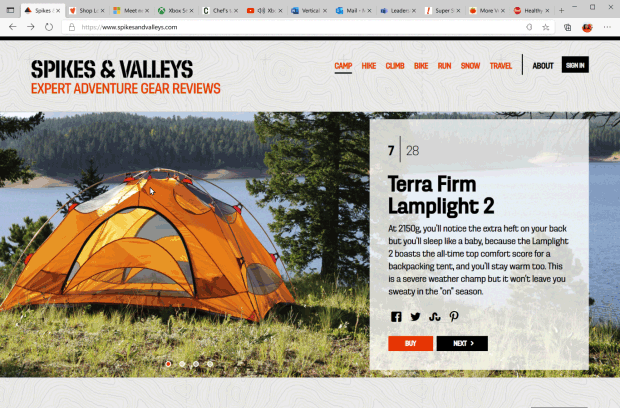
Read the full story with pictures here at MSPoweruser:Microsoft is rolling out a new button option for the Edge toolbar.
Before this new button, to get to your browser history you had to press Control+H or find your History in the Edge menu.
Now Microsoft has added the option of adding a History button to your toolbar.
When clicked the new button brings up a floating panel with your history items.
From the panel, you can search your history and also delete history items.
You can also pin the panel to the side of your browser to have it permanently displayed.
The feature is currently in controlled rollout to the Canary and Dev versions of the Edge browser, and should come to mainstream users in a few weeks.
via Leo Varela
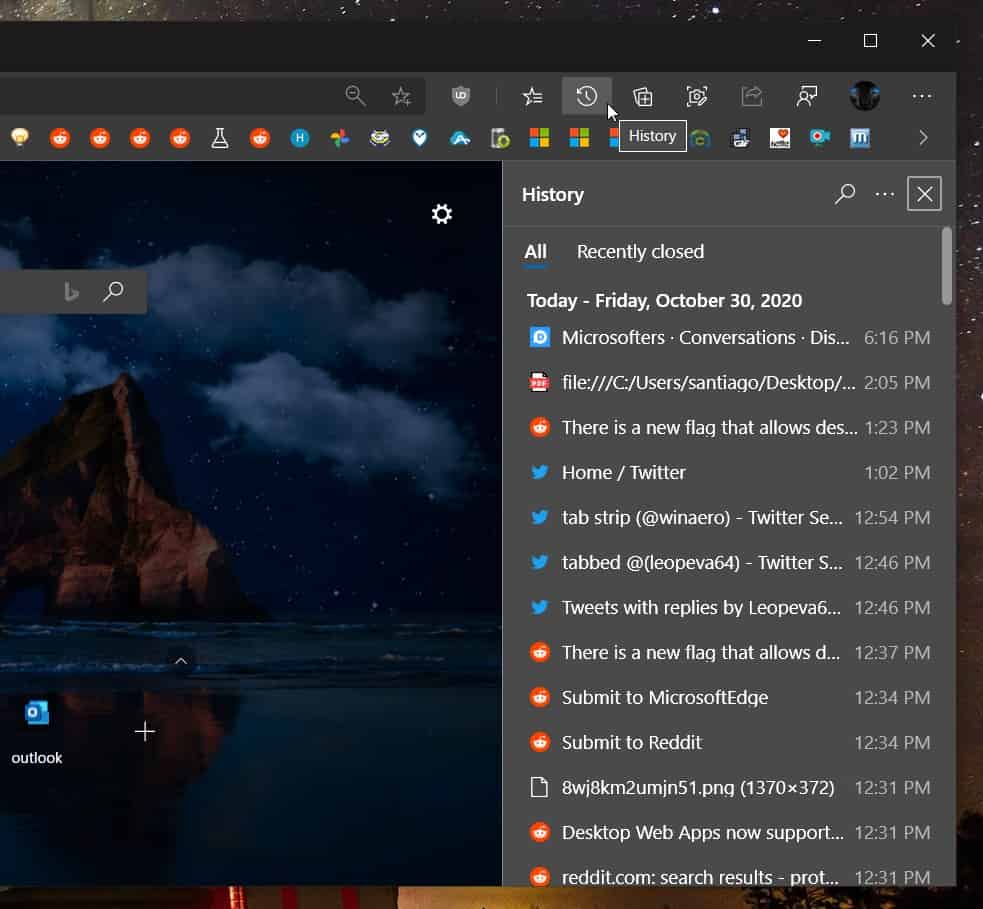
 mspoweruser.com
mspoweruser.com
Microsoft has been building up the PDF reader in the new Chromium-based Edge to match the one in the old Edge, and today a new feature showed up in Edge Canary last seen in the old version 2 years ago.
Edge Canary build 88.0.688.0 has added two-pane side by side PDF view, helpful given that most screens are wider than they are tall.
The feature can be activated by toggling the “Enable two page view for PDF” flag in Chrome://flags.
This produces a new button in the PDF reader on restart, which lets you chose single page view, two-page view, or a mode which keeps the Cover Page visible.
All going well, the feature should show up for mainstream views in around two months.
Thanks, Leo Varela for the tip.
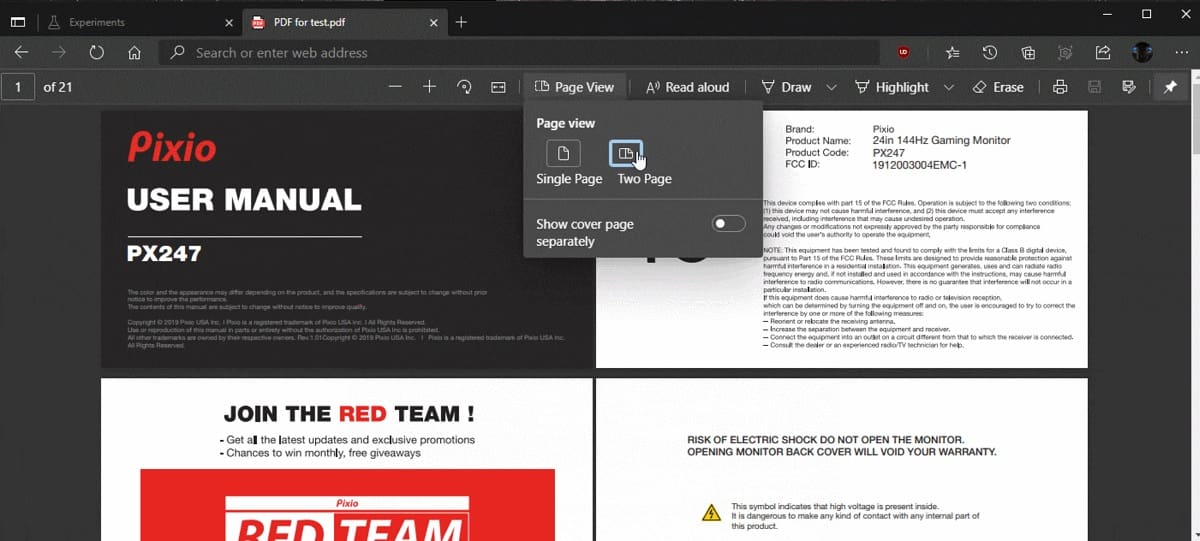
Hello Insiders! Today we’re releasing build 88.0.685.3 to the Dev channel. It’s a relatively quiet week this week, although for heavy tab users, we’ve got some interesting stuff: a discussion about what double-clicking tabs should do https://techcommunity.microsoft.com/t5/discussions/discussion-add-ability-to-close-tabs-via-double-c..., and an overview of our upcoming vertical tabs feature https://techcommunity.microsoft.com/t5/articles/vertical-tabs-preview-now-available-in-the-canary-an.... Note that vertical tabs are being rolled out via our experimentation platform, which means it may take longer for some of you to see it than others. As for everything noteworthy and new this week:
Added features:
- Added support for pre-rendered new tab pages on Linux.
- Added Mac support for the management policy to Configure Friendly URL Format.
Hello, Insiders! Can you believe we’re coming up to the end of the year? We’ve got just a couple of updates this week, so let’s jump right in!
We’re marking Enable customers to pin Favorites menu to the side of the screen as Addressed today! If you haven’t seen it yet, William did a post that explains the updates we recently did to the favorites management experience, including the ability to pin the menu to the side of the browser! We encourage you to try it out in our Canary or Dev channel, and let the team know your thoughts about these changes over on William’s forums post.
Also getting an update this week is Add "text notes" feature to PDF files, users should start seeing that in our Canary channel this month. With that, we’re moving it from Planned to Planned for November. This is part of our ongoing work we’ve been doing on PDFs. A few months ago we posted our PDF Roadmap, and at the end of September we posted an update to where we are. If you haven’t read those updates yet, we highly suggest it!
Pst. You, over there. Yeah. Did you spot that history and open tab sync is available in your Canary or Dev channel? We’re still in the process of rolling it out, but if you see it available, we’d love to know your thoughts or any issues you spot. Click that feedback button in the top right corner, hold Alt+Shift+I on your Windows device, or head to the … menu > Help and feedback > Send feedback.
That’s it for this week! We’ll chat at you all next week.
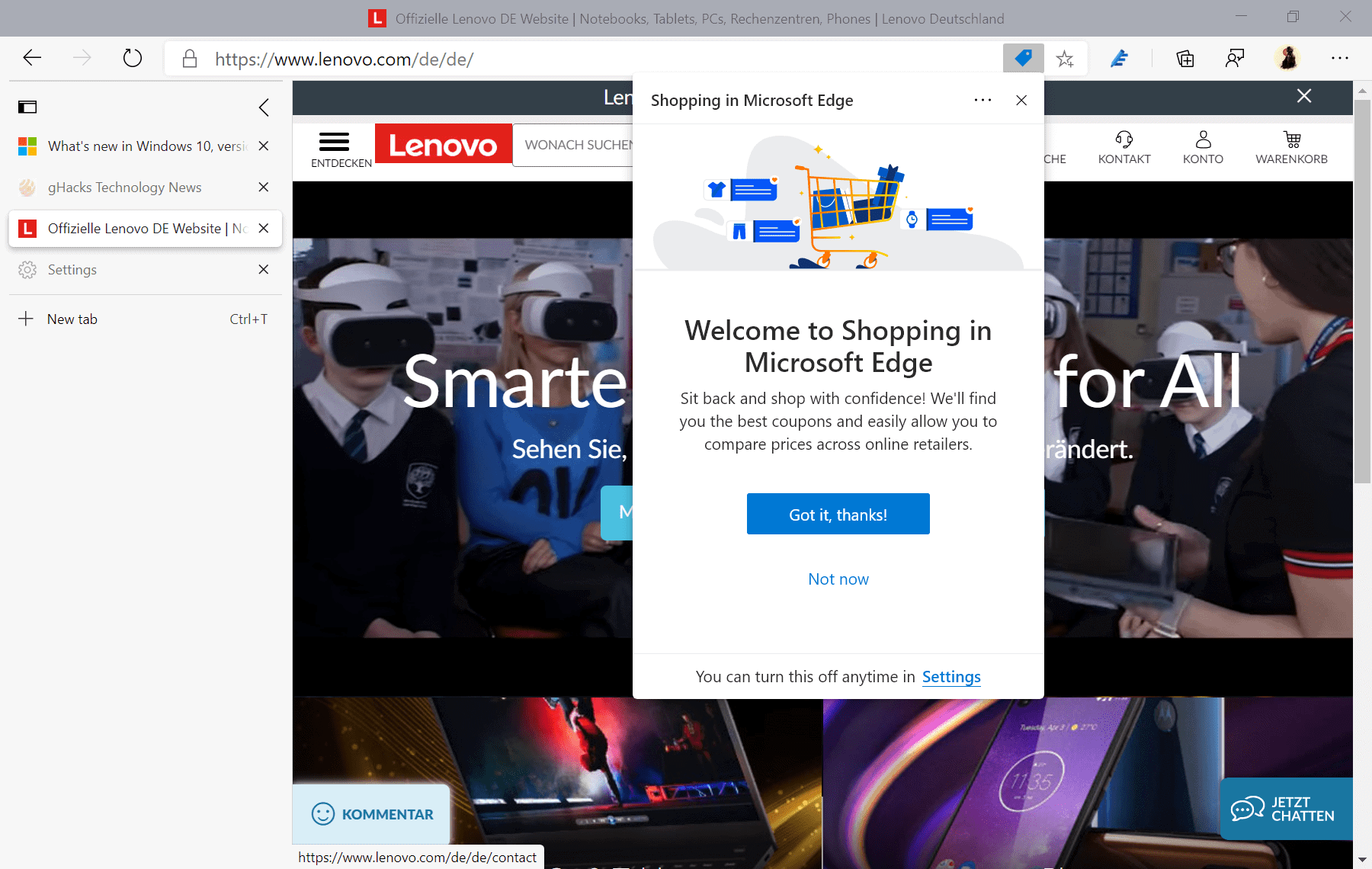
The shopping feature is not entirely new, as it was part of the classic version of Microsoft Edge. Microsoft Edge users who don't want to use it at all, and don't want to see the icon in the address bar, can turn it off in the browser's settings.
- Load edge://settings/privacy in the browser's address bar.
- Scroll down to the Services section.
- Locate "Save time and money with Shopping in Microsoft Edge".
- Toggle the preference to turn it off (blue means it is enabled, gray/white that it is disabled).
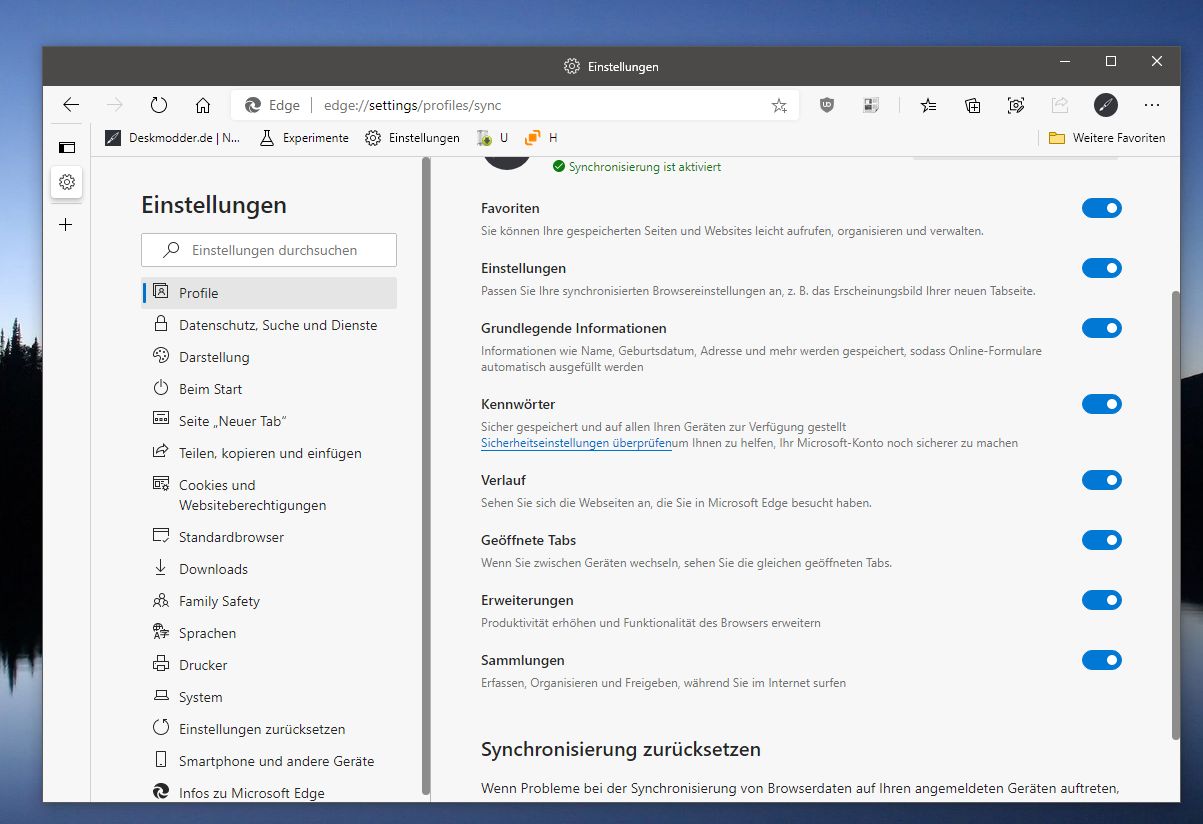
Hello Insiders! Today we’re releasing build 88.0.692.0 to the Dev channel. While there aren’t many product updates to mention this week, we do have some articles for you:
As for everything in the product this week:
- First, we’ve got an overview of our upcoming work to allow websites to show desktop notifications when the browser isn’t open, as well as new support for showing badges on PWAs and sites pinned to the Taskbar: https://techcommunity.microsoft.com/t5/articles/improving-notifications-and-badging-in-microsoft-edg....
- Next, a preview of some upcoming shopping-related features: Introducing Shopping with Microsoft Edge.
- For those of you who have been wondering how to share favorites between different browser profiles (even if they’re not yours!), we’ve got some easy to follow steps here: https://techcommunity.microsoft.com/t5/articles/feature-spotlight-steps-for-sharing-favorites/m-p/18....
- Finally, if you’re a Canary user, we’d love to know if you’ve been seeing a welcome page after an update. Here’s how to tell us: https://techcommunity.microsoft.com/t5/discussions/are-you-seeing-a-welcome-page-when-you-update-can....
Added features:
- Added the ability to pin a website to the Start Menu.
- Enabled support for Guided Switch on Mac.
- Added the ability for Kiosk Mode to open all popups in new tabs instead of windows.
Greetings, Insiders! We have a very small update this week, so let’s hop right into it.
We’re excited to announce that we are marking Bring the tab set aside feature from the current version of Microsoft Edge as Alternative Planned. While we don’t have any details around the alternative right now, the team will update everyone here as we get them.
And that’s it! To prepare you all, there will be some breaks with the upcoming US holidays. This month, the final week of November is when we celebrate Thanksgiving and we will not have updates that week. We'll be sure to notify you again as we get closer to the holidays. Chat at you all in next week’s update!
Microsoft Edge witnessed a significant rise in market share last month, and this is something that many of us expected as the new Edge is fast, reliable, and is better than the old Edge in almost every aspect. To sustain growth, one of the things that Microsoft needs to do is add useful new features, and the company is doing exactly that. Microsoft recently added a useful new feature called ‘Copy Link To Text’ to the Edge browser with the purpose of helping users create a link to the text that they just selected.
The ‘Copy Link to Text’ feature is currently available behind a flag and to enable it you must have Microsoft Edge Canary installed on your Windows PC. The way the feature works is fairly simple: you can visit a webpage and select a block of text, then do a right-click to bring the context menu, where you’ll see the option called ‘Copy link to text.’ Click on the option, then open a tab and paste it into the URL bar. The block of text that you copied will appear inside quotation marks followed by the page URL, from where you selected the text. Remove the quoted text and then press Enter and doing so will take you to the original web page. Microsoft Edge will also highlight the block of text that you selected.

 mspoweruser.com
mspoweruser.com
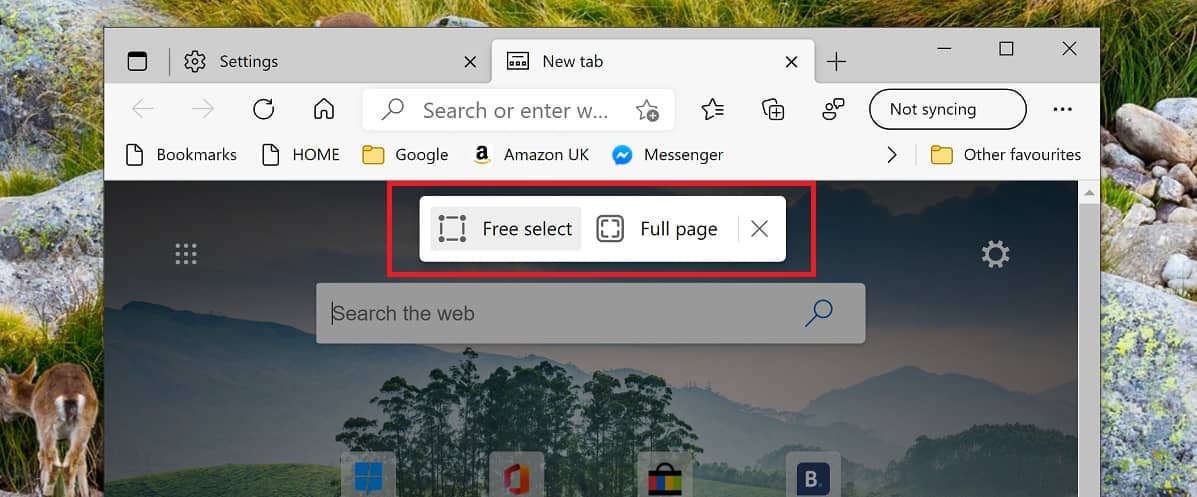
 mspoweruser.com
mspoweruser.com
Read the full article on the Microsoft Edge Blog:Notifications are an important part of the web, helping users stay up to date about what’s going on. Earlier this summer we announced a set of changes to make notification requests less distracting for users. This was just the first step, and we are working to reenable the full notification prompt for sites with desired notifications while maintaining quiet requests for others. Stay tuned for more updates on this soon.
Today, we’re excited to share more about the work we’re doing to ensure users never miss out on the notifications they care about.


Today, we’re excited to share two significant updates to history in Microsoft Edge. We know you have all been eagerly awaiting history sync, and we’re thrilled to announce that we’ve started rolling out support for syncing your browsing history and open tabs across devices. We’re also excited to reveal some improvements we’re making to the way you access your history. We introduced you to a new way of using favorites in Microsoft Edge a few weeks ago, and we’re bringing many of the same enhancements to history as well.
As with favorites, the new history experience is designed to help you quickly get back to the sites you’ve visited previously, including tabs you’ve recently closed or have open on other devices. And many of these changes are based directly on the feedback you’ve shared with us.
How often do you find the page you want in your history on the first try? Most of the time, there’s some trial and error as you switch back and forth between your history and the various pages to find the right one. The new history experience is designed to simplify this process by opening on top of the current webpage. From here, you can simply click through your history and watch as the page loads in the background. When you find the page you want, simply click anywhere outside of the history menu to close it. Of course, just like favorites, you can also pin history open for a more permanent view as well.
In addition to your browsing history, you’ll also find pivots for your recently closed tabs and tabs you have open on other devices. History will even remember which pivot you were on last for faster access next time.
We’ve updated recently closed to remember the last 25 tabs and windows from any past session rather than just the previous one, giving you plenty of time to return later. And you can now expand a recently closed window to see all the tabs you had open inside.
Support for syncing your browsing history and open tabs is a top-requested feature in Microsoft Edge. This feature is still under development and will be made available to everyone in the future, but users who are already part of the rollout will see a third pivot called Tabs from other devices. Here you’ll find all the tabs you have open in Microsoft Edge on other devices, including Windows, macOS, Linux, iOS, and Android. Note: Both devices need to have history and tab sync enabled for them to show up.
In response to your feedback, you can now add history to your toolbar right next to favorites and Collections for one-click access. Just open the history menu, click on the history menu button (), and select Show history button in toolbar. You can also customize your toolbar on the Appearance page in Settings.
The new history menu also includes all your favorite features from the history page, and you can clear your browsing history via the history menu. If you’d prefer a more immersive view of your history, simply select Manage history in the history menu or type edge://history in your address bar.
We’d love to hear what you think of the new history experience, so please leave us a comment below or let us know via the feedback tool in Microsoft Edge! These changes are currently available for users in the Canary and Dev channels, although sync may not be enabled in all regions yet. We’re also working on updates to the user experience for downloads and other content types. Stay tuned for more details!
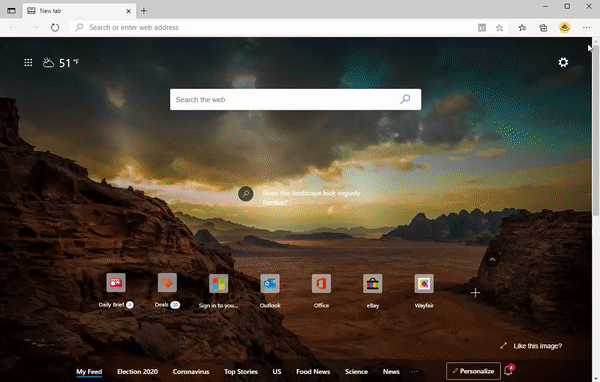
Not sure if that's part of the new favorites experience:Any news on sorting bookmarks based on dates/recently added? It's been there in Firefox for as long as I can remember and it's very convenient. But Chromium browsers don't seem to have it. Maybe Edge team is working on that?
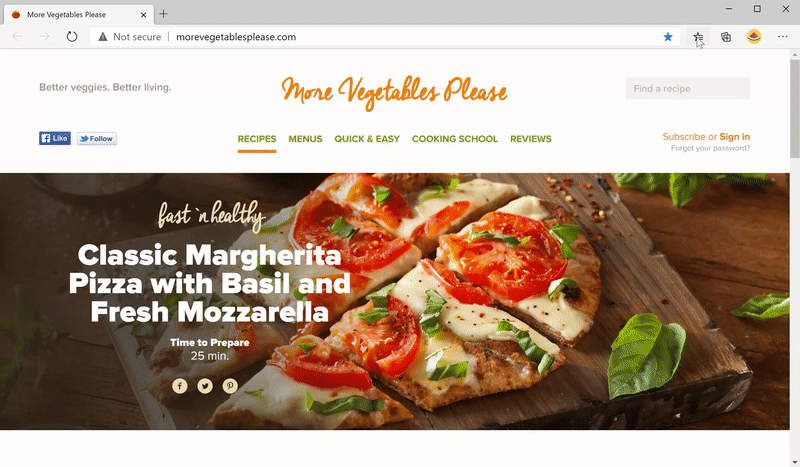
Hello Insiders! Today we’re releasing build 88.0.702.0 to the Dev channel. It’s a big one, so we’ve got a lot to talk about:
- First, for anybody who’s been wondering what we mean when we talk about RAM or memory, we’ve got a nice introductory explanation here: https://blogs.windows.com/msedgedev/2020/11/11/how-microsoft-edge-and-other-applications-manage-memo....
- Next, for those of you who have noticed some new icons in Canary recently, we’ve got an official announcement here: https://techcommunity.microsoft.com/t5/articles/introducing-new-fluent-iconography-for-microsoft-edg....
- Finally, following our updates to the Favorites menu, we’re also upgrading the History menu in a similar way. For more details on what to expect in upcoming builds, see https://techcommunity.microsoft.com/t5/articles/improvements-to-history-in-microsoft-edge/m-p/189655....
As for all the good stuff in this build:
Added features:
- Added the ability to add text notes to PDFs. Note that support is limited to Windows for now. For more details, see https://techcommunity.microsoft.com/t5/articles/pdf-note-taking-enhanced-with-support-for-text-comme....
- Added the ability for Edge to proactively find and show coupons while shopping. Note that this feature is not available for work and school accounts.
- Rolled out support for automatic deduplication of favorites more broadly. Now, deduplication will occur every time favorites are synced to the device.
- Added the ability to take a screenshot of the entire webpage using Web Capture.
- Added settings to the Pinning Wizard to generate more default suggestions.
- Added support in the IE mode sitelist to be able to specify schemes (http/https) alongside the host and path.
- Added new management policies to configure whether or not Sleeping Tabs are Enabled, to configure the Timeout until they go to sleep, and to configure the list of URLs that are Blocked from going to sleep. Note that updates to administrative templates or documentation may not be available yet.
- Enabled support for the management policy to Block External Extensions from Chromium.
- Updated icons across Edge to be more consistent with the Fluent design scheme.
Hello there, Insiders! We’re back with your top feedback items, and we’re moving several things around for this last update in November. Let’s jump right into it!
First, we have an update to vertical tabs. Enable vertical tabs feature is now Planned for January. While a lot of Edge Insiders currently have this feature in our Dev and Canary channels, we plan on officially closing this item out once it’s live in all of our channels. This feature will appear in Edge 88, and we expect that to be in our Stable channel in January. The team would love to hear your thoughts on vertical tabs, so please continue to submit your feedback through the browser!
Another popular request from users like yourselves is the warning that you are going to close all tabs when you exit the browser. This week, we are marking Ask users if they want to close all tabs when they close a browser window as Planned for December. Insiders should start seeing this in Canary then; keep an eye out for whenever that option appears for you!
Next up, PDF documents now support comments! Vyankatesh and the PDF team posted a detailed Forums post about how this feature works. With this, we’re closing out Add “text notes” feature to PDF files as Addressed. The team has been working hard to bring you all the PDF features you are looking for, and you can see where we were back in June in the PDF Roadmap and our other PDF updates back in September. If you have feedback about PDF features, you can always drop a comment in any of those threads for the team to see.
For our final update, an update to our look and feel. Back in July, we talked about how Fluent Design is an evolving system, and the Edge team will continue to align with the changes as they happen. Examples of this include the soft, rounded corners you see across Microsoft products and continuing with the iconography updates we’ve introduced into Edge 88’s settings and menus. Today, we are marking Update the user interface with the Fluent Design System as Alternative Addressed. It’s important to note that even though we are considering this overly broad item addressed, the team will continue to track specific design requests individually. If you have a specific design change in mind that you would love for the team to see, head to the … menu in the top right of your browser > Help and feedback > Send feedback.
That’s it for this week! Next week is a holiday for us in the US, Thanksgiving! We will not be doing our regular Dev channel update, which means no Top Feedback or Change Summary updates. We also do not expect to be doing any minor Dev, Beta, or Stable releases (we expect the Stable channel to receive Edge 87 this week). However, Canary will be updated on Monday, Tuesday, and Wednesday. We will chat at you all the first week of December!
Read the full story here at Windows Latest:Windows 10’s flagship web browser Microsoft Edge is going to change the way you copy links and paste it in emails, apps or webpages. The feature is officially called “Friendly URLs” and it is being introduced in a new Microsoft Edge update later this month.
Microsoft says the feature will allow you to copy URLs from the address bar and paste it as a plain text. For example, if you copy the URL of Outlook web, you’ll be able to paste the URL as a naked URL (which includes the HTTP and .com) or in plain-text ‘Outlook’.
Plain text is a new option that will automatically convert URLs in a readable format. You’ll be able to use the new feature with keyboard shortcut Ctrl+Shift+V or you can also right-click anywhere in the textbox to access the new paste options...
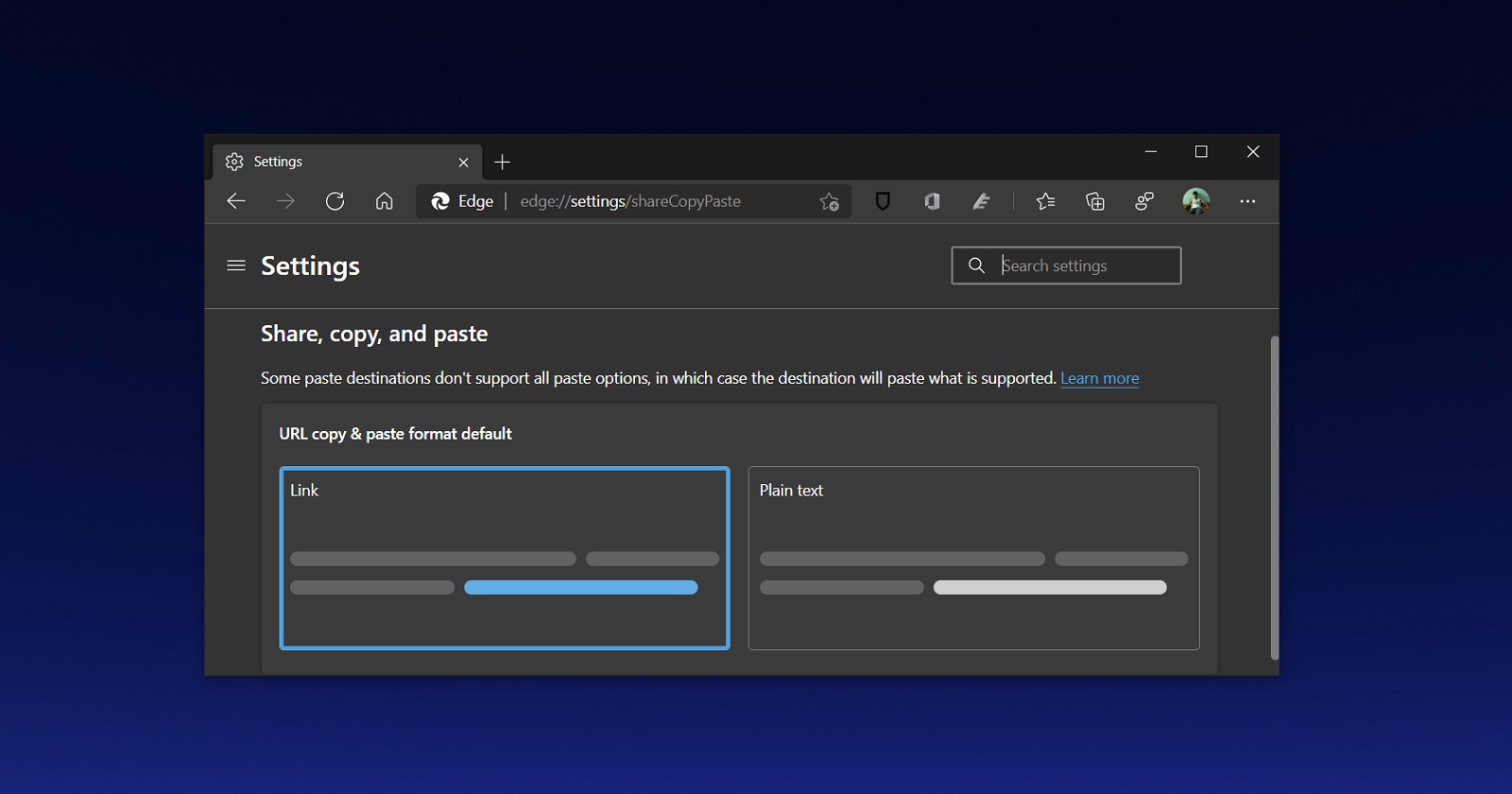


Microsoft Edge's Smart Copy feature is another reason to ditch Chrome (windowslatest.com)Microsoft is now testing a new feature called “Smart Copy” in Chromium Edge to change the way copy and paste works in documents, emails, etc.
At its annual briefing earlier this year, Microsoft announced its future plans for the Chromium-based Edge browser. Microsoft said that it’s working on Vertical Tabs (a feature that switches horizontal tabs along the top of the browser to vertical ones), Smart Copy, and a new copy and paste experience that will convert links to plain text.
Unlike the new copy and paste experience introduced in Microsoft Edge last week, this new Smart Copy feature will allow you to copy a chunk of a web page and paste it into Windows apps without losing any of the formating.
With Smart Copy feature, you can copy a section of the web page to your clipboard and paste it in Microsoft Word, OneNote or other apps without losing any of the formatting.
For example, you can copy a long table from a webpage and paste it in your Word document without breaking the format of the table. You can also copy images, texts, links and then paste it all together in the document without a single change to the format or order.
The Smart Copy feature is now available in Microsoft Edge Canary and you should be able to access it using the keyboard shortcut: Ctrl+Shift+S.
It’s no secret that Microsoft is very excited about these new features in Chromium Edge and the tech giant is also rolling out other improvements to users. For example, Microsoft has now enabled support for Web Capture feature in Edge Stable to help you capture full-page screenshots and then take notes if you’re researching anything online.
Edge’s Web Capture is more ephemeral than extensions or screenshot tool in Dev Tools, and users will be able to share the screenshots with others too.

- Lets you create different profiles for your needs
- lets you use a dedicated profile to open links
- Supports automatic profile switching for multiple profile users to ensure relevant links to open in a relevant profile by prompting