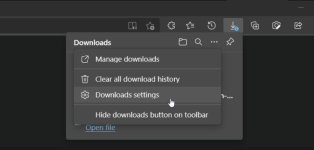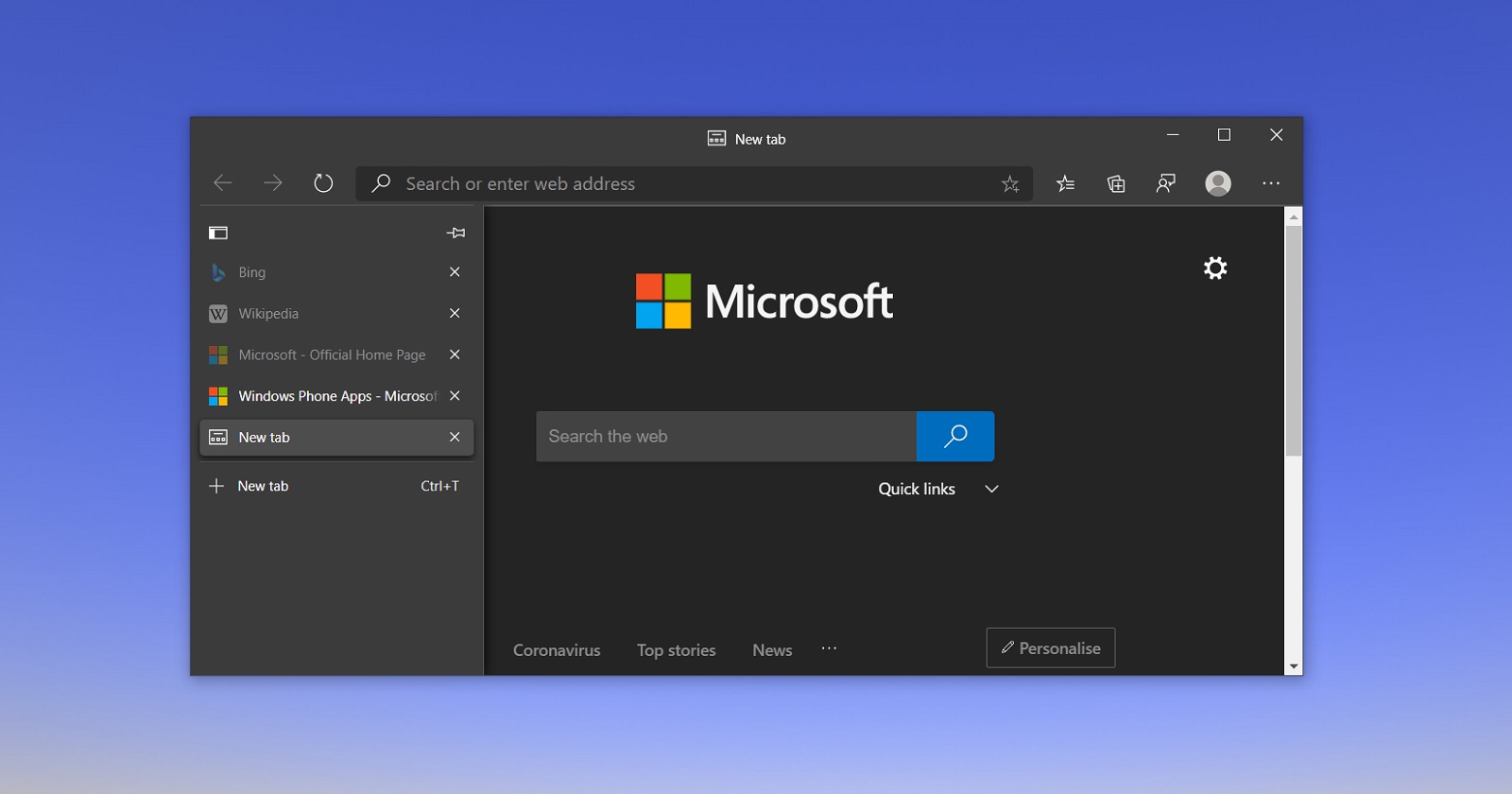Gandalf_The_Grey
Level 85
Verified
Honorary Member
Top Poster
Content Creator
Well-known
Forum Veteran
Microsoft Edge is getting new features to help users multitask and explore:
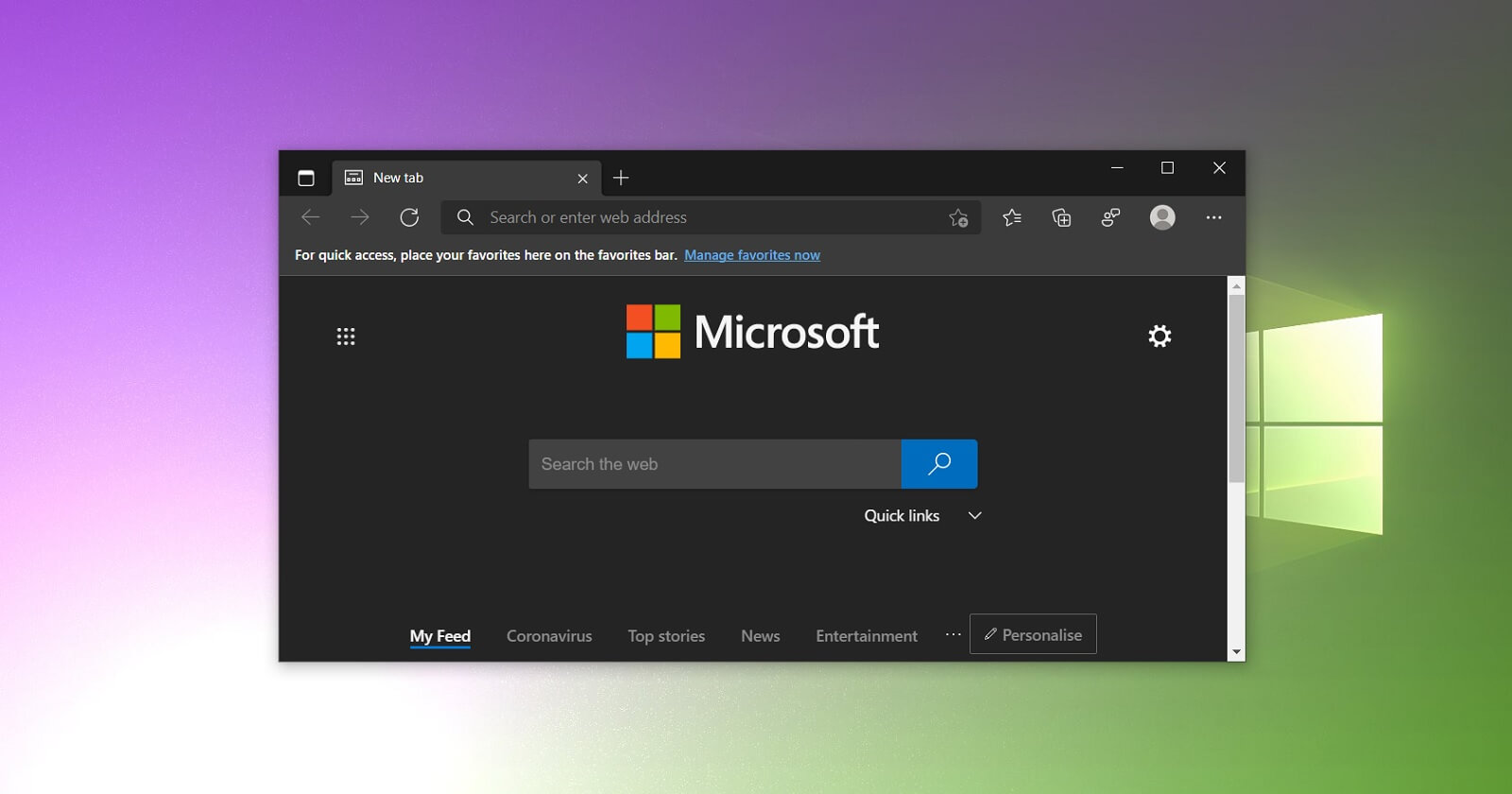
 www.windowslatest.com
www.windowslatest.com
Microsoft is now testing three new features – Windows Name, Profile, and Tab Search – in Chromium Edge to help users multitask and explore new webpages. The three new features are currently available in Edge Canary via the experimental flags and command-line script.
The ‘window renaming’ is a new feature for users that want to name browser windows for easier window management and app switching. In Edge Canary and Dev, you can simply right-click on the title bar and select ‘Name window’.
This will open a pop-up menu with a textbox to help you set the custom name for the browser window. Window renaming is also coming to Google Chrome and it could be a nifty addition for users that prefer to reduce clutter on the desktop by organizing each window based on the contents.
For example, you can use this feature to keep your social media tabs and work tabs in separate windows with an appropriate name. It’s also useful if you rely on Windows Timeline for multitasking.
Moving tabs from one profile to another
In Microsoft Edge or any other browser, you can have multiple profiles for different users or your own activities. For example, you can maintain a profile for work and another for personal browsing to keep things separate.
This is a very common practice when users use the same browser to keep things synced.
Microsoft’s new profile switching will allow you to easily move tabs from one profile to another. In Edge Canary, you can now move your tabs from the current profile to other profiles without having to launch another instance of the browser or copy/paste URLs.
To enable this feature, you need to follow these steps:
You can simply right-click on a tab and then select the profile of your choice.
- Open Edge flags menu.
- Search for “Move tabs to profile -window”.
- Enable the option.
- Relaunch the browser.
Tab Search in Edge
Google recently started working on tab search feature for Chrome and the feature has appeared up in today’s Edge Canary update, but it’s currently hidden behind command line flag.
The company is also rolling out new Smart Copy and scrolling improvements to Chromium Edge in the Canary channel.
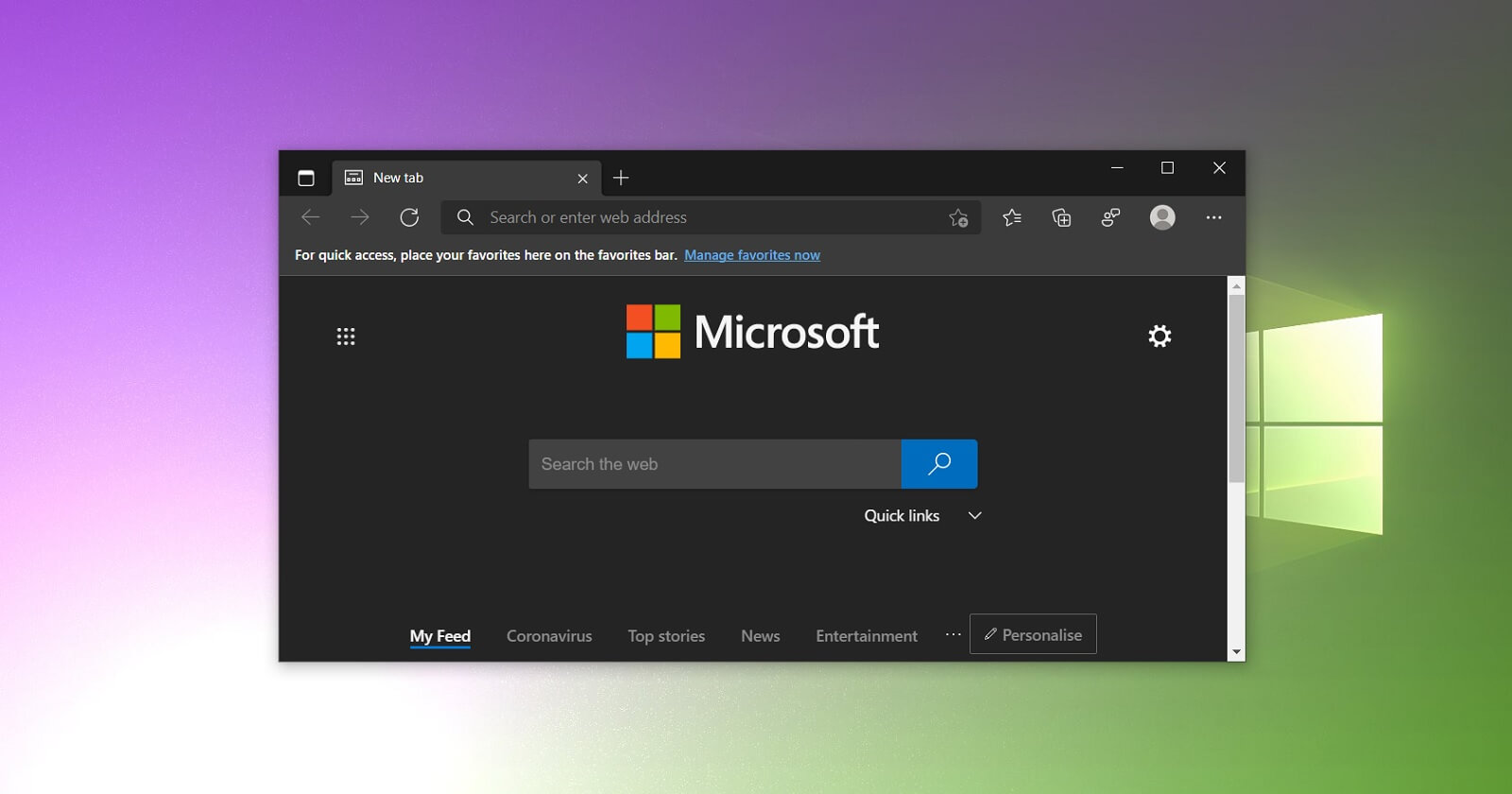
Microsoft Edge is getting new features to help users multitask and explore
Microsoft is now testing three new features – Windows Name, Profile, and Tab Search – in Chromium Edge to help users multitask and explore new webpages. The three new features are currently available in Edge Canary via the experimental flags and command-line script. The ‘window renaming’ is a...