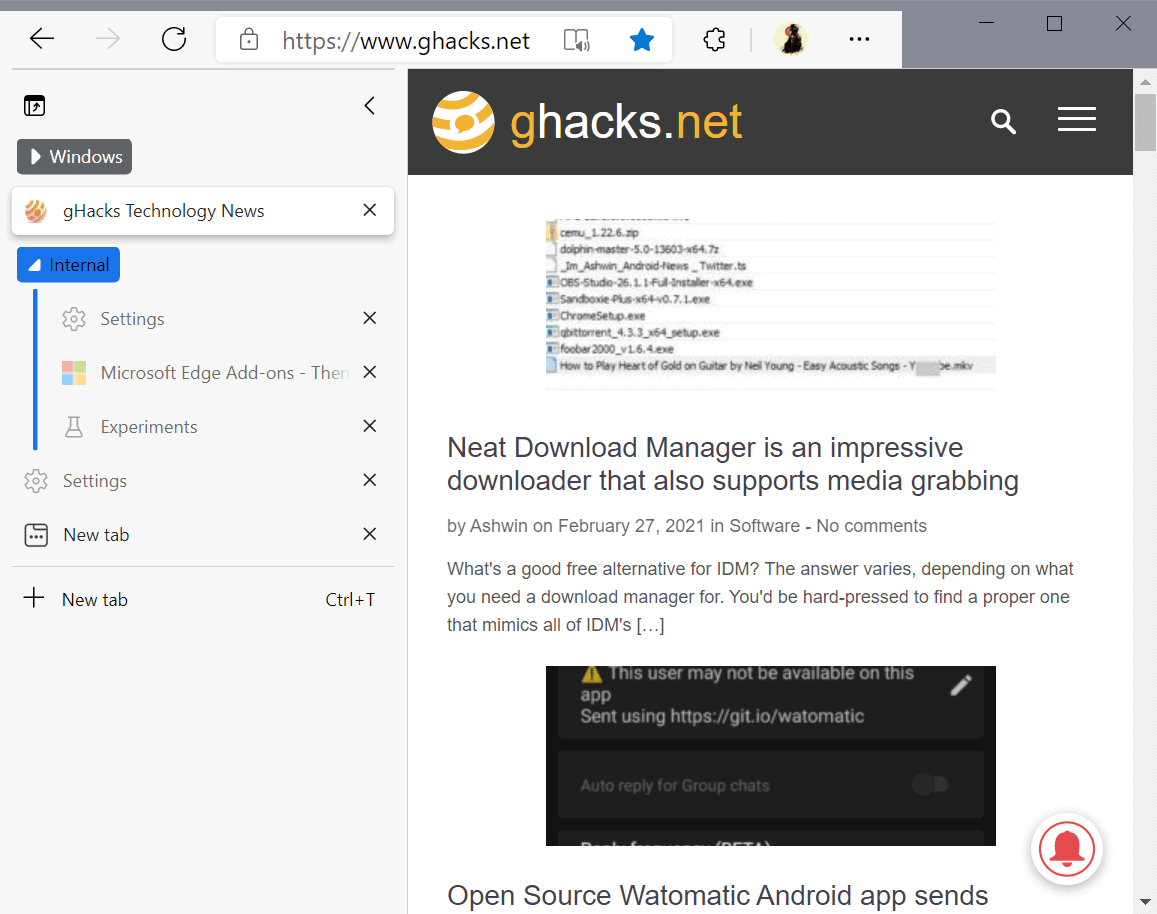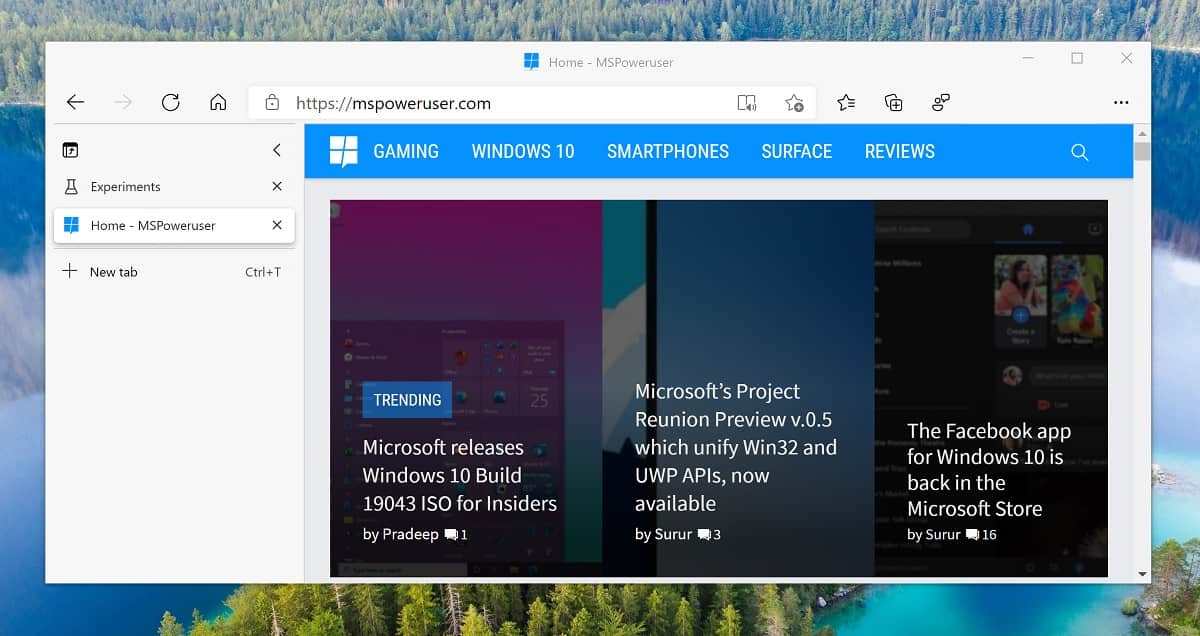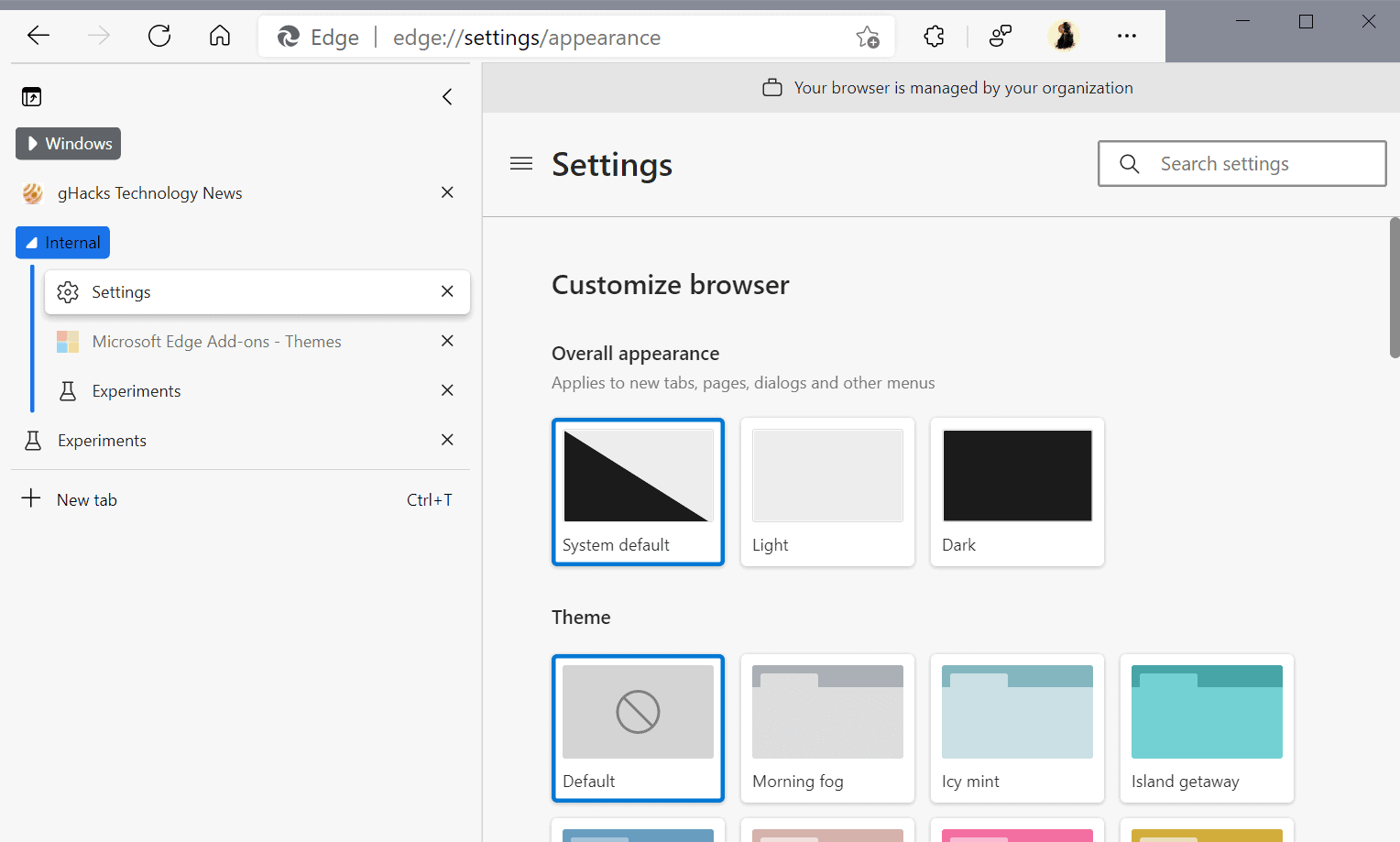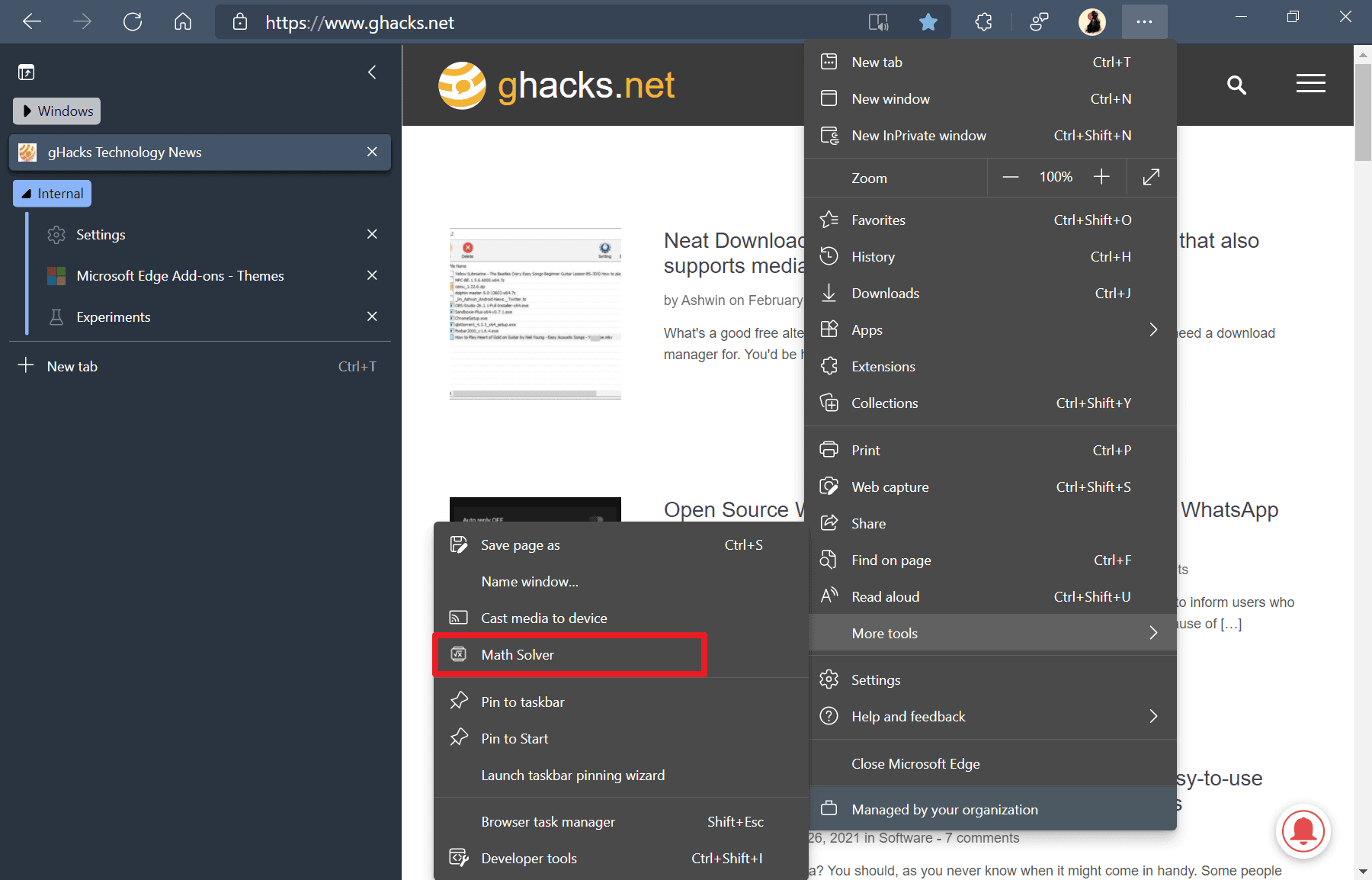Gandalf_The_Grey
Level 85
Verified
Honorary Member
Top Poster
Content Creator
Well-known
Forum Veteran
Microsoft outlines what's next for the PDF reader in Edge:

 www.neowin.net
www.neowin.net
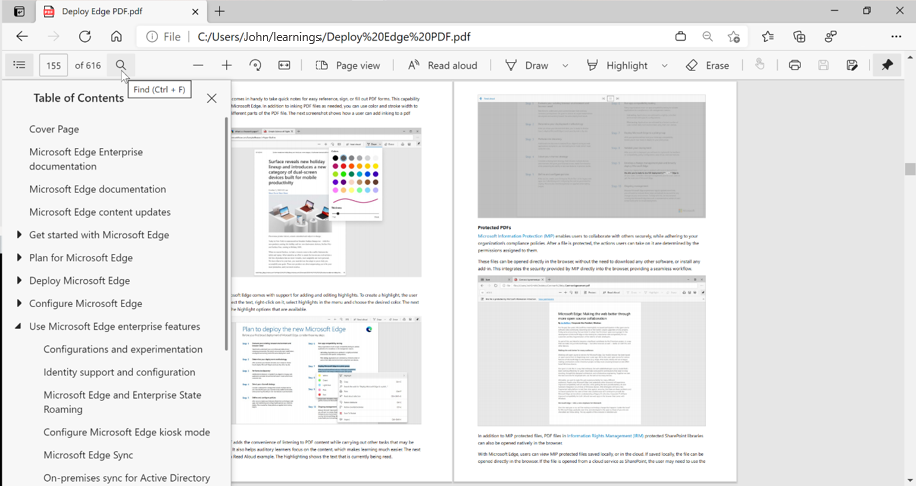
 techcommunity.microsoft.com
techcommunity.microsoft.com
Today, Microsoft published an update to the roadmap for the PDF reader in its Edge browser. Indeed, the company is constantly adding new features to it, and it does update the roadmap from time to time.
The firm said that most requested features are available now across Windows, Mac, and Linux. These include things like support for a Table of Contents, page view, and filling basic forms when it comes to reading and navigation. For annotation, you can now ink in a variety of colors, and you can easily take text notes on a PDF. There have also been a variety of features for enterprise and education, like Read Aloud.
And then there are the features that are on the way. One big one is called view recovery, and what this does is it remembers the place where you were last reading the document. This might be especially useful if reading a book-sized PDF. You're also going to be able to view MIP files protected in other tenants, and validate certificate-based digital signatures.
That's all of the stuff that the team is currently working on, but there's more that's coming later. Microsoft is planning to add PDF file previews to the File Explorer and Outlook, and there's going to be support for adding textboxes for form filling. You'll also be able to view labels of protected files, validate ETSI digital signatures, and of course, there are accessibility improvements on the way.
Naturally, Microsoft didn't say when these features are rolling out. Obviously, the ones that it's working on now will arrive first.

Microsoft outlines what's next for the PDF reader in Edge
Today, Microsoft published a roadmap update for its PDF reader in its Edge browser. Coming soon are digital signatures, file previews in the File Explorer and Outlook, textbox support, and more.
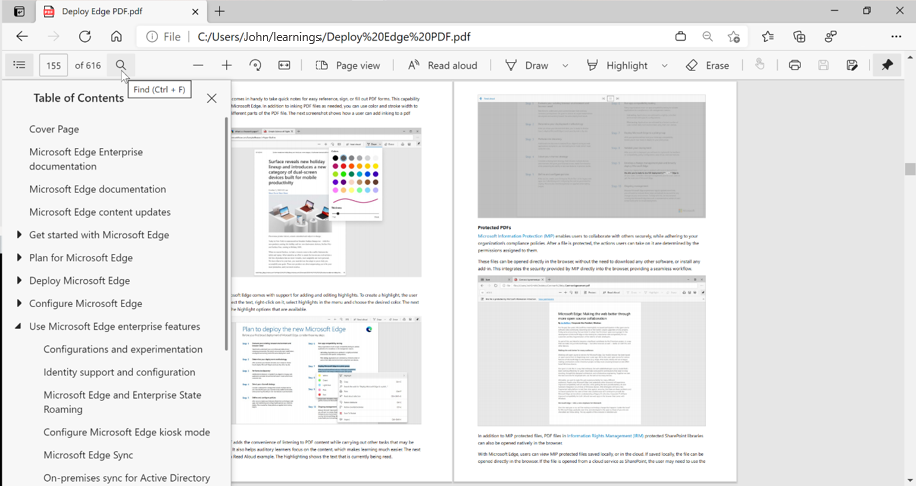
Roadmap for PDF reader in Microsoft Edge | Microsoft Community Hub
Over the course of last year, we worked hard on building a powerful PDF reader that offers compatibility, reliability, and security for you and your...