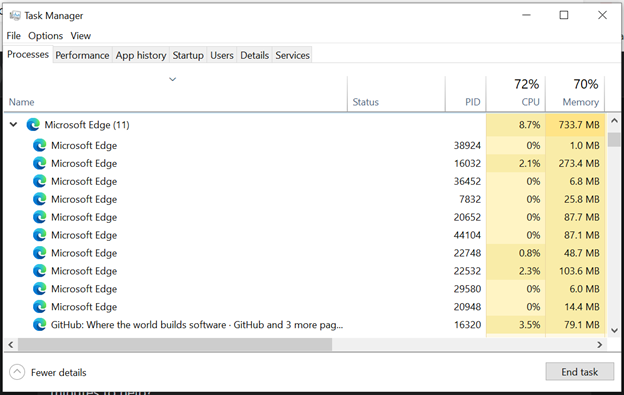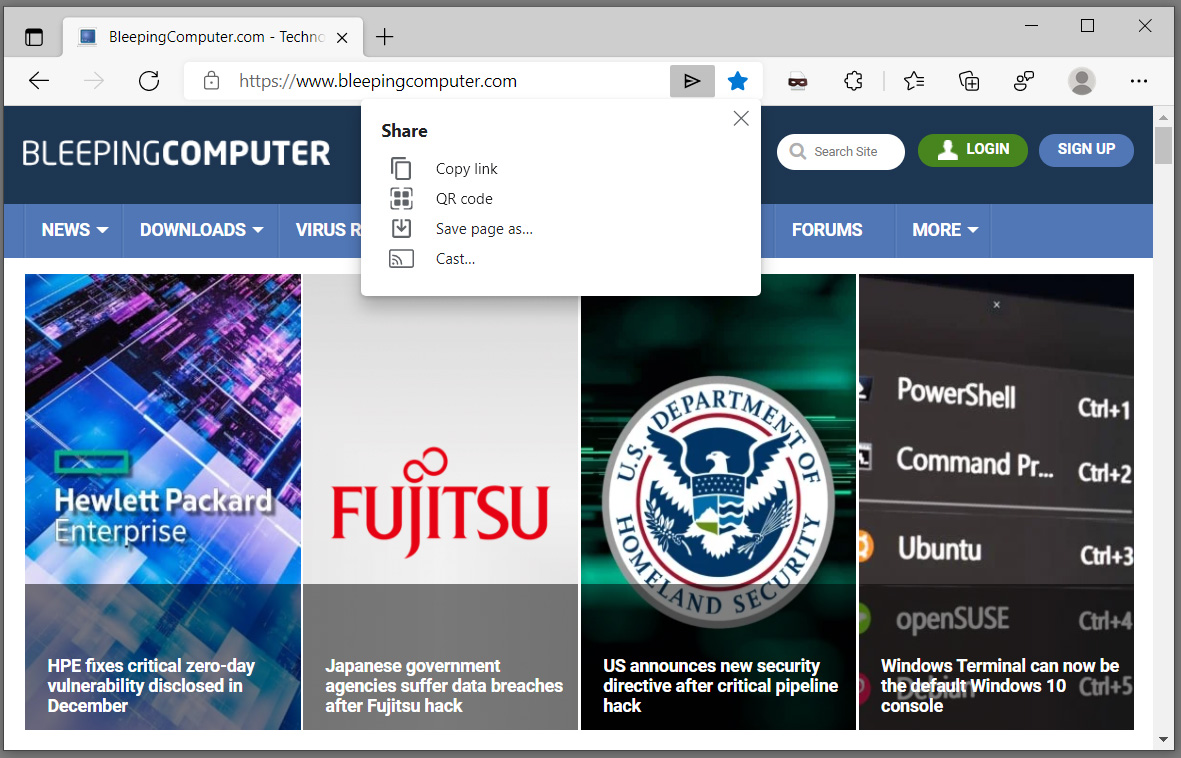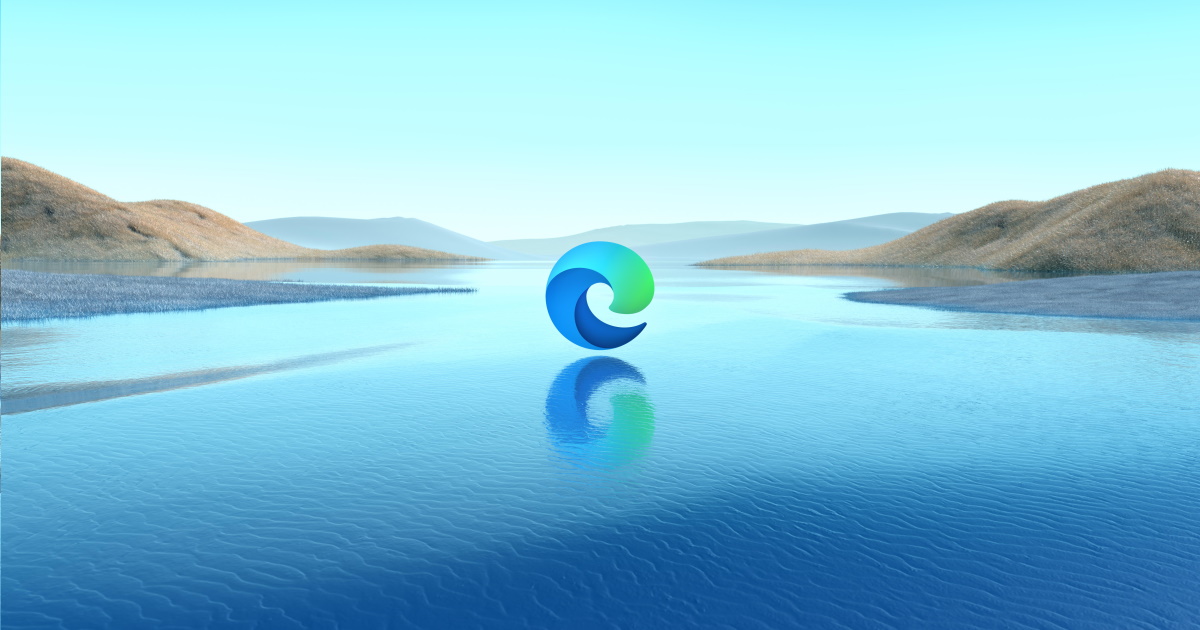Gandalf_The_Grey
Level 85
Verified
Honorary Member
Top Poster
Content Creator
Well-known
Forum Veteran
Microsoft Edge to add automatic HTTPS option for all domains:

 www.bleepingcomputer.com
www.bleepingcomputer.com
Microsoft Edge will automatically redirect users to a secure HTTPS connection when visiting websites using the HTTP protocol, starting with version 92, coming in late July.
By default, this new option will allow Edge users to switch from HTTP to HTTPS on websites that are likely to support the more secure protocol.
However, users will also be able to configure the browser to upgrade all connections to HTTPS (Hypertext Transfer Protocol Secure) as the default internet communication protocol for all domains.
"Starting with Microsoft Edge version 92, users will have the option to upgrade navigations from HTTP to HTTPS on domains likely to support this more secure protocol," Microsoft said. "This support can also be configured to attempt delivery over HTTPS for all domains."

Microsoft Edge to add automatic HTTPS option for all domains
Microsoft Edge will automatically redirect users to a secure HTTPS connection when visiting websites using the HTTP protocol, starting with version 92, coming in late July.