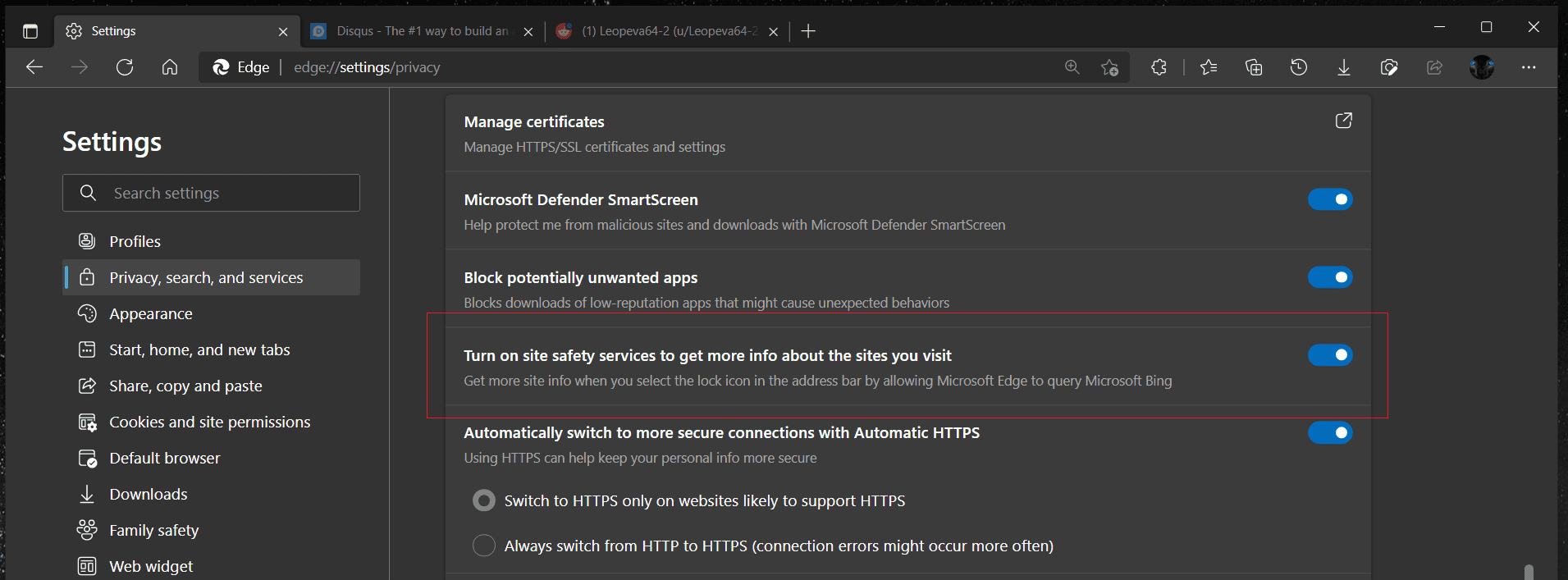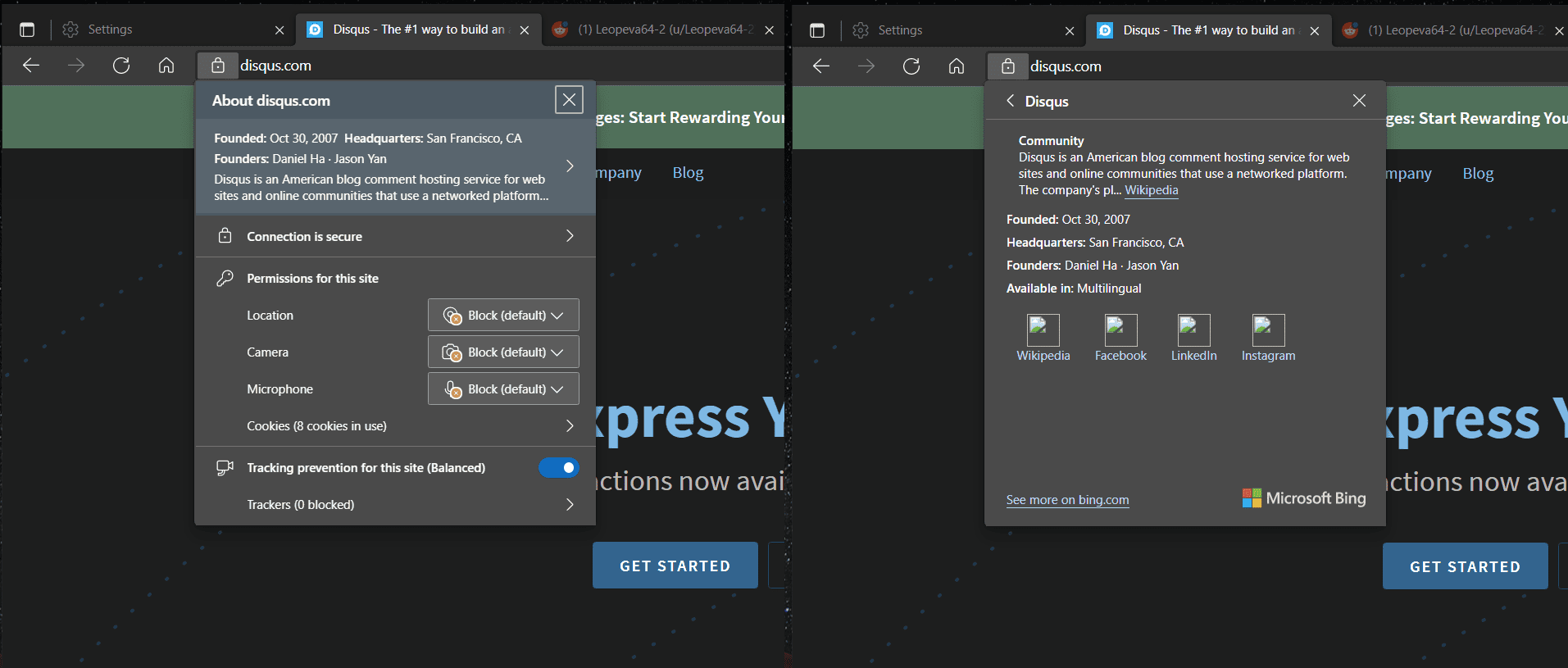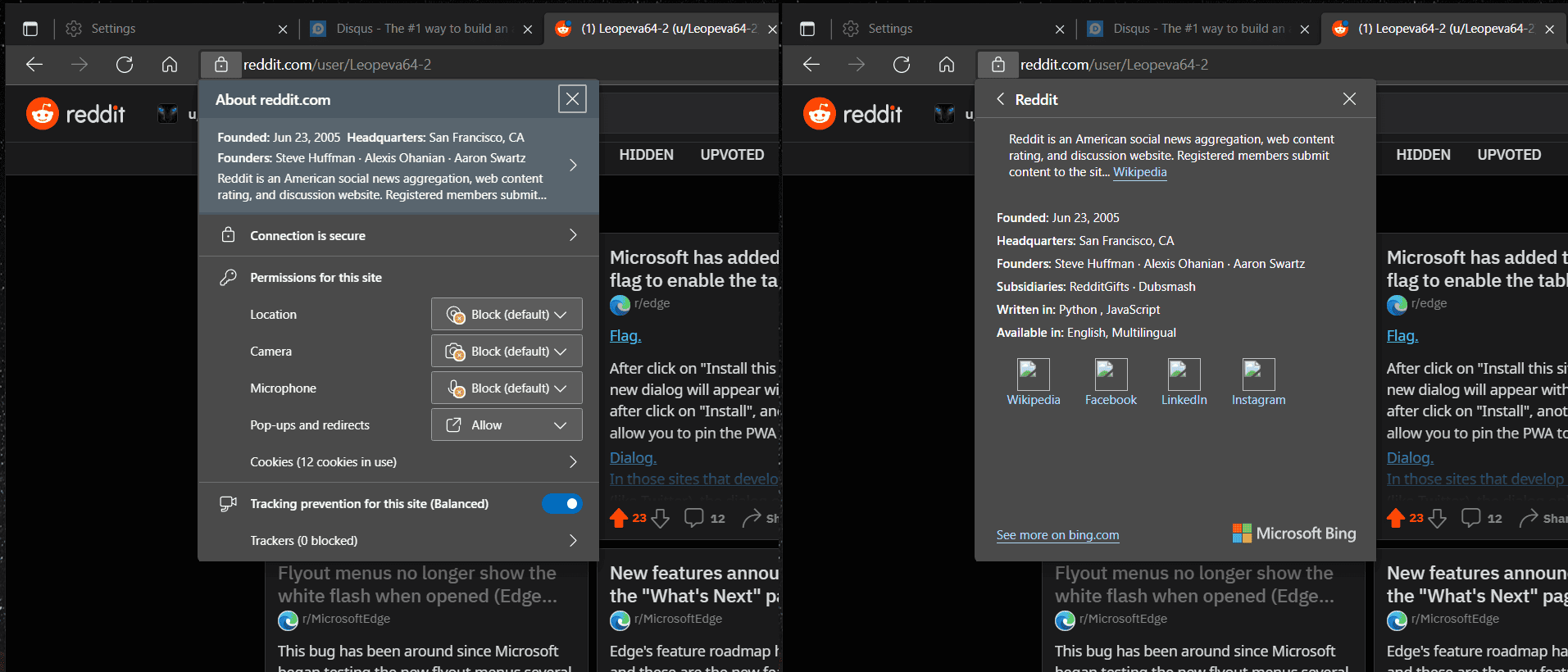Check the settings on PlayStore?Just checked PlayStore. Need to update manually from there.
New Update Microsoft Edge Developers build info
- Thread starter oldschool
- Start date
You are using an out of date browser. It may not display this or other websites correctly.
You should upgrade or use an alternative browser.
You should upgrade or use an alternative browser.
Yes, for some reason it didn't update even with auto-update on.Check the settings on PlayStore?
Gandalf_The_Grey
Level 85
Verified
Honorary Member
Top Poster
Content Creator
Well-known
Forum Veteran
Microsoft Edge 93: hide the titlebar in vertical tab mode
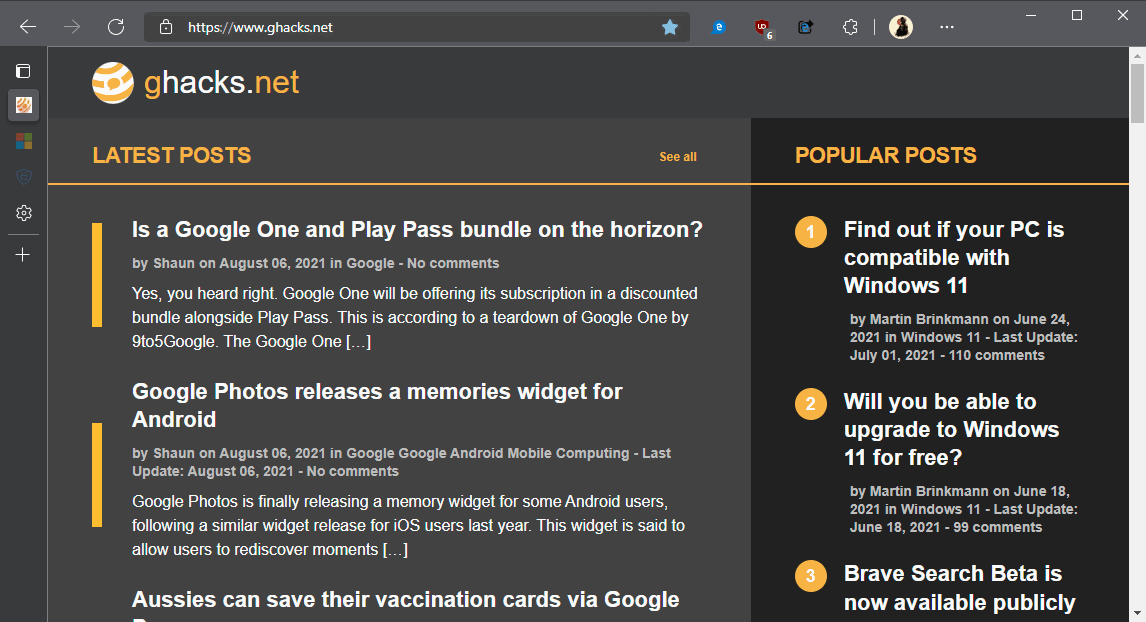
 www.ghacks.net
www.ghacks.net
The upcoming Microsoft Edge 93 web browser includes vertical tab mode improvements. Users may flip a switch in Edge to hide the browser's titelbar to gain extra pixels while using vertical tabs.
One major differentiating factor between Microsoft Edge and Google Chrome is the former's support for vertical tabs. Introduced in Microsoft Edge in late 2020, vertical tabs move the tab bar from its horizontal position right above the address bar to a sidebar on the left.
Microsoft added new features to vertical tabs in recent time, first support for resizing tabs, then support for Tab Groups. Tab Groups, which Microsoft will introduce in Edge 93 as well, group tabs together. While this works fine if tabs are displayed horizontally, it works even better when vertical tabs are displayed.
Core reason for that is that vertical tabs displayed more tabs on the screen without scrolling; this in turn makes operations such as drag and drop, or locating tabs or groups easier.
Up until now, vertical tabs did not offer that much of a space saving effect as Edge displays a titlebar if vertical tabs are enabled. Work on an option to hide the titlebar began in March in development versions of Edge.
Starting in Edge 93 Stable, all users get the option to hide the titlebar if vertical tabs are displayed in Edge.
Edge's sidebar tabs feature works really well. I have switched to sidebar tabs in all Edge instances on my devices and have not looked back. Some users criticized the feature up until now because it did not save them any pixels because of the inclusion of the title bar in that mode. The new option adds the missing option to hide the title bar to save some pixels in vertical tabs mode.
Now You: vertical tabs or horizontal tabs, which is your preferred mode?
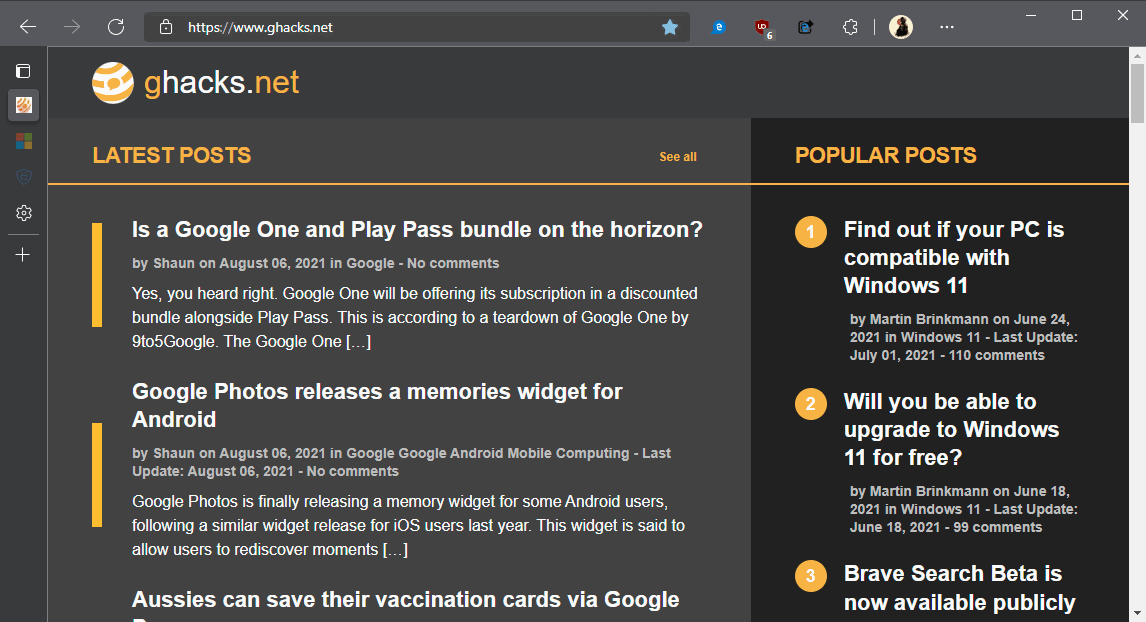
Microsoft Edge 93: hide the titlebar in vertical tab mode - gHacks Tech News
From Microsoft Edge 93 on, Edge users who display tabs in vertical mode in a sidebar on the left have an option to hide the titlebar.
Gandalf_The_Grey
Level 85
Verified
Honorary Member
Top Poster
Content Creator
Well-known
Forum Veteran
Dev channel update to 94.0.975.1 is live
 techcommunity.microsoft.com
techcommunity.microsoft.com
Hello Insiders! Today we’re releasing build 94.0.975.1 to the Dev channel, and speaking of devs, if you’re a dev, we’ve got some things for you to check out. Like if you’re an extension dev, we’ve been working on ways for you to add other users to your Partner Center account: https://techcommunity.microsoft.com/t5/articles/add-and-manage-users-from-your-organization-on-to-th.... Or if you’re a web dev, we’ve got an overview of our release of our improved CSS Grid compatibility: Compat2021: Improving CSS Grid compatibility with GridNG.
As for what’s new in the product this week:
Added features:
As always, we couldn’t do this without you!
- Added an option in Sleeping Tabs to put tabs to sleep after less than a minute of inactivity.
- Added how much resource savings Sleeping Tabs provide on the tab preview hover popup.
- Added support for using PNG images as the custom icons of PWAs.
- Enabled by default the ability to print to PDF in landscape layout.
- Enabled by default the improved installation dialog for PWAs/websites as apps.
- Added management policies:
- To control if the Password Generator is Enabled
- To control the Primary Password Setting on Mac
- To control if Application Guard Passive Mode is Enabled, which ignores the trusted and untrusted site lists
- To set the list to Add Edge Token To User Agent String For URLs, which is the list of sites that will see the “Edg” token appended to the UA String
- Added an option to the management policy to control Extension Settings that determines if the extension icon is pinned to the toolbar.
- Re-enabled Web Capture on Linux.
Dev channel update to 94.0.975.1 is live | Microsoft Community Hub
Hello Insiders! Today we’re releasing build 94.0.975.1 to the Dev channel, and speaking of devs, if you’re a dev, we’ve got some things for you to...
- Aug 17, 2014
- 12,731
- 123,854
- 8,399

Edge Super Duper Secure Mode turns off the JavaScript JIT compiler for extra security
Microsoft experiments with disabling the JIT JavaScript compiler in an effort to provide better security.www.zdnet.com
Microsoft Edge's Super Duper Secure Mode lands in Settings
Microsoft introduced Super Duper Secure Mode as an experimental flag in Edge Canary, Dev and Beta. To enable it, do the following:
Work on the security mode continues, and it is possible that some features are still missing at this point.
- Load edge://flags/#edge-enable-super-duper-secure-mode.
- Set the experimental flag to Enabled.
- Restart Microsoft Edge.
Microsoft added a second experimental flag to Edge recently; this flag, when enabled, enables a preference in the browser's Settings to enable or disable the new security mode from there.
You find the new preference under Settings > Privacy, search and services > Security.
- Load edge://flags/#edge-saya in the browser's address bar.
- Set the flag to Enabled.
- Restart Microsoft Edge.
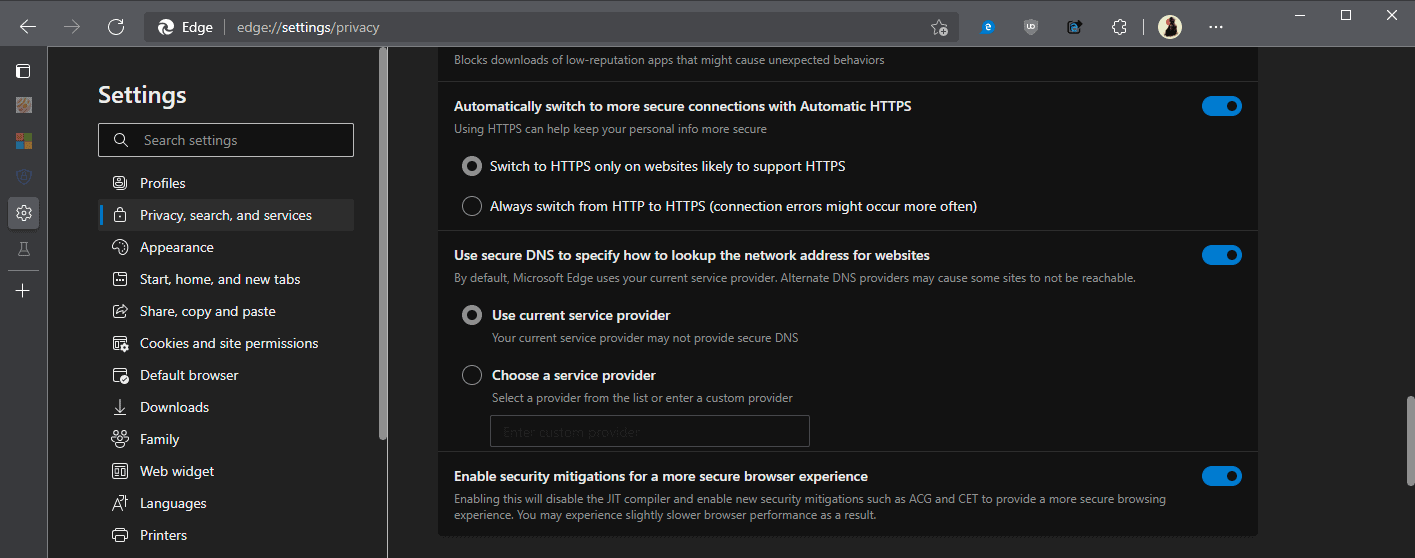
Microsoft Edge's Super Duper Secure Mode lands in Settings - gHacks Tech News
Microsoft unveiled a new security feature called Super Duper Secure Mode in the company's Microsoft Edge web browser about two weeks ago.
Gandalf_The_Grey
Level 85
Verified
Honorary Member
Top Poster
Content Creator
Well-known
Forum Veteran
Dev channel update to 94.0.982.2 is live:
 techcommunity.microsoft.com
techcommunity.microsoft.com
Hello Insiders! Today we’re releasing build 94.0.982.2 to the Dev channel. Today also marks the official end of support for Microsoft 365 apps and services in Internet Explorer. See our updated post here for more details: https://techcommunity.microsoft.com/t5/microsoft-365-blog/microsoft-365-apps-say-farewell-to-interne.... As far as new things to talk about:
For everything user-facing:
- We’re working on an API for extension developers that will help them automate uploading and publishing them: https://techcommunity.microsoft.com/t5/articles/introducing-api-to-automate-publishing-and-updating-....
- We’ve got an update on the work we’ve been bringing to Chromium-based browsers to improve inking latency: Enhancing Inking on the Web.
- And we’re excited to announce support for importing CSS module scripts: https://blogs.windows.com/msedgedev/2021/08/17/css-module-scripts-import-stylesheets-like-javascript....
Added features:
Believe it or not, next week is when we expect to have the final builds for version 94 since this is the first version that follows our 4 week release cycle!
- Added an option in Immersive Reader to make the columns of text wider.
- Added a Settings page for Accessibility settings.
- Added support for viewing favorites in Application Guard windows when Application Guard is in Standalone Mode.
- Added a management policy to control if Only On Premises Implicit Signin is Enabled, which controls if only on-premises accounts are allowed to use implicit sign-in.
- Added an entry to the Share popup on the context menu.
- Enabled SSO on Linux.
- Re-enabled tab sharing capabilities in WebView2 apps.
Dev channel update to 94.0.982.2 is live | Microsoft Community Hub
Hello Insiders! Today we’re releasing build 94.0.982.2 to the Dev channel. Today also marks the official end of support for Microsoft 365 apps...
Gandalf_The_Grey
Level 85
Verified
Honorary Member
Top Poster
Content Creator
Well-known
Forum Veteran
Dev channel update to 94.0.992.1 is live:
 techcommunity.microsoft.com
Top Feedback Summary for August 24
techcommunity.microsoft.com
Top Feedback Summary for August 24
 techcommunity.microsoft.com
techcommunity.microsoft.com
Hello Insiders! Today we’re releasing build 94.0.992.1 to the Dev channel, and believe it or not, this is the last build for version 94, give or take a patch or two. So if you’re going to need to get this release ready for your organization and haven’t seen this yet, check out our latest security overview video: Microsoft Edge | Enterprise security with Edge. And for everything that’s new:
Added features:
Since this is it for version 94, you should also be looking for it to come to Beta soon!
- Added support for the Downloads popup in PWAs and websites installed as apps.
- Added a setting to control if Microsoft Rewards points are shown on the browser’s profile UI.
- Added the ability to open local HTML files on iOS.
- Added an API to WebView2 for launching the Browser Task Manager.
- Added an API to WebView2 to listen for browser exits.
- Added a management policy to control if the setting for Web RTC to Respect the OS Routing Table is Enabled. Note that updates to administrative templates or documentation may not be live yet.
- Re-added URL suggestions to error pages that result from mis-typed web addresses.
Dev channel update to 94.0.992.1 is live | Microsoft Community Hub
Hello Insiders! Today we’re releasing build 94.0.992.1 to the Dev channel, and believe it or not, this is the last build for version 94, give or take a...
Greetings, Insiders! We are back with our Top Feedback update this week with a few changes! While we were gone, some items were addressed in our Dev and Canary channels, some are already seen in our Stable channel, and we’ve decided to not plan one of the other items. Let’s hop into it!
First up, what is being marked as Addressed! Y’all should spot that we’ve been working hard on tab preview and see it in both our Dev and Canary channels now. However, we’ll continue to make iterations on it, so this is a reminder to let us know your thoughts or any issues you spot by submitting feedback directly through the browser (see below for those steps if you are unfamiliar with them). With that, Bring the tab preview feature from the current version of Microsoft Edge is now marked as Addressed. We’re also considering Allow more than one row of top sites on the New Tab Page as Addressed, since there is now an option to expand the number of top site rows available in the Custom settings for the new tab page. To change this setting, head to the new tab page, click the Settings gear icon and then select Custom. The line for Quick Links now has a drop down with options for 1 row, 2 rows, or disable the links altogether.
Finally, we have decided to mark Enable option to match Windows display language as Not Planned. We have found that most users have their languages aligned between the browser and Windows. However, if you spot that Edge is not honoring your Windows default language, the team wants to know! If you hold Alt+Shift+I while Edge is in focus on your Windows device, you can let us know what’s happening there so the team can dig in more.
That’s all for this week’s update! Check back with us next week to see where we are with your top feedback requests. Remember to let us know your thoughts and suggestions directly through the browser by heading to the … menu > Help and feedback > Send feedback!
Top Feedback Summary for August 24 | Microsoft Community Hub
Greetings, Insiders! We are back with our Top Feedback update this week with a few changes! While we were gone, some items were addressed in our Dev and...
Is this out in the current stable channel version 92, without enabling a flag?Improving font rendering in Microsoft Edge:
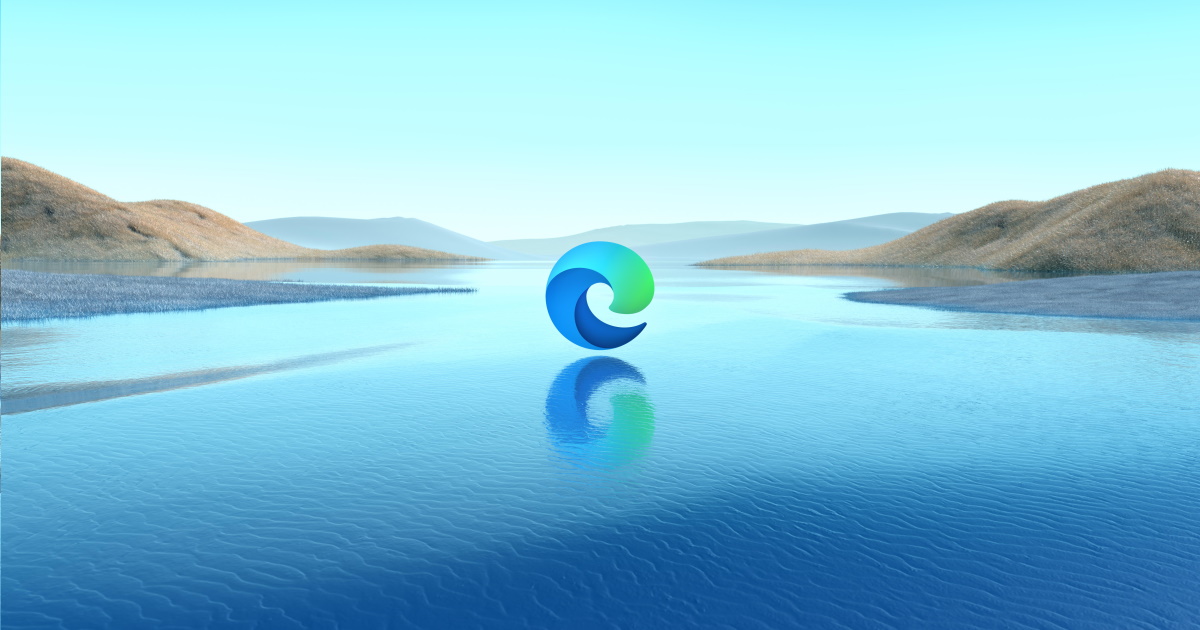
Improving font rendering in Microsoft Edge
Today we are excited to announce improved font rendering in the latest Canary builds of Microsoft Edge on Windows. We have improved the contrast enhancement and gamma correction to match the quality and clarity of other native Windows applications. Fblogs.windows.com
Gandalf_The_Grey
Level 85
Verified
Honorary Member
Top Poster
Content Creator
Well-known
Forum Veteran
No, you still need the flag "Enhance text contrast".Is this out in the current stable channel version 92, without enabling a flag?
Since its last build of 94 , were getting 95 next week
Gandalf_The_Grey
Level 85
Verified
Honorary Member
Top Poster
Content Creator
Well-known
Forum Veteran
Overlay scrollbar flags return to Microsoft Edge due to Insider demand
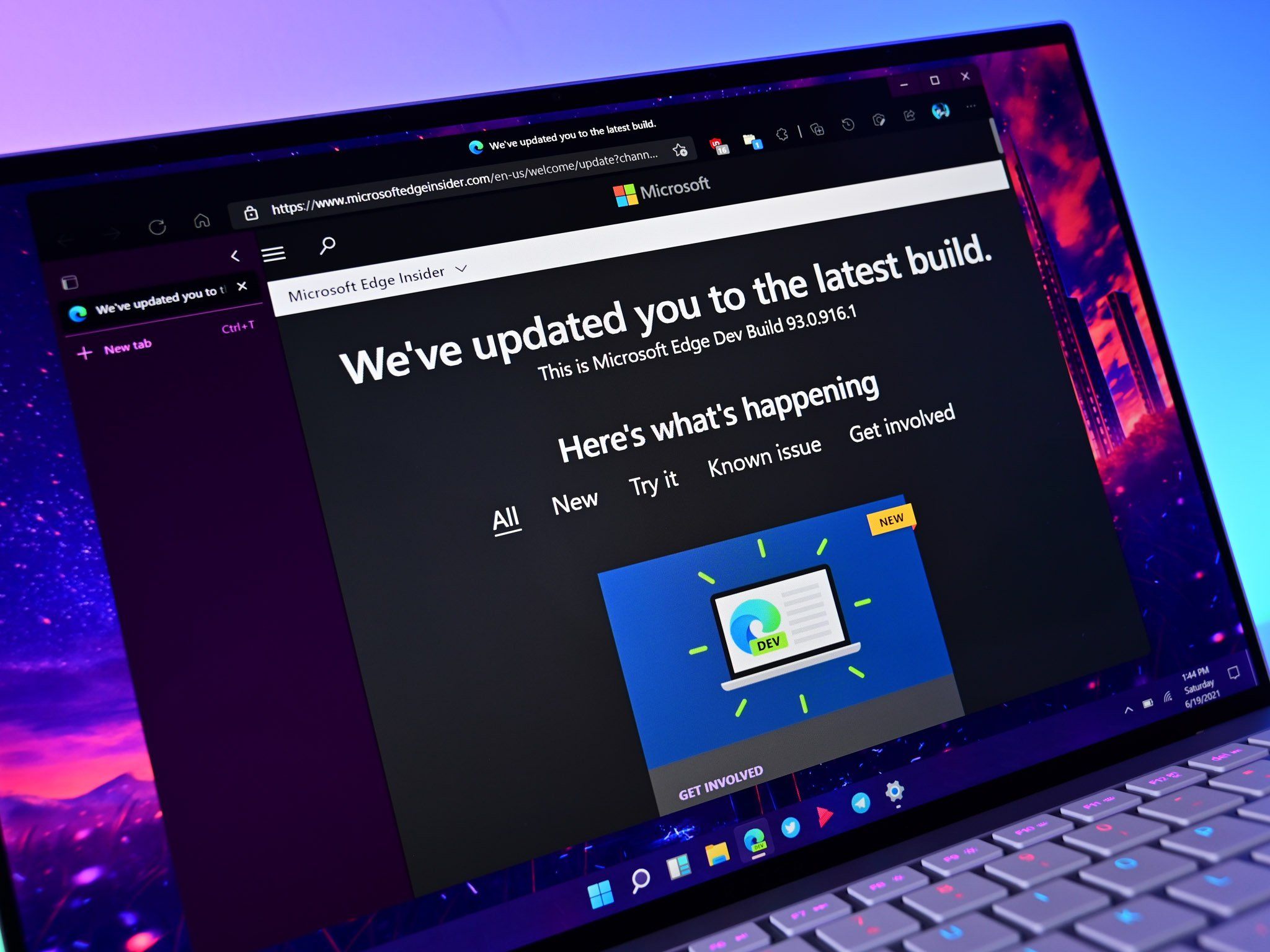
 www.windowscentral.com
www.windowscentral.com
The voice of the people has been heard.
What you need to know
Miss the overlay scrollbar flags in Edge and want your ideal scrolling experience back? Well, Microsoft has heard you. Scrollbar flags are officially back, as long as you're on Edge Canary or Dev, versions 94.0.987.0 and up.
- Overlay scrollbar flags have returned.
- Only Edge Canary and Dev will have it, for now.
- It's been brought back due to popular demand.
Here are the steps Microsoft has provided for bringing overlay scrollbar flags to your Edge experience:
You can see these changes by launching the browser via command line or the Run program in Windows. Before you do, be sure you close out all instances and channels of Edge. Once you've done that, to test this in Canary, open Command Prompt or Run, and type in (quotes included, and no spaces after the commas in --enable-features) "%LOCALAPPDATA%\Microsoft\Edge SxS\Application\msedge.exe" --enable-features=OverlayScrollbar, OverlayScrollbarWinStyle, OverlayScrollbarWinStyleAnimation and hit Enter or Run to open Edge with these flags enabled.
In the same announcement blurb where the steps were posted, Microsoft gave a bit of context, mentioning that overlay scrollbar flags have been brought back due to Insider demand.
There's no word yet on whether this feature will be coming to standard Edge anytime soon, so either wait and see what happens or dive into the experimental realms of Canary and Dev to enjoy the feature alongside whatever other new things Microsoft cooks up.
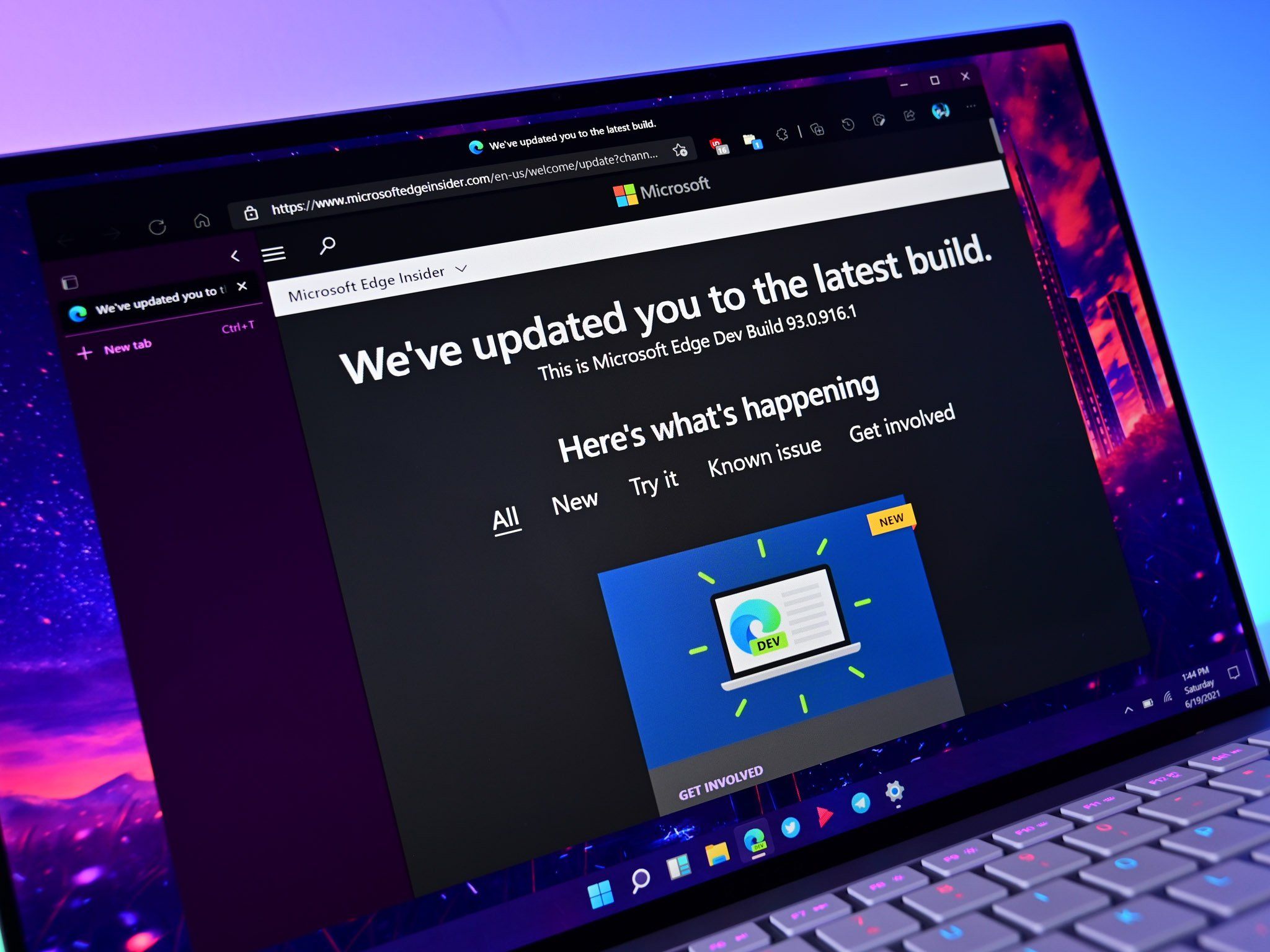
Overlay scrollbar flags return to Microsoft Edge due to Insider demand [Updated]
Microsoft is showing off a new scrollbar animation and design with its latest flag (experiment) in Edge Canary.
 www.windowscentral.com
www.windowscentral.com
Gandalf_The_Grey
Level 85
Verified
Honorary Member
Top Poster
Content Creator
Well-known
Forum Veteran
Dev channel update to 95.0.997.1 is live
 techcommunity.microsoft.com
Top Feedback Summary for August
techcommunity.microsoft.com
Top Feedback Summary for August
 techcommunity.microsoft.com
techcommunity.microsoft.com
Hello Insiders! Today we’re releasing build 95.0.997.1 to the Dev channel. That’s right, it’s already time for 95! Because of that, look for version 94 to be coming to Beta soon. We’ve also got an exciting update for all our app developers about recent updates we’ve made to the WebView2 APIs: WebView2 Windows App SDK, WinUI2, Runtime, and CDP Helper Updates. Now for what’s new this week:
Added features:
And since 94 is coming to Beta, that also means 93 is moving to Stable soon too!
- Added the ability to use the keyboard keys to ink on PDFs and web captures.
- Enabled by default the ability to sync payment cards by uploading payment card data filled in webpages to a Microsoft account.
Dev channel update to 95.0.997.1 is live | Microsoft Community Hub
Hello Insiders! Today we’re releasing build 95.0.997.1 to the Dev channel. That’s right, it’s already time for 95! Because of that, look...
Hey there, Insiders! This week’s update moves one item out of July and to October, but we also wanted to provide an update to the cadence of these posts. Insiders like yourselves are used to seeing us update this weekly, but y’all may have noticed we haven’t had major updates over the past few months. Because of this, we evaluated the cadence we have updates for these items and decided we will move these updates from weekly to monthly. The subject of these posts will reflect the month that we are wrapping up, rather than the date they were posted on going forward. We will post these updates inline with our Beta channel updates going forward, which is now moving to our 4-week release schedule. We appreciate the understanding here, now for the feedback update!
During our initial rollout of Allow users to get back to where they left off in PDF documents, we spotted some issues that needed to be investigated. We’ve decided to push this feature improvement back a little bit as we work on addressing these and ensuring there’s a smooth experience for users. We are setting this to Planned for October for now, though some of our Insiders in Canary may already see this.
And that’s all for this month’s update! We’ll see you next month when our Beta channel receives Edge 95. Have some feedback you’d like to see on this list? Remember to let us know your thoughts and suggestions directly through the browser by heading to the … menu > Help and feedback > Send feedback!
Top Feedback Summary for August | Microsoft Community Hub
Hey there, Insiders! This week’s update moves one item out of July and to October, but we also wanted to provide an update to the cadence of these posts....
Will the next Edge stable, bring the ability to hide the Tab title when using Vertical Tabs? I hope so.
You may enable this flag in release version now:Will the next Edge stable, bring the ability to hide the Tab title when using Vertical Tabs? I hope so.
Code:
#edge-vertical-tabs-hide-titlebarOk, but I will wait until they bring such option via the Settings and not the flag itself:

 www.windowscentral.com
www.windowscentral.com

Microsoft Edge could soon let you hide its title bar while using vertical tabs
Microsoft seems to be warming up to the idea of letting you hide Edge's title bar.
 www.windowscentral.com
www.windowscentral.com
Once you enable the flag you will see the option in settings.Ok, but I will wait until they bring such option via the Settings and not the flag itself
Edge 93 is just out now and I did enable that option just directly within the settings.
- Aug 17, 2014
- 12,731
- 123,854
- 8,399

Microsoft Edge 94 lets you update Saved Passwords easily
After Chrome, Microsoft Edge is getting support for the “Well-known URL for change Passwords” web standard. With this, the upcoming Edge 94 makes it easier to update saved Passwords for websites that support well-known URL from its Password Settings page. Microsoft Edge Password Manager features...

Microsoft Edge 94 makes it easier to add Text to PDFs
Microsoft Edge received a new toolbar option that makes adding text to PDF documents, a simple and straightforward thing

Edge 94 features Immersive Reader and Sleeping Tabs improvements
Microsoft Edge 94 lets you change text column width in Immersive Reader and receives Sleeping Tabs improvements and new accessibility Settings
Anyone enabled this flag?
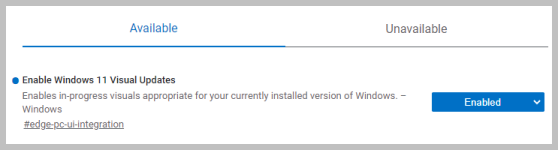
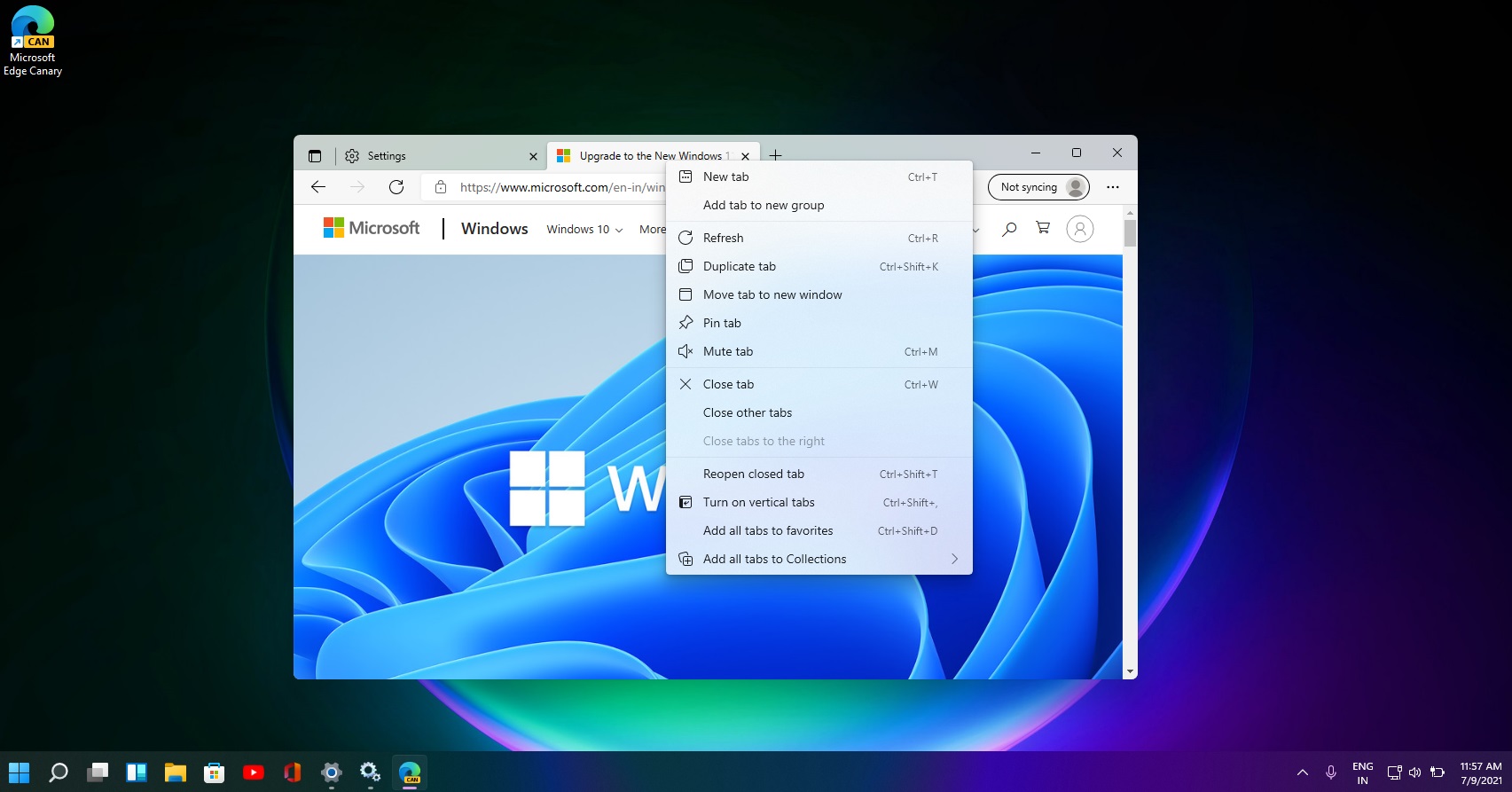
 www.windowslatest.com
www.windowslatest.com
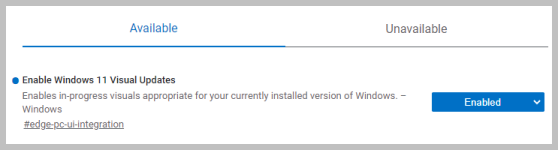
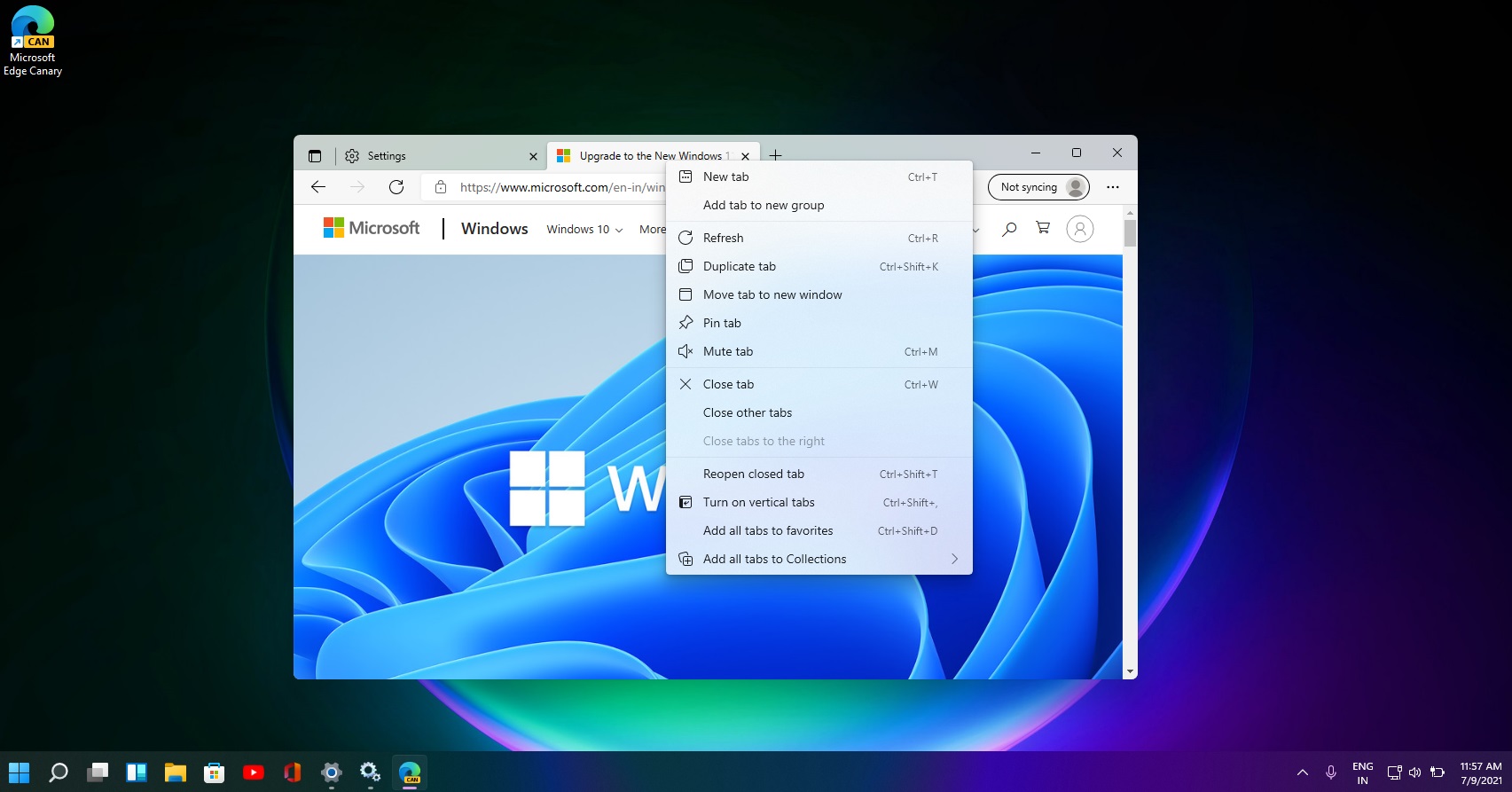
Hands on with Microsoft Edge's new modern look for Windows 11
Windows 11 introduces new features and opportunities for everyone. For developers, Microsoft has introduced a new design feature called “Mica”, which is an opaque and dynamic material that will allow apps to respect the theme and desktop wallpaper. As expected, this new design is also coming to...
Gandalf_The_Grey
Level 85
Verified
Honorary Member
Top Poster
Content Creator
Well-known
Forum Veteran
Microsoft is working on human-readable site information for Edge
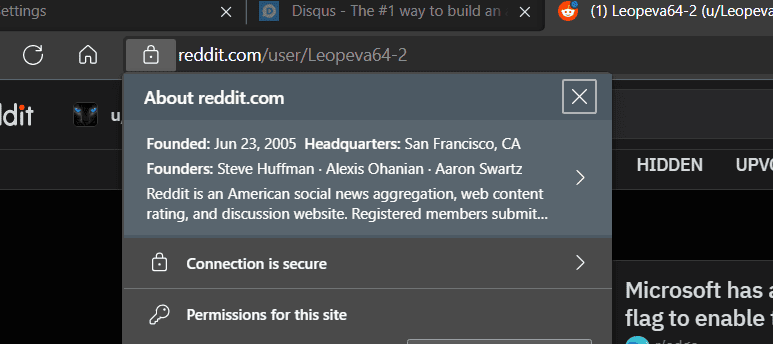
 mspoweruser.com
mspoweruser.com
Seeing a lock icon and knowing a site uses HTTPS is not really a guarantee the site is not trying to scam you these days. Microsoft is working on making the information in the site information pop-up more useful by adding an option to show actual information from a site derived from Wikipedia.
A toggle is currently available for this in Edge Dev and Edge Canary as a controlled roll-out.
The information adds part of the Wikipedia entry to the site information pop-up.
It also includes links to the site’s social pages.
The move is interesting, but I suspect there is room for controversy if a website does not agree with its description on Wikipedia.
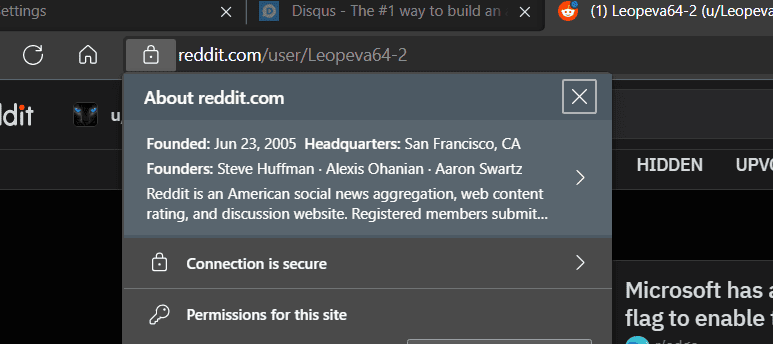
Microsoft is working on human-readable site information for Edge
Seeing a lock icon and knowing a site uses HTTPS is not really a guarantee the site is not trying to scam you these days. Microsoft is working on making the information in the site information pop-up more useful by adding an option to show actual information from a site derived from Wikipedia. A...
 mspoweruser.com
mspoweruser.com
You may also like...
-
New Update Windows 11 Patch Tuesday December 2025 (KB5072033, KB5071417)
- Started by silversurfer
- Replies: 11
-
New Update Windows 11 Patch Tuesday January 2026 (KB5074109, KB5073455)
- Started by silversurfer
- Replies: 18
-
New Update Windows 11 Patch Tuesday November 2025 (KB5068861)
- Started by silversurfer
- Replies: 27
-
-
BReleasing Windows 10 Build 19045.6276 to the Release Preview Channel
- Started by Brandon LeBlanc
- Replies: 0